Secure Camera by GrapheneOS is a modern camera app designed to maximize user privacy and security while offering advanced imaging modes. Developed according to Google’s recommended policies, Secure Camera provides Android users with a fully functional camera, QR scanner, and gallery app that prioritizes privacy and avoids intrusive permissions.
Key Features of Secure Camera App
The Secure Camera App includes a variety of high-quality imaging and privacy-focused features, making it a reliable choice for secure photo and video capture.
| Feature | Description |
|---|---|
| Multiple Capture Modes | Supports photo, video, QR/barcode scanning, and vendor-specific modes like Portrait, HDR, and Night Mode. |
| In-App Gallery | Includes an integrated gallery and video player for reviewing images and videos directly within the app. |
| Privacy-Enhanced Storage | Uses Media Store API for media storage, so storage permissions are not required. |
| EXIF Metadata Control | Strips EXIF metadata by default to prevent unintentional data sharing, with options for users to adjust settings. |
| Minimal Permissions | Requires only essential permissions (e.g., Camera, Microphone for video) with optional Location tagging. |
| Zoom and Focus Options | Supports advanced zoom, focus, and exposure adjustments for optimized photo and video capture. |
With these features, Secure Camera is a powerful and user-centric solution for those looking to protect their privacy without compromising camera quality and functionality.

Advanced Privacy and Control in Secure Camera
Secure Camera was designed to protect user privacy by reducing the need for extensive permissions and providing complete control over metadata and settings.
- Privacy-Focused Storage
Secure Camera uses Android’s Media Store API to save images and videos, eliminating the need for additional media or storage permissions. This allows users to safely capture and store media without third-party access. - Minimal Permissions
The app only requires Camera permission to function, with Microphone permission needed for audio recording in videos. Location permissions are optional, only required if users enable the experimental Location Tagging feature. - Metadata Control
EXIF metadata, which can include details like timestamps, device information, and location, is stripped from photos by default, ensuring that only necessary data (like orientation) is retained. This prevents unintended data sharing while providing users with optional metadata settings. - In-App Gallery
The app features an in-app gallery, enabling users to review photos and videos securely without relying on third-party gallery apps. This integrated solution provides a secure and convenient way to access media captured with Secure Camera.
Check Also:

How to Install and Use Secure Camera
Installation Guide
- Open the Google Play Store and search for Secure Camera by GrapheneOS or access it directly here.
- Tap on Install to download the app, which is a lightweight 3 MB.
- Open Secure Camera to begin using its photo, video, and QR code scanning features.
Using Secure Camera for Secure Photo and Video Capture
| Step | Instructions |
|---|---|
| Step 1: Select a Mode | Tap the mode tabs at the bottom to switch between image capture, video recording, and QR/barcode scanning. |
| Step 2: Configure Settings | Tap the arrow at the top to open the settings panel and adjust preferences for focus, exposure, and more. |
| Step 3: Capture Media | Use the camera button to capture photos or start/stop video recordings. Volume keys can also be used as a capture button. |
| Step 4: Review in Gallery | Access the in-app gallery by tapping the gallery button to review photos and videos securely within the app. |
This setup ensures that all photos and videos are captured securely, with minimal permissions and full control over metadata and settings.

Unique Features for a Secure Photography Experience
Secure Camera offers various customization and control features, designed to provide users with a privacy-enhanced and flexible camera experience.
- Zoom and Focus Customization
Users can easily zoom using pinch-to-zoom gestures or sliders, and focus options can be fine-tuned by tapping the screen. For advanced users, the exposure compensation slider offers manual adjustments of shutter speed, aperture, and ISO. - QR Code and Barcode Scanning
Secure Camera’s QR Code mode is efficient, featuring an adjustable scanning area that allows users to accurately scan QR codes without interference. It supports various types of barcodes, with the option to customize which types are enabled for improved accuracy. - Advanced Capture Modes
On supported devices, Secure Camera provides additional modes through CameraX vendor extensions, such as Portrait, HDR, Night Mode, Face Retouch, and Auto Mode. These specialized options ensure users can capture high-quality images under different lighting and focus conditions. - Minimal Battery Impact
Secure Camera is optimized for low power consumption, ensuring that background processes are minimized. This results in extended battery life, even during prolonged camera use.
Additional Security and Privacy Options
| Feature | Benefit |
|---|---|
| Metadata Control Options | EXIF metadata is stripped by default, but users can enable specific metadata if desired. |
| Selective Permissions | Only requires Camera and Microphone (for video); Location is optional. |
| In-App Gallery | Provides a private media gallery within the app for added security. |
| Enhanced QR Code Settings | Options for QR code and barcode customization allow efficient, error-free scanning. |
These privacy-focused features make Secure Camera an excellent choice for security-conscious users who need a reliable, private camera app.
Compatibility and User Security
Secure Camera is compatible with most Android devices that support CameraX technology. The app minimizes permissions and metadata, enhancing both privacy and security. For added control, users can easily adjust settings for focus, exposure, and white balance based on their personal preferences.
- Device Compatibility: Works on most modern Android devices, including models that support CameraX extensions.
- Battery Efficiency: Optimized to prevent battery drain during use, ideal for longer photo and video sessions.

App Overview table for the Secure Camera App:
| Attribute | Details |
|---|---|
| App Name | Secure Camera |
| Developer | GrapheneOS |
| Category | Secure Camera & QR Scanner |
| Installs | November 14, 2024 , 1M+ Downloads, Now 5M+ |
| App Size | 3 MB |
| Offered By | GrapheneOS |
| Release Date | March 1, 2022 |
| Last Update | Sep 1, 2025 |
| Compatibility | Supports Android devices with CameraX functionality |
| Official Site | Play Store |
| App Link | Play Store |
Frequently Asked Questions
Q1: Does Secure Camera save my photos to an external gallery?
A: No, Secure Camera has an in-app gallery for private access to photos and videos. However, you can export media if needed.
Q2: How does metadata stripping work?
A: By default, the app strips EXIF metadata (except for orientation) to protect user privacy. Users can adjust these settings if they want to retain metadata.
Q3: Can I scan barcodes with Secure Camera?
A: Yes, Secure Camera supports QR codes and other barcode types, with customization options to improve scanning accuracy.
Q4: Will Secure Camera drain my battery?
A: No, the app is optimized for minimal battery usage, even during extended use.
Q5: What permissions does Secure Camera require?
A: Only essential permissions, like Camera and Microphone (for videos). Location permissions are optional for those who enable location tagging.
Privacy Policy and Permissions
Secure Camera adheres to Google’s developer content policy to protect user data and privacy. The app uses only essential permissions and stores data locally, preventing unauthorized access to personal information. For more details, users can review the privacy policy here. For questions or support, users can contact the developer at contact@grapheneos.org.
More Articles You May Like
![Hidden Camera Finder 2026 – How CamSafe Really Works & When You Should Use It [IDENTIFY CAM] 1 South Asian woman holding a smartphone displaying bold 3D text “IDENTIFY CAM” for hidden camera detector article](https://indshorts.com/wp-content/uploads/2025/11/IDENTIFY-CAM-–-Hidden-Camera-Detector-Featured-Image-High-Quality-1024x683.png)
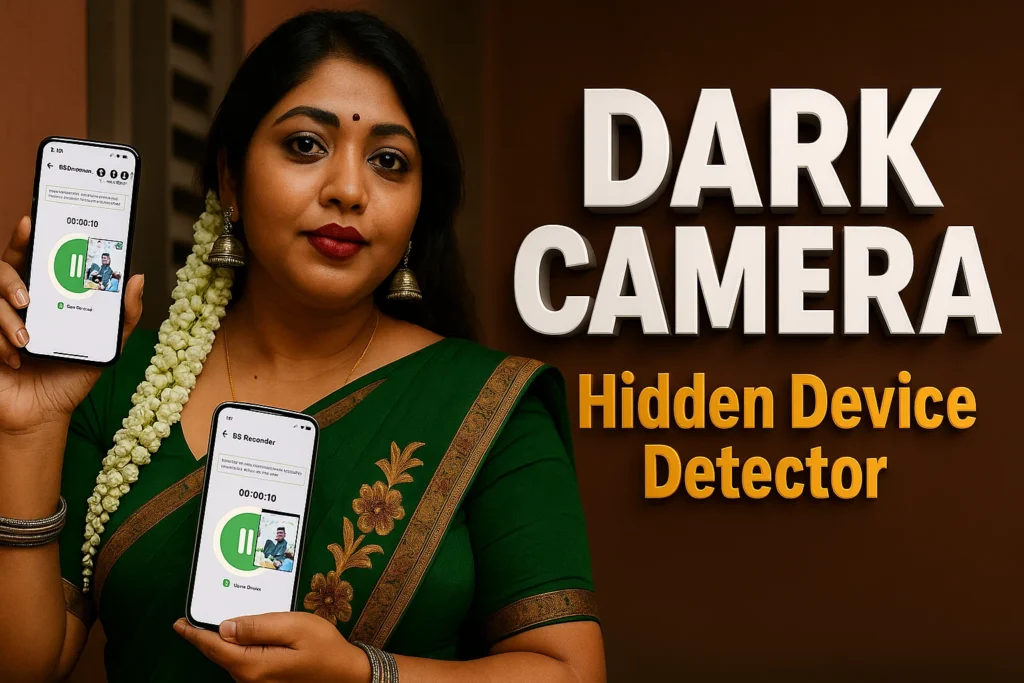

![Quick & Sharp Search Hidden Camera Detector App for Android [2025 Review + How It Works] 4 Quick & Sharp Search Hidden Camera Detector App for Android [2025 Review + How It Works]](https://indshorts.com/wp-content/uploads/2025/04/Quick-Sharp-Search-Hidden-Camera-Detector-App-for-Android-2025-Review-How-It-Works-1024x561.png)

![What Is Spy Camera Detector? [ROOM CAMERA] 6 Spy Camera Detector](https://indshorts.com/wp-content/uploads/2023/02/Spy-Camera-Detector-App-1024x575.webp)







✍️ About the Author – M Raj
Every website article I write is for the benefit of users (viewers). I focus on fully meeting the needs of article visitors and ensuring they are satisfied. All articles are created following Google’s article policy (Publisher Center guidelines). To get in touch, email M Raj at mraj@indshorts.com.
🧾 Editorial Standards
For corrections or clarifications, contact M Raj: keyboardtamil17@gmail.com