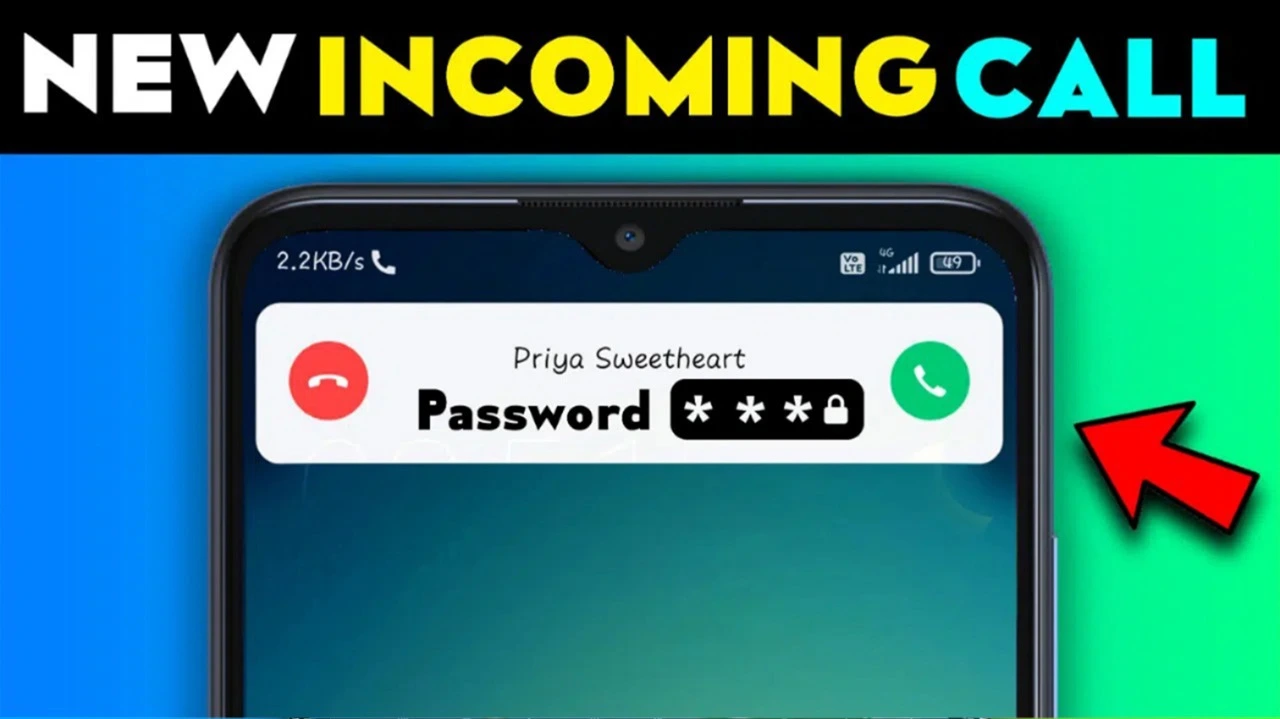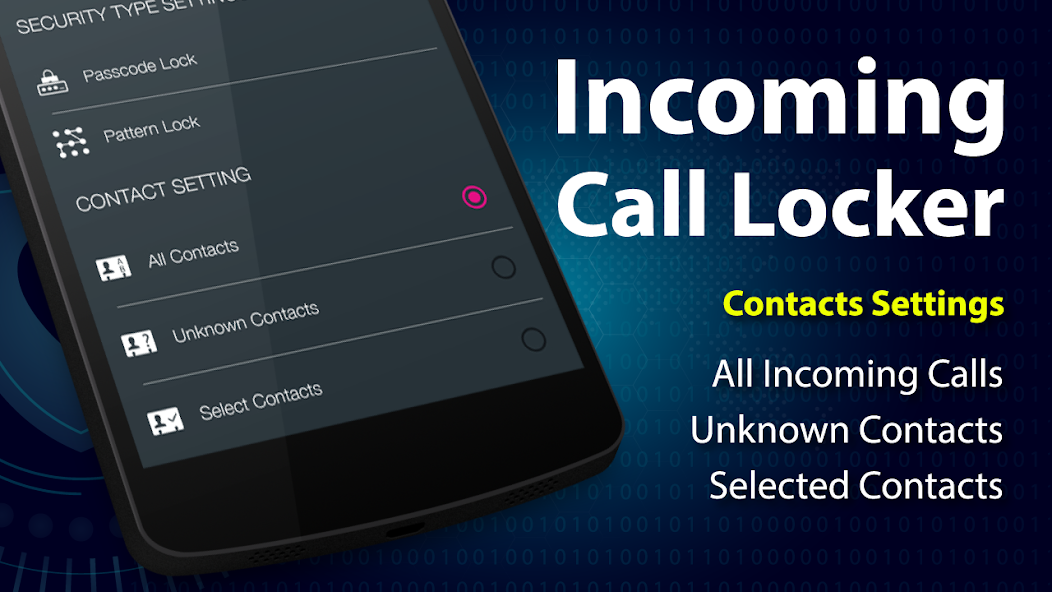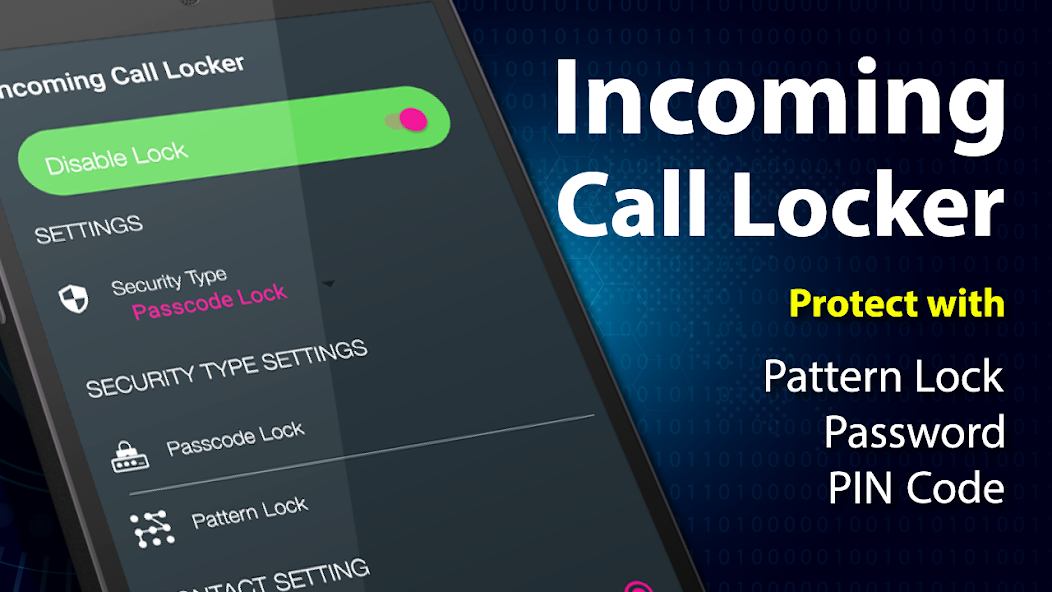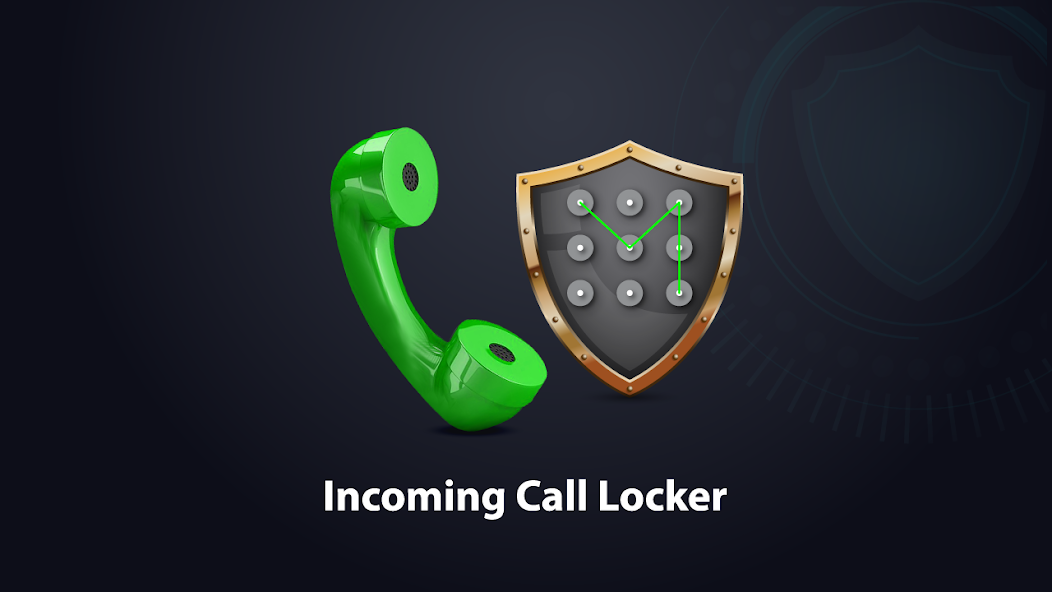Although we do many things with the mobile phone, its main purpose is to communicate with each other and we are created to communicate with others.
In that type of mobile phone, we try hard not to pick up the important phone calls that come to us, and there will be a situation where we only have to answer some important phone calls.
Many people think that when others pick up and talk, our secrets may be revealed or unnecessary problems may arise, but there is no better way to avoid this.
For example, we can’t keep our mobile with us all the time, sometimes we have to leave it, like when we go to bath, when we go to sleep, if we have urgent work, we leave it on our phone.
If other people pick up the phone calls that may come in such moments, if it is an important call for us, we will face many problems, we have included a great application that can change this in this article.
It is noteworthy that this application is taken from the Google Play Store and it protects all incoming calls so that no one else can pick them up.
Note: Please keep your below clear and secure your calls by using the application.
play store details
| App Size | 11MB |
| Role | Call Pin Locker |
| Nowadays Installs | 1,000,000+ |
| Offered By | TotalTechApps |
| Official Website | Visit |
| Contact | totalfreeapps@gmail.com |
| Application Policy | App Privacy |
| Address | NA |
Incoming Call Pin Locker protects your Incoming call to be picked up by someone else.
This Application will not allow others to see the caller’s name, number or any other details. The password screen popups on Incoming Calls to hide all information about the caller. You can protect your incoming calls by using either pattern lock or pin code security.
This app also allows the user to protect All incoming calls, Unknown contacts, or selected contacts only. Using this app will secure your incoming calls by Selecting the Password Lock or Pattern Lock.
Features
- Enable/Disable Call Lock Option
- Place a call lock on either all of your contacts or just specific ones or all unknown contacts.
- Security: Contains both Pattern lock and Pincode.
- You can Easily Change your Password
- User Friendly
How To Use
First of all, set your pattern or passcode to secure your incoming calls.
Then Enable the lock switch button.
Then check one of the radio buttons to enable lock on all contacts, unknown contacts, or selected contacts.
How To Uninstall App
Go to Setting -> Security -> Device Administration -> and Uncheck the Incoming Call Locker -> Select Deactivate… and then Uninstall the Incoming Call Locker application.
How to download?
As always, we recommend the option to download the application on the Play Store, you can follow the path directly through our website to download it.
We recommend going directly to Play Story as it will take a bit of time, and we think it’s a better way to do it.
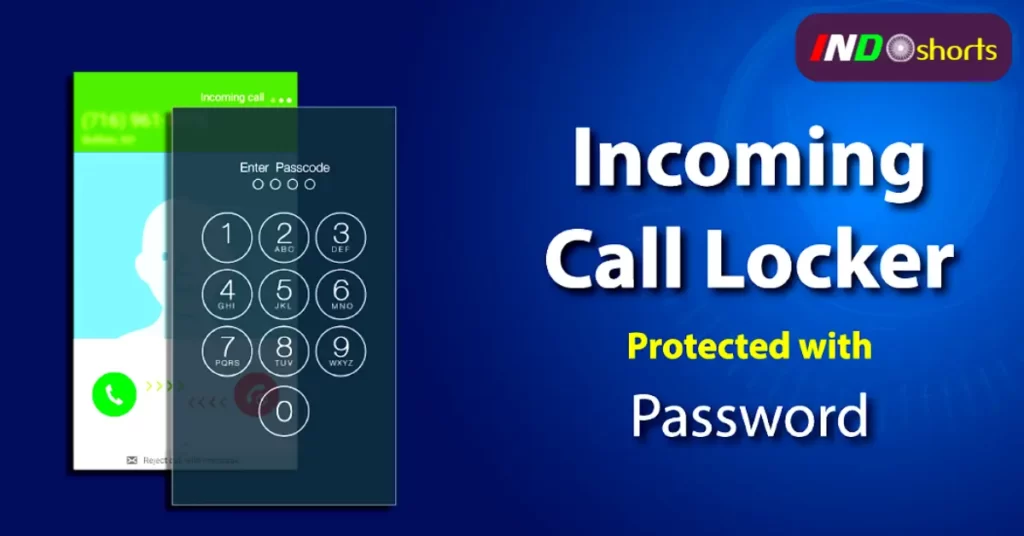
Let’s talk for a while!
This application will be a huge boon for every person who feels that no one should pick up important calls and millions of people are using this application which can be a great opportunity.
That’s why we took a lot of time and selected it, based on which we recommend it to you, use it, share it with your loved ones, and let it help them.

Every website article I write is written for the benefit of the users (viewers). I will pay more attention to ensure that the needs of the article visitors are fully met and satisfied. And it is noteworthy that all my articles will be written articles following Google’s article policy.