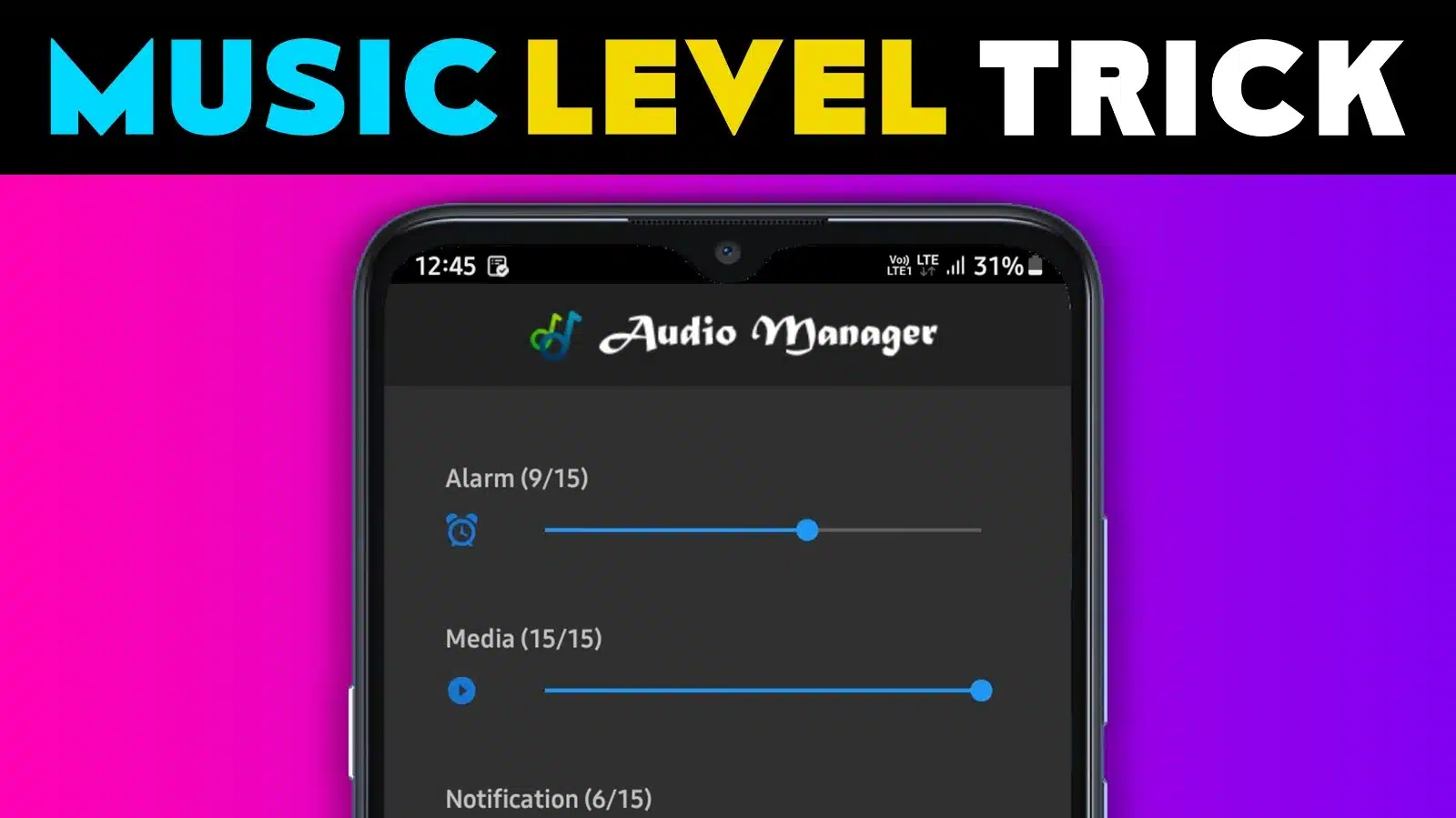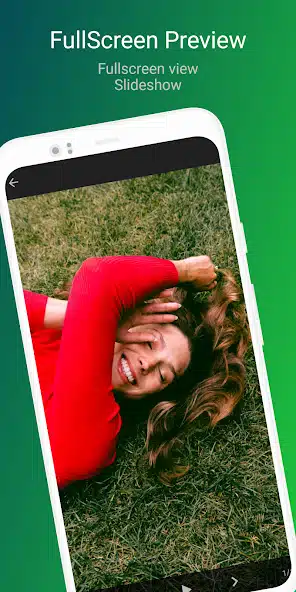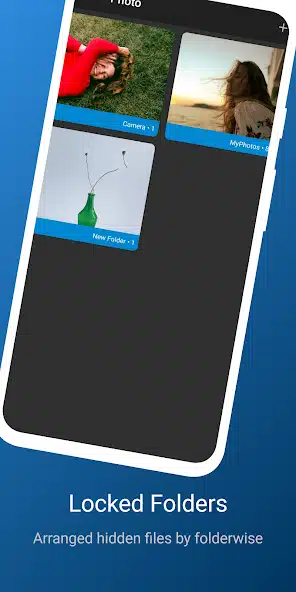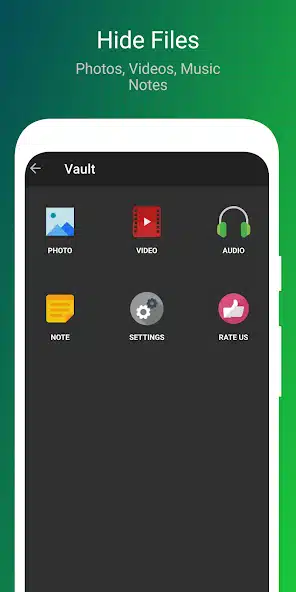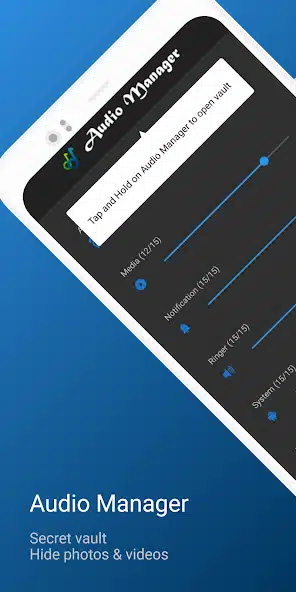When we want to hide some photos secretly, we need to create some secret rooms when we want to hide photos, videos, etc. in our mobile phones so that none of us know it.
That thing can be hidden in a beautiful place in a great music player, no one will know that you are hiding in that music player, it is an application that listens to songs.
It’s worth noting that Music Level Hide Photos is only an application that can raise and lower the music level as you need it, but it has secret rooms in the back that only work for you.
Music Level Hide Photos App helps you to hide the documents that you want to hide for some time or a long time. This Music Level vault application is taken from the play store and the information is taken from there.
Note: All information is as of the date of publication of this article. And there may be some changes in it in future, it depends on the status of this application.
In addition, this is a vault application taken from the Play Store, the main reason for taking it from there is that the Play Store gives permission only to applications following the policy, and that policy is designed in our interest.
Play Store Details
| App Size | 4MB |
| Role | Vault App |
| Nowadays Installs | 10,000+ |
| Published | Apr 1, 2021 |
| Offered By | Feffveez |
| Official Website | NA |
| Contact | feffveez@gmail.com |
| Application Policy | https://docs.google.com/document/d/1okOm9iqAZPun7Sc4G54A7ueYn2nPSHrU-j8YRHIMucA/edit?usp=drivesdk |
| Address | NA |
Hide photos, videos, audio files, and notes on your phone. This app is an excellent privacy app for hiding your photos, videos, and audio and also saving private notes, so no one can see your private data.
You can easily use this app to hide and unhide your files. There is 6-digit passcode that you have to set to access this app and prevent others to open this app.
When you open this app it will look like Audio Manager Interface, You need to Tap and Hold on Audio Manager Title to access Secret Vault. Only you know this trick to open a secret vault, so this is extra security of this app.
Core Features:
- Hide photo
- Hide video
- Hide Audio files
- Save private note
- Privacy of passcode
- Fake passcode to display an empty vault, when someone caught you using this app.
New Article list
- Variety Fingerprint: Over 10L+ Downloads, 72K Reviews, & Stunning 4K Animations – Explore Now on Play Store!
- More Apps: Cloning App – What Is App Cloner?
- Voice Transform: Video Voice Changer with Effects
- 10GB Storage: Free Storage App For Android – Icedrive Review!
- Perfect Launcher: Curve Hitech launcher With Applock
How to install Music vault Hide App?

To install on mobile, go directly to play store and download the original application i.e.
The application was published in the play store following the policy, the path is given in green color below the photo related to this application in our article, use it.
How does Hide Photos App work?
It is a music player application for viewing, you can listen to mp3 songs on it, even it can hide confidential documents for you in a certain place, that too secretly.
It can do two completely different jobs, and it is expected that more special features will be added in the future, which you will get to know as you continue to use it.
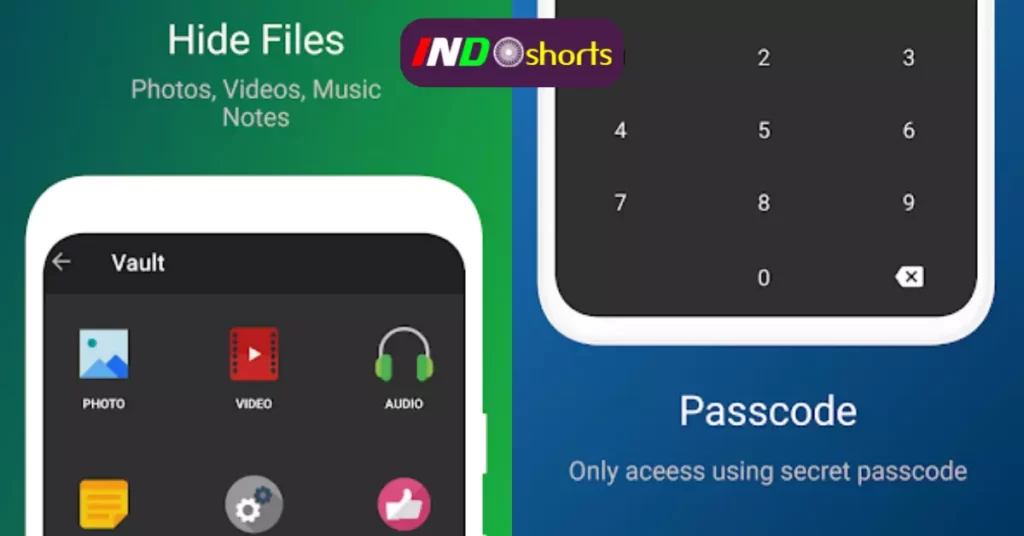
Let’s talk some explanation about Hide Photos App!
This application can do two jobs, you can listen to your desired mp3 songs as you like, you can increase your mp3 volume and have a better experience.
At the same time, you can easily hide your confidential documents in it, so we not only recommend it, but also because it is the best Android application from Play Store.
So read it clearly and use it based on your own preference (suggest), if you have any query in your mind then post it in the comment box, we will definitely read it and reply and also make some changes.
This is because our website article is completely Google-recommended, and it’s looking forward to your support, so we always look forward to your support. We invite you to stay connected with our website and social media platforms to keep checking our article.

Every website article I write is written for the benefit of the users (viewers). I will pay more attention to ensure that the needs of the article visitors are fully met and satisfied. And it is noteworthy that all my articles will be written articles following Google’s article policy.