Are you looking for a secure way to keep your personal photos and videos safe from prying eyes?
Look no further than Time Locker, the ultimate solution for protecting your private memories. With over 1 million downloads and a 4.2-star rating, Time Locker is trusted by users worldwide to keep their sensitive media hidden and secure.
What is a Time Locker?
Time Locker is a photo and video locker app developed by WS INFOTECH, designed to provide top-notch security for your personal files.
Available for download on the Play Store, this app allows you to hide pictures, videos, texts, music, files, and documents behind a secure lock, ensuring that only you have access to your private media.
Key Features of Time Locker
High-level Security: Your photos and videos are kept safe with Time Locker’s advanced security features and sleek design.
Discreet Icon: Customize the app icon to appear as a calculator lock or another icon of your choice, ensuring that no one but you knows the true nature of the app.
Secret Web Browser: Access a private web browser directly within the app for secure browsing.
Easy File Management: Manage your hidden files effortlessly with features like editing, moving, renaming, and creating folders.
Smooth User Experience: Enjoy a beautiful and seamless user interface for a pleasant browsing experience.
Support for GIFs: Hide and play GIF images within the app.
Flip Down Lock Feature: Automatically lock the app when you place your phone face down for added convenience.
Fingerprint Unlock: Unlock the app using your device’s fingerprint scanner for added security.
Customizable Cover: Set a cover for your private album to further conceal your hidden photos.
Password Recovery Options: Recover your password using methods like pattern, email, or security question answers.
Premium Features
Upgrade to Time Locker Premium for additional benefits:
Change Icon: Replace the app icon with various launcher icons like a calculator or radio for added discretion.
Decoy Locker: Create a second password that opens an alternate vault, perfect for situations where you need to provide access to a less sensitive collection of files.
Capture Trespassers: Capture photos of anyone attempting to access your vault without permission, keeping your gallery safe from snoopers.
How to Reset Password
Forgot your password? No problem. Simply open Time Locker, enter 10:10 on the clock lock, and press the middle button to access the password reset option screen if you’ve set up any recovery options.
| Nowadays Reviews | 39.8K+ |
| Ratings | 4.3 |
| Released on | Sep 29, 2018 |
| Last Updated on | Jan 11, 2024 |
| Requires Android | 7.1 and up |
| In-app purchases | ₹249.00 per item |
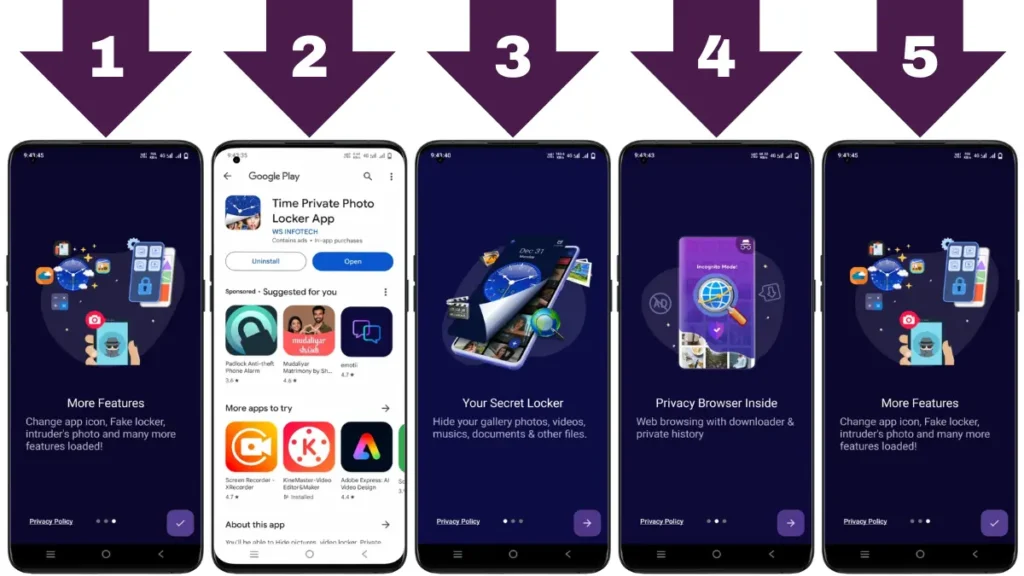
Protect your secrets with Time Locker!

Safeguard your secrets with Time Locker! Hide photos, capture trespassers, and customize icons. Get ultimate privacy now!
Important Note
Before uninstalling the app, make sure to unlock all files to avoid losing any data. Once uninstalled, files locked inside the app cannot be recovered, as Time Locker does not currently offer cloud storage for hiding pictures.
Thank you for choosing Time Locker to safeguard your precious memories. Download now and enjoy peace of mind knowing that your private photos and videos are protected from prying eyes.
More Articles You May Like
![Calculator Lock and Vault for Android 2026 – How It Works [BEST SECRET] 1 Woman holding an Android phone showing a calculator lock vault hiding private photos and videos](https://indshorts.com/wp-content/uploads/2026/01/calculator-lock-vault-best-secret-android-2026-1024x683.png)
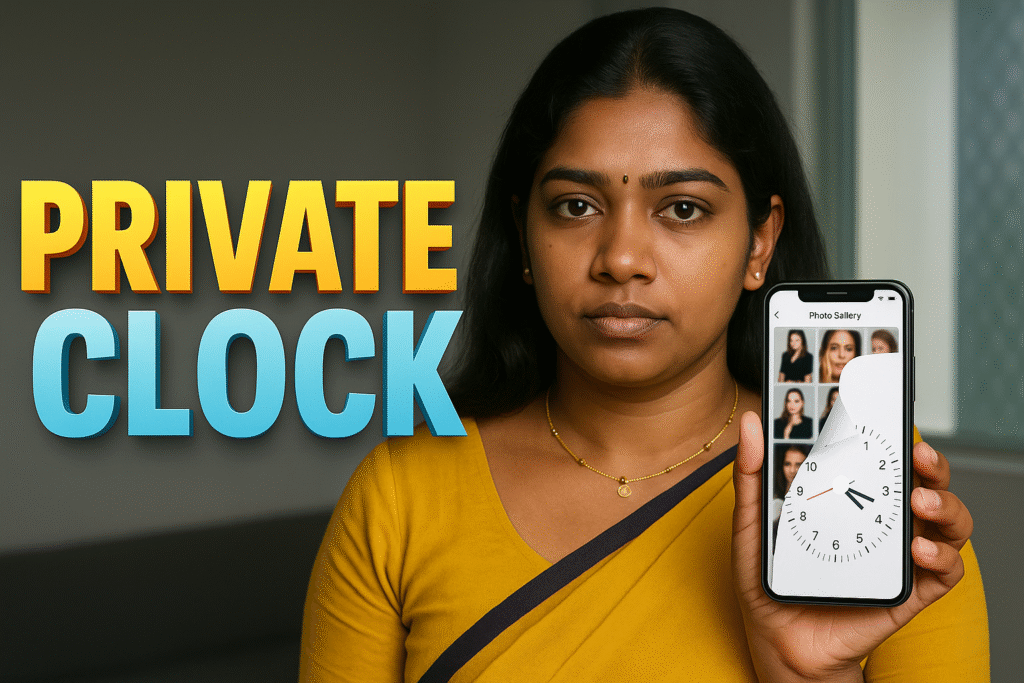

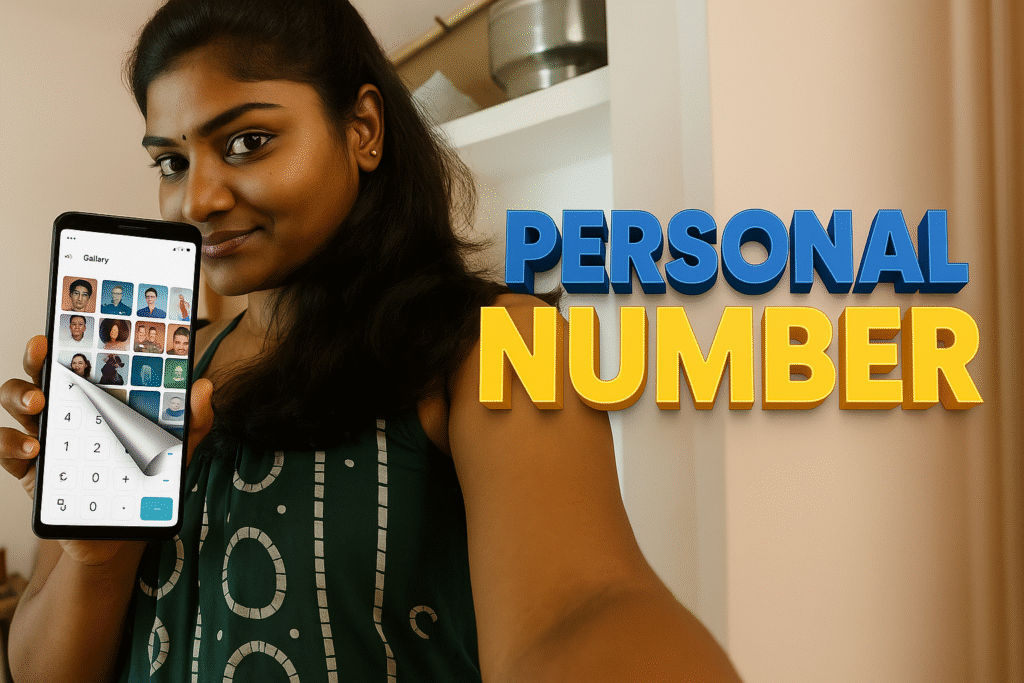









✍️ About the Author – M Raj
Every website article I write is for the benefit of users (viewers). I focus on fully meeting the needs of article visitors and ensuring they are satisfied. All articles are created following Google’s article policy (Publisher Center guidelines). To get in touch, email M Raj at mraj@indshorts.com.
🧾 Editorial Standards
For corrections or clarifications, contact M Raj: keyboardtamil17@gmail.com