The Volume Control Panel is a customizable interface that allows users to adjust sound settings more efficiently. Unlike the default system volume controls, this panel provides enhanced volume styles, quick access to audio settings, and a better user experience on Android, iOS, and Windows.
Key Benefits:
✅ Personalized Volume Styles – Change the design and layout of the volume slider.
✅ Quick Sound Adjustments – Modify media, ringtone, notification, alarm, and call volumes instantly.
✅ Cross-Platform Compatibility – Works on Android, iOS, Windows 11, and PCs.
✅ Advanced Controls – Supports custom themes, transparency, and floating panels.
Features of Volume Control Panel
🎛️ Full Customization
- Choose from multiple volume styles such as iOS, MIUI, Android 12, One UI, and more.
- Adjust transparency, background blur, and color themes.
🔊 Multi-Channel Sound Control
- Manage music, system sounds, notifications, alarms, Bluetooth audio, and call volume separately.
- Quick access buttons for Do Not Disturb (DND), sound profiles, and mute settings.
📱 Device Compatibility
- Android: Works on Samsung, OnePlus, Vivo, Oppo, and Realme devices.
- iOS: iPhone users can install apps like iCenter OS 17: X – Volume for better volume control.
- Windows & PC: Adjust speaker volume, system sounds, and app audio output from the control panel.
🛠️ Pro & Premium Features
- Volume Control Panel Pro APK unlocks exclusive themes, floating widgets, and ad-free experiences.
- Available as a mod APK for extended customization.
How to Install Volume Control Panel

📲 For Android Users
📌 Steps:
- Open the Play Store and search for “Volume Control Panel“.
- Tap Install and wait for the app to download.
- Open the app and grant necessary permissions.
- Customize your volume styles as per your preference.
💡 Want advanced features? Try Volume Control Panel Pro APK for extra customization.
🍏 For iPhone & iOS Users
🔗 Download iCenter OS 17: X – Volume:
📌 App Store Link
📌 Where is the sound control panel on iPhone?
- Open Settings → Tap Sounds & Haptics → Adjust volume sliders.
- Use AssistiveTouch or Control Center for quicker access.
📌 Apple Support Guide:
🔗 Adjust Volume on iPhone
💻 For Windows & PC Users
📌 Steps for Windows 11 & Windows 10:
- Right-click on the Sound Icon in the taskbar.
- Select Open Sound Settings → Adjust volume for apps.
- Go to Control Panel > Hardware & Sound > Sound for advanced settings.
Best Volume Control Panel Apps
| App Name | Platform | Features | Rating |
|---|---|---|---|
| Volume Control Panel | Android | Custom volume styles, floating widgets | ⭐⭐⭐⭐☆ |
| iCenter OS 17: X – Volume | iOS | iPhone-style volume panel, customizable | ⭐⭐⭐⭐☆ |
| Sound Control Panel Pro | Windows & PC | Advanced sound settings, app-specific volume | ⭐⭐⭐⭐☆ |
Troubleshooting Guide
🛠️ Volume Control Panel Not Working?
Try these fixes:
✔ Restart your device and check app permissions.
✔ Clear cache from settings to refresh the app.
✔ Reinstall the app from the official store for updates.
📌 How to Get Volume Control on Quick Panel?
- Android: Go to Settings > Sound & Vibration > Volume Panel and enable floating controls.
- iOS: Open Control Center and add volume control widgets.
Volume Control Panel for Popular Brands
📱 Samsung: Supports One UI-style volume panel with additional sound enhancements.
📱 OnePlus: Customizable sliders integrated with OxygenOS.
📱 Vivo & Oppo: Compatible with ColorOS & FuntouchOS volume controls.
📱 Realme: Works with Realme UI for smooth volume adjustments.

Volume Control Panel Review

Now, let’s break it down into ratings and features.
Summary
The Volume Control Panel app stands out with its visually appealing volume sliders, cross-platform support, and highly customizable interface. It provides an efficient solution for managing sound settings on any device while adding a touch of personalization. Despite minor performance bugs on some devices, its overall functionality and design make it a top choice for sound management enthusiasts.
Download the Volume Control Panel app directly from trusted sources using the buttons below. Avoid downloading from unauthorized websites to ensure the safety and security of your device.
🔽 Tap the buttons below to install the app now and transform your volume control experience!
More Sound Volume Control Panel List:
More Customize Apps List:
Pros and Cons
✅ Customizable Volume Styles – Choose from iOS, MIUI, One UI, and Android 12-inspired sliders.
✅ Multi-Channel Sound Control – Manage notification, alarm, media, and call volumes separately.
✅ Easy-to-Use Interface – Straightforward setup and intuitive navigation.
✅ Cross-Platform Support – Works seamlessly on Android, iOS, and Windows devices.
✅ Lightweight and Responsive – Minimal impact on device performance.
❌ Occasional Bugs – Minor glitches reported on older Android versions.
❌ Premium Features Locked – Some customization options require the Pro version.
❌ No Offline Updates – Requires an internet connection for feature updates and theme downloads.
Why Use a Volume Control Panel?
🔊 The Volume Control Panel is a must-have app for customizing and managing volume settings efficiently. With unique volume styles, quick access controls, and multi-device compatibility, it enhances user experience on Android, iOS, and Windows.
✅ Personalized volume styles for a unique look
✅ Quick adjustments without opening system settings
✅ Better sound control for different apps & notifications
1️⃣ What is FANTASTIC VOLUME Control?
FANTASTIC VOLUME Control is an advanced sound management app that customizes volume styles, enhances audio settings, and offers quick access controls for Android, iOS, and PC.
2️⃣ Where is sound control iPhone?
On iPhone, go to:
Settings > Sounds & Haptics → Adjust volume sliders.
Or use Control Center for quick access.
3️⃣ Is it safe to use APKs?
Downloading APKs from unknown sources can be risky.
Always download from trusted sources like the Google Play Store or developer websites to avoid malware or security risks.
More Articles You May Like
![Role of Flip Clock Apps for Android in 2026 [MODERN CLOCK] 1 Best Flip Clock Apps for Android in 2026 IND shorts apps news](https://indshorts.com/wp-content/uploads/2026/02/Best-Flip-Clock-Apps-for-Android-in-2026-1024x683.webp)
![Volume Control Styles 2026 – Custom Volume Panels for Modern Android Users [STYLISH VOLUME] 2 South Asian woman holding a smartphone displaying colorful volume control styles, with bold text “STYLISH VOLUME” beside her.](https://indshorts.com/wp-content/uploads/2025/12/STYLISH-VOLUME-–-Modern-Android-Volume-Control-Styles-2026-Featured-Image-1024x683.png)
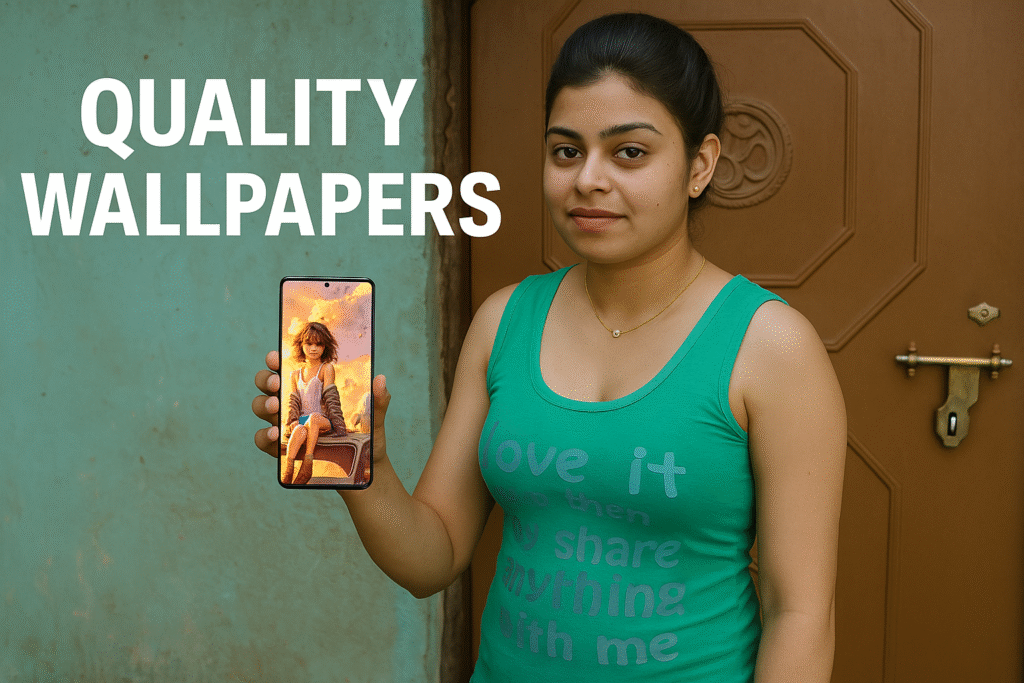
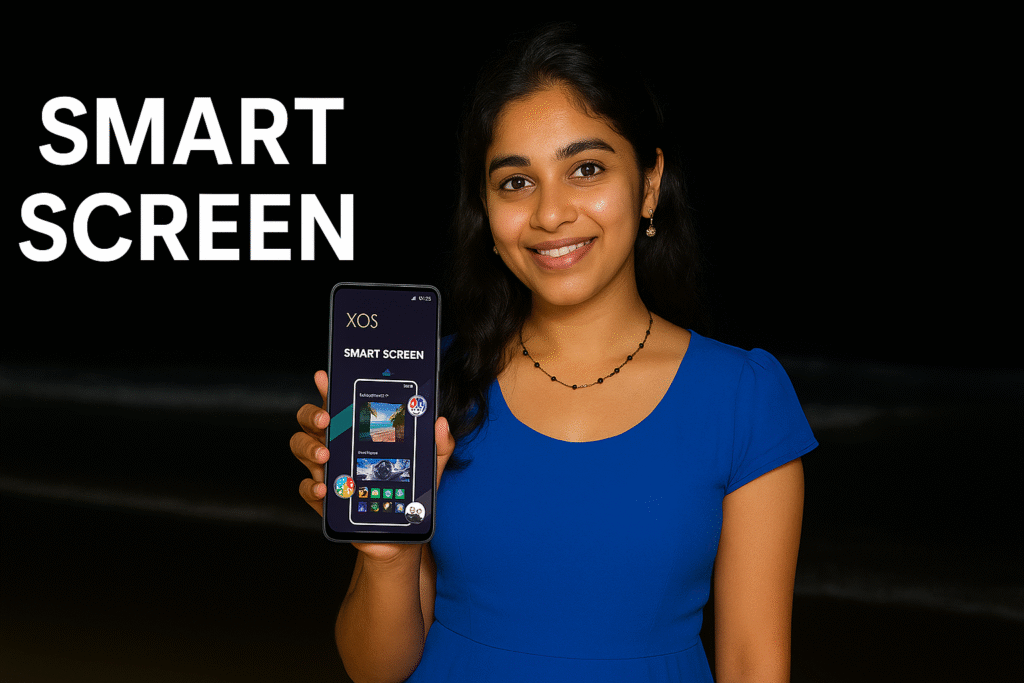
![Super Loud Volume Booster App: Boost Sound on Android, iOS & PC [PERFECT QUALITY & BETTER SOUND] 5 Super Loud Volume Booster App Boost Sound on Android iOS PC PERFECT QUALITY BETTER SOUND IND shorts apps news](https://indshorts.com/wp-content/uploads/2025/01/Super-Loud-Volume-Booster-App-Boost-Sound-on-Android-iOS-PC-PERFECT-QUALITY-BETTER-SOUND-1024x683.png)








✍️ About the Author – M Raj
Every website article I write is for the benefit of users (viewers). I focus on fully meeting the needs of article visitors and ensuring they are satisfied. All articles are created following Google’s article policy (Publisher Center guidelines). To get in touch, email M Raj at mraj@indshorts.com.
🧾 Editorial Standards
For corrections or clarifications, contact M Raj: keyboardtamil17@gmail.com