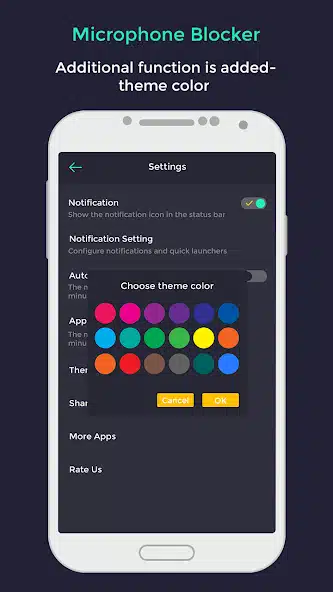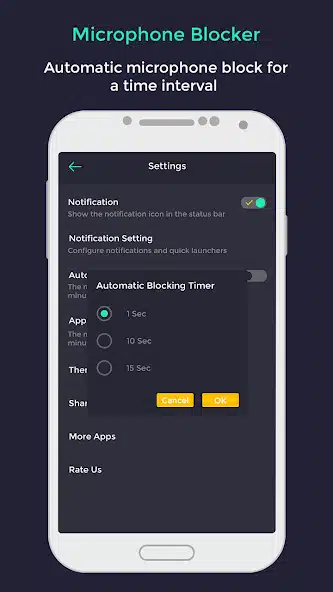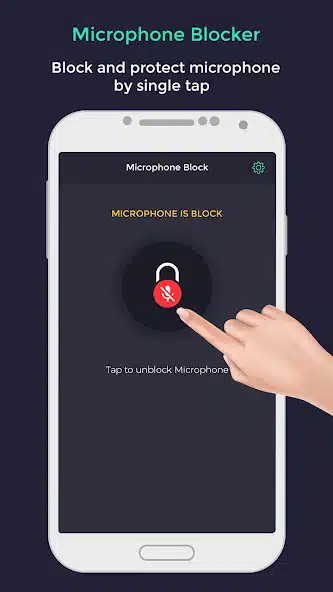As much as mobile is a utility for us, the extent to which we share our information with others is also dangerous, due to some negligence on our part.
That means we use many android and ios applications as per our need, those applications get many permissions like permission to use camera in our mobile, permission to see contact number in our mobile.
However, they also gain access to the microphone on our mobiles, which must be prevented. There is also a chance that others will hear what we are talking about using this subject.
In many ways this has created a problem for many people and that’s why our team always recommends applications only from Play Store because Play Store always follows the best policy and only places applications in the interest of users.
Whereas, if any violation of the policy is detected, the application will be removed immediately, and the users will be advised accordingly. So, on the same basis we have given you a great opportunity to help with this Mic Guard issue from Play Store.
It is available through a Mic Guard application, you can block your mobile microphone, no one can use it, and no application can steal your information without your permission. That kind of best Microphone Blocker application is collected by related information and given below, check it out, download, and use it.
Play Store Details
| App Size | See Play Store |
| Role | Mic Block |
| Nowadays Installs | 10,000+ |
| Published | Jan 17, 2018 |
| Offered By | Rakta Tech |
| Official Website | NA |
| Contact | raktatech@gmail.com |
| Application Policy | https://docs.google.com/document/d/e/2PACX-1vSBeJ3KDiAAFQUaAh71u83S6fAE3OYwhrPreU_HyhxSu_Eo9ri9U1LOK3Bzriy7txSlWcf66zokMKt-/pub |
| Address | NA |
Microphone Blocker is a free app that keeps your device’s audio port private. The design simplicity allows effortless usage of the app, even for non-tech-savvy users. Mic Guard will protect your privacy by blocking phone microphone access against spyware and malicious apps.
The simple interface is easy to use and allows the user to choose settings.
APP TEMPORARILY BLOCKS AND DISABLES ACCESS TO THE MICROPHONE TO ALL OTHER APPS AND THE WHOLE ANDROID SYSTEM. [NO ROOT NEEDED | PHONE CALLS NOT INTERRUPTED].
A single button enables the blocking of any internal or external access to the microphone. Microphone Blocker can enhance the user’s privacy and prevent intruders from eavesdropping with just a click of a button.
Microphone Blocker: A single button blocks any internal or external access and attempts to use the device’s microphone until the user decides otherwise.
No More Spying: The eavesdroppers will no longer be able to hear through your device.
Calling Conversations: Ordinary calls will not be affected when the blocker is on.
Usage & Compatibility: Microphone Blocker works with social media accounts, as well as messenger apps.
Permission: The microphone Blocker asks for permission to access the microphone in order to prevent the abuse of the device’s audio port.
What Features You Get:
- Automatic microphone block by a certain time interval
- Notification app launcher for quick access of microphone to selected apps
- protection from spyware, malware, and eavesdropping
- Block and protect the microphone by a single tap on the notification
- See the app list that uses microphone permission
- Simple and clear design with multiple theme sets
- No root is needed for blocking the microphone
- Quick and easy to use
- disable protection on incoming or outgoing calls
Microphone Blocker will Protect Against:
- Spyware
- Malware
- Viruses
- Background and Unethical Microphone Use
- Misuse of Microphone by Others
Latest Post List
- Variety Fingerprint: Over 10L+ Downloads, 72K Reviews, & Stunning 4K Animations – Explore Now on Play Store!
- More Apps: Cloning App – What Is App Cloner?
- Voice Transform: Video Voice Changer with Effects
- 10GB Storage: Free Storage App For Android – Icedrive Review!
- Perfect Launcher: Curve Hitech launcher With Applock
How to install Microphone Blocker?

Whenever we present such great applications in article form, we also offer the opportunity to download them from play store, from there you will get the applications following the policy and instructions will be given.
How does the Mic Guard App work?
It can be used only when you want to stop the microphone on your mobile phone, that is, you can stop your mobile microphone at important moments, so that even the application you have given permission cannot use your mobile microphone.

Let’s talk about Microphone Blocker App!
Mobile should be used safely, we can use it like a tool in our hand and do the things we need, but we should not let it spoil us.
That is, should we not allow anyone to point our finger at our eye? That’s why we have provided you with this Mic Guard utility from play store, use it to ensure your mobile security and also visit other application in our website article to get best application.

Every website article I write is written for the benefit of the users (viewers). I will pay more attention to ensure that the needs of the article visitors are fully met and satisfied. And it is noteworthy that all my articles will be written articles following Google’s article policy.