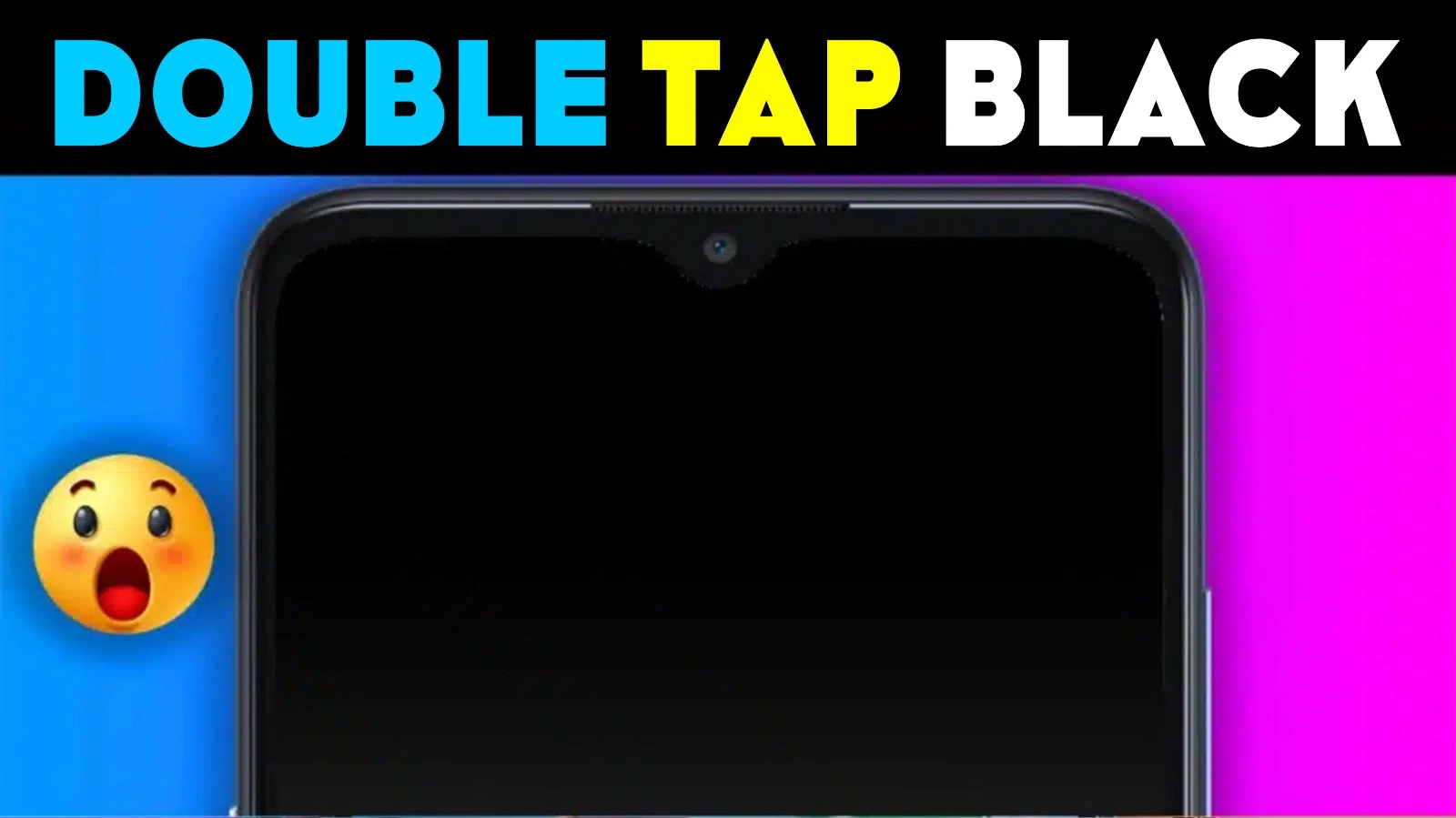We spend lakhs and buy mobile phones but forget to focus on using them safely. If someone tries to take our phone and unlock it without our permission, there is a chance that they will know our information.
For example, even our relations can do this, our friends and family members will pick up our phone and want to open it, and they will be curious to know who we chat with and what information we store.
This is a normal thing, but mobile can carry the most important secrets of a person, so we can’t be angry with our loved ones who try to take our mobile and use it, because it will cause cracks in the relationship.
However, we must stop it safely, and for this, this article has a great Black Screen Lock method. That means you can protect your phone with a special Black Screen Lock mechanism while charging the phone especially when you are taking a shower.
When you follow this Black Screen Lock method your mobile display will turn black, no matter what you do your display won’t unlock, people will think your mobile is dead, only you know the best trick to unlock it.
Where is Black Screen Lock taken?
We have included Black Screen Lock application in this article and the added highlight is that this application is found through play store.
In that way, all the information related to this application is collected based on the date of publication of this article and is given below, check them out, download and use them.
Special Note: Many such mobile applications are continuously provided to the users through play store, all of them must follow the policy of the play store, maybe the applications that violate the policy will be automatically deleted in the future, the reason for taking such a decision is that google pays attention to such things in the interest of the users.
Play Store App Details
| App Size | 1MB |
| Role | Screen Lock |
| Nowadays Installs | 5,000+ |
| Offered By | binarybox |
| Official Website | NA |
| Contact | apps.binarybox@gmail.com |
| Application Policy | http://binarybox.in/apps/blackscreen2/privacy_policy/privacy_policy.html |
| Address | India |
Android Black Screen Lock Extra feature: Double tap on the screen to exit from the app.
New Post Lists Of IndShorts
- Variety Fingerprint: Over 10L+ Downloads, 72K Reviews, & Stunning 4K Animations – Explore Now on Play Store!
- More Apps: Cloning App – What Is App Cloner?
- Voice Transform: Video Voice Changer with Effects
- 10GB Storage: Free Storage App For Android – Icedrive Review!
- Perfect Launcher: Curve Hitech launcher With Applock
How does Black Screen Lock App work?
It is a Black Screen Lock application, you can lock the home screen of your phone, no unlocking method will appear on the home screen, and it will be completely black so that viewers will not have a chance to try to unlock it.
The key strategy for this is that only you know, it will automatically open when you tap your display twice with your fingers, and you can choose whether it’s twice or three times.
How to install Black Screen Lock?
Google play store allows you to download this application on mobile, we recommend you go there and download it, it will be the best way.
It will pave the best way for future good updates, download and use it from the google play store website that cares for you, the opportunity is in the article.

Let’s talk about Black Lock!
We chose this Black Screen Lock application because it is the best application among all, it is helpful for those who are more concerned about protecting their phone, and also because it is an opportunity to fool others and lock your phone securely with a simple method.
We hope it will help you a lot and there is no doubt that it will be the best application as it is found through the play store.
However, we are eager to hear your own opinion, please post your top opinion in the comment box below and we will respond to it, if you like then to download and use Black Screen Lock application.

Every website article I write is written for the benefit of the users (viewers). I will pay more attention to ensure that the needs of the article visitors are fully met and satisfied. And it is noteworthy that all my articles will be written articles following Google’s article policy.