Mostly for language problem we use a lot of translate application and we need internet to use those applications. But here we are going to see a great Translate Offline application where you can convert any language to your native language offline without internet.
This Translate Offline application is taken from Google Play Store, it will translate all characters on your mobile display into your native language, no internet required.
Note: So, we have selected this kind of special Translate Offline Apps from play store and apart from that we have already provided many Translate Apps like this, we have given some apps in between in this article, check them out and benefit from them.
The information related to this application has been collected based on the news of this article, it is an application following the policy of the play store, that’s why we can see it there. And in this, we will have special advice.
Play Store Details
| App Size | 25MB |
| Role | Translate |
| Nowadays Installs | 10,000+ |
| Published | Oct 26, 2021 |
| Offered By | ABDULBASET ALMAHBSHI DEV |
| Official Website | NA |
| Contact | abdulbasetaappsdev@gmail.com |
| Application Policy | https://app-privacy-policy-baset.blogspot.com/2021/10/privacy-policy-abdulbaset-almahbshi-dev.html |
| Address | NA |
Translate Offline Screen (Screen Translate) translates text right on the screen, translate anytime, anywhere, even when you are surfing the web or playing games. The translation is free offline and secure. We provide the latest machine learning to recognize text on the screen. -> Support more than 100 languages.
Features:
- Translate on other apps
- Translate text right on the phone screen
- Translate game screen
- Bubble Translation floating on the screen
- Screen translation offline is the best
- Scan and translate text on the screen
- Recognize text by clicking
- In chat mode, the app uses Accessibility Service to be able to autofill Edit Text after translation and recognize text
Latest Articles
- What Is Speaker Water Remover Apps in 2026? How They Work CLEAR DUST
- How Do Just Speak Voice Screen Lock Apps Work in 2026? Safety & Limits
- What Is Recover Deleted Messages, SMS App in 2026? [MISSING MESSAGES]
- All Photo Video Recovery (2026 DEEP SCAN): What Really Works, What Fails, and How to Recover Media Safely
- Display Fingerprint Lock Animation (UNIQUE FINGERPRINT 2026): How It Works, What’s Built-In, and What Users Can Customize
How to install it?

It is important to note that the possibility of installing this Android Translate Offline App is given in the article, from there you can directly (go) download it, then you will get the correct update and future advice.
The Play Store will also not hesitate to remove the application if the recommendation is possibly incorrect.
How does this Translate Offline app work?
The way it works is different, it can convert many different languages of the world into their native language, and most importantly, it doesn’t require internet.

Let’s talk about Language Translate!
Language is to talk to each other through words so that this language problem does not occur, things like Translate App are created by the people.
Mobile translation applications such as these can create lasting understanding within relationships and lead to learning. That’s why we recommend such applications from time to time, so check them out, download and use them, and recommend them to your friends.
More Articles You May Like




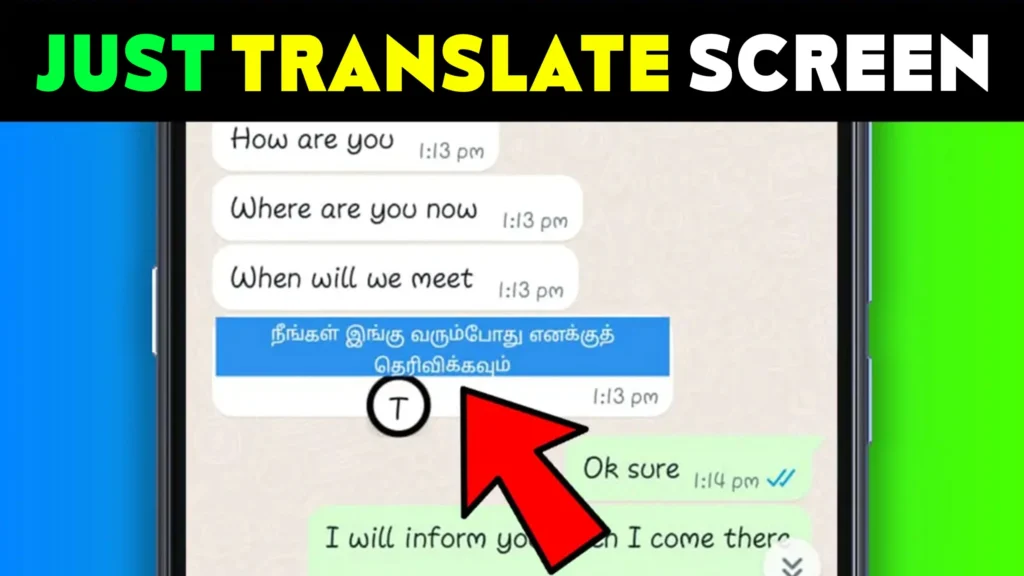











✍️ About the Author – M Raj
Every website article I write is for the benefit of users (viewers). I focus on fully meeting the needs of article visitors and ensuring they are satisfied. All articles are created following Google’s article policy (Publisher Center guidelines). To get in touch, email M Raj at mraj@indshorts.com.
🧾 Editorial Standards
For corrections or clarifications, contact M Raj: keyboardtamil17@gmail.com