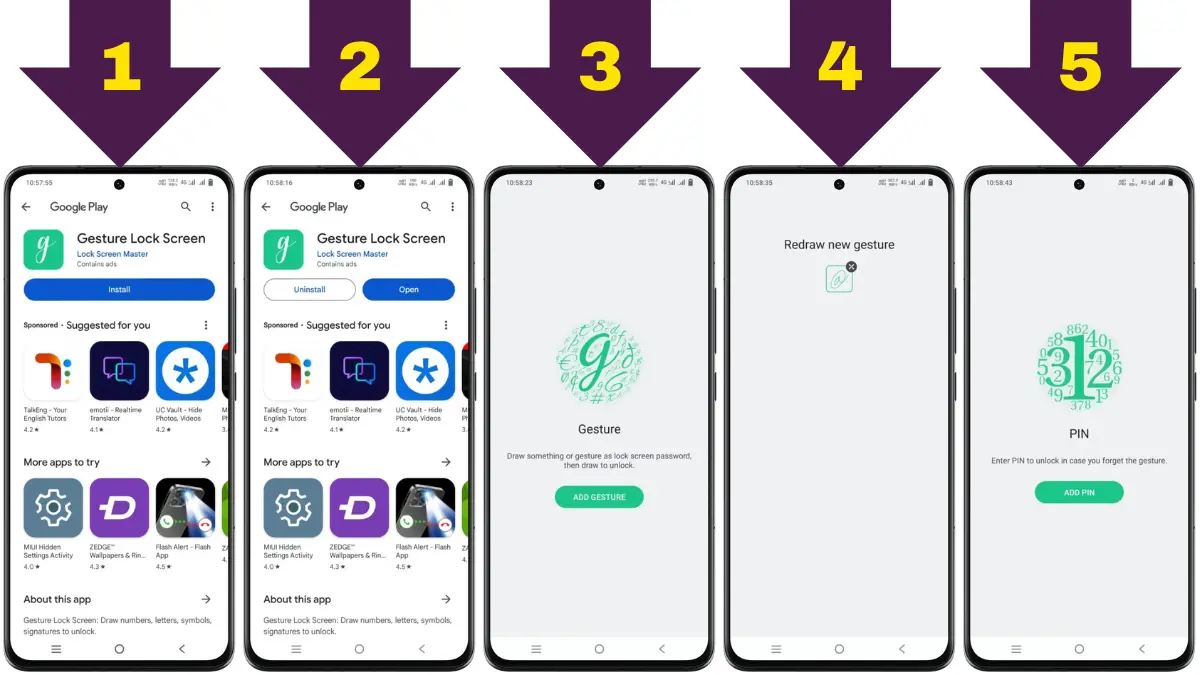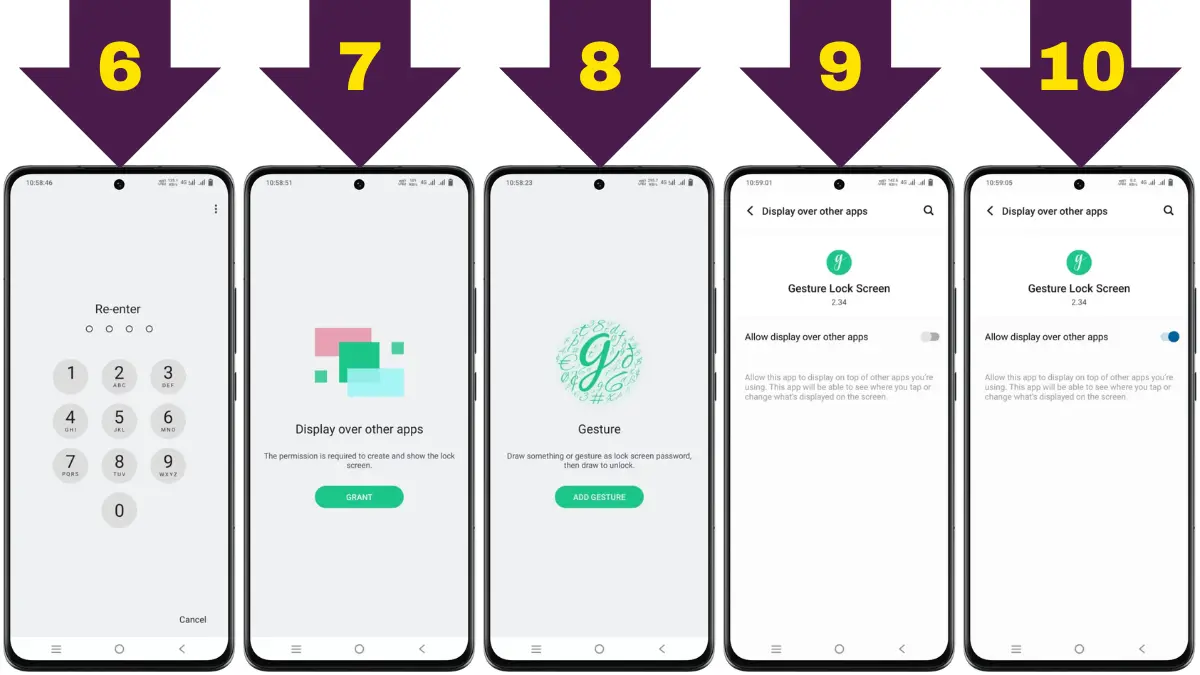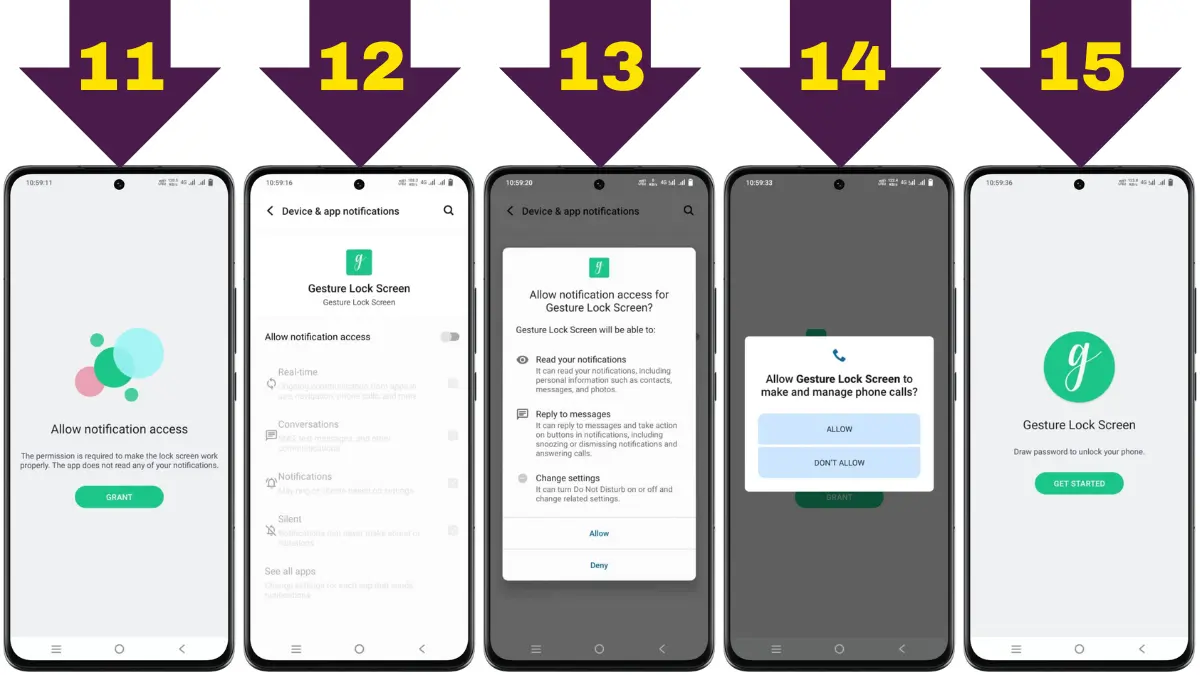Have you ever wanted a new and cool way to LOCK and UNLOCK your phone? With the GESTURE LOCK SCREEN APP from the Play Store, you can now use your own handwriting as a password!
By IndShorts.Com
Security is something that everyone needs, and in that regard, mobile security should not be skimped on. Because we store more information on mobile.
Even so, this article will help you add more secure content to it. Yes, you have seen in the title of the article itself that you are going to see in this article an opportunity to lock-unlock the mobile using the handwriting on the mobile screen as the password.
At the same time, welcome to the article after choosing and using the best user-friendly Gesture Lock Screen application that provides the right update at the present time, we have written clear explanations about it.
Note: At the end of the article you will definitely know the full details about this Gesture Lock Screen application. At the same time, we invite you to post your opinion in this regard in the comment box below, and let’s travel towards the information.
| Official Site | Play Store |
| Nowadays Installs | 100K+ Downloads |
| App Size | 3 to 8MB only |
| Offered By | Lock Screen Master |
| App Policy | privacy-policy |
| Contact Developer | lock.screen@outlook.com |
| Released on | Oct 20, 2020 |
| Last update based on article publication | Apr 28, 2024 |
Easy and Fun Gesture Unlock
The GESTURE LOCK SCREEN APP allows you to draw your own NUMBERS, LETTERS, SYMBOLS, or even your SIGNATURE on your screen to unlock your phone. This means you can create the best password that is truly your own. Whether you want to draw a heart, a star, or your initials, this app makes it possible.
Invisible Gesture
If you are worried about someone watching you draw your gesture, you can make the gesture invisible. This means that when you draw on the screen, nothing will show up, adding an extra layer of SECURITY.
Single and Multiple Strokes
The app supports both SINGLE STROKE and MULTIPLE STROKES gestures. You can draw with one continuous motion or lift your finger and continue drawing. This flexibility lets you create more complex and secure gestures.
Manage Your Gestures
You can easily ADD, CHANGE, or DELETE your gestures. This means you can update your gesture whenever you want, keeping your phone secure.
Intruder Selfie: Catch the Sneaky Intruders
Have you ever wondered who tried to unlock your phone? The GESTURE LOCK SCREEN APP has a feature called INTRUDER SELFIE.
Snap Secret Photos
When someone makes the wrong gesture, the app will secretly take a PHOTO of them. Also, you can see who tried to access your phone without your permission.
Email Notifications
Not only does it snap a photo, but it also sends the intruder’s photo directly to your EMAIL INBOX. This ensures that you are always aware of any unauthorized access attempts.
Notifications on Unlock
When you unlock your phone, you will see a NOTIFICATION if someone has tried and failed to unlock it. This keeps you informed and helps you take action if needed.
Backup PIN for Extra Security
In case you forget your gesture, the app lets you set a PIN to unlock your phone.
PIN Options
You can choose a 4 to 8-digit PIN. This way, you have a backup option to access your phone without any worries.
Beautiful Wallpapers to Customize Your Lock Screen
The GESTURE LOCK SCREEN APP offers a wide range of WALLPAPERS to make your lock screen look amazing.
Huge Collection
With access to over 2.5 MILLION photos and wallpapers powered by Unsplash, you can find the perfect background for your lock screen.
Easy Search
You can SEARCH for wallpapers using popular tags, making it fast and simple to find the ones you love.
Additional Features
Day and Night Modes
Switch between DAY and NIGHT MODE or LIGHT and DARK MODE. This lets you customize the look of your lock screen according to your preference or the time of day.
Lock Notification Bar
You can also lock the NOTIFICATION BAR, preventing it from being pulled down on the lock screen. This adds another layer of SECURITY to keep your phone safe.
Small App, Big Impact
With over 100K DOWNLOADS, this app is trusted by many users. It is just 8MB in size, making it a lightweight addition to your phone.
Developed by Lock Screen Master
The app is offered by LOCK SCREEN MASTER. If you need support or have questions, you can contact the developer at lock.screen@outlook.com.
Stay Updated
The app was first released on October 20, 2020, and the latest update was on April 28, 2024. This ensures that the Play Store Gesture Lock Screen app stays up-to-date with the latest features and security improvements.
For more information on how your data is handled, you can read the app’s PRIVACY POLICY here.
Install: Unlock your phone with your handwriting! Secure with gestures!

Unlock your phone with your handwriting! Get the Gesture Lock Screen App: fun, secure, and customizable with intruder selfies and stunning wallpapers. Download now!
The Play Store GESTURE LOCK SCREEN APP is a fantastic way to secure your phone with unique gestures, catch intruders, and customize your lock screen with beautiful wallpapers.
Download it today from the Play Store and enjoy a new level of security and personalization for your mobile device!

Every website article I write is written for the benefit of the users (viewers). I will pay more attention to ensure that the needs of the article visitors are fully met and satisfied. And it is noteworthy that all my articles will be written articles following Google’s article policy.