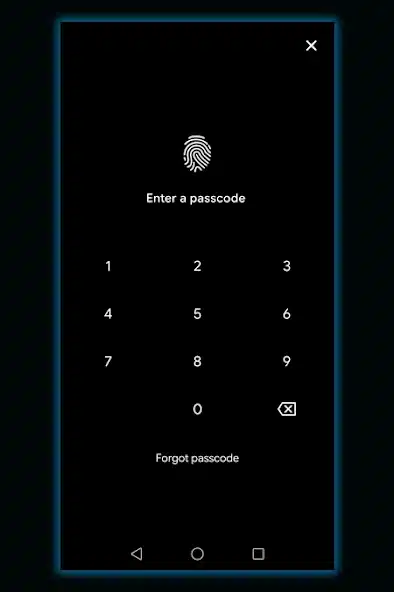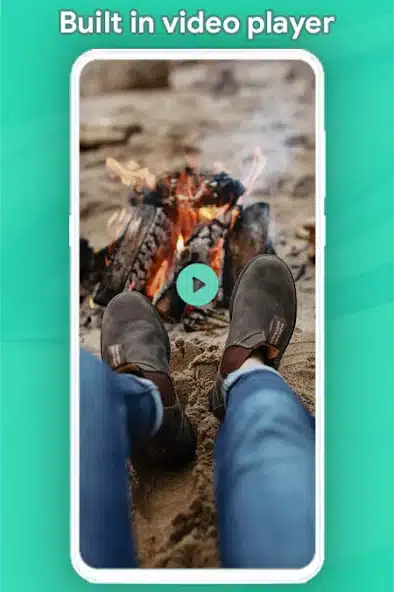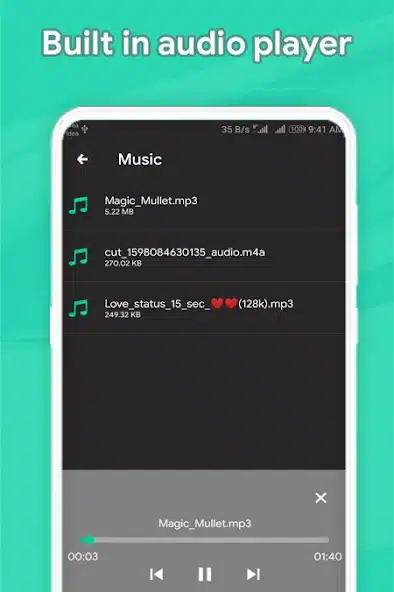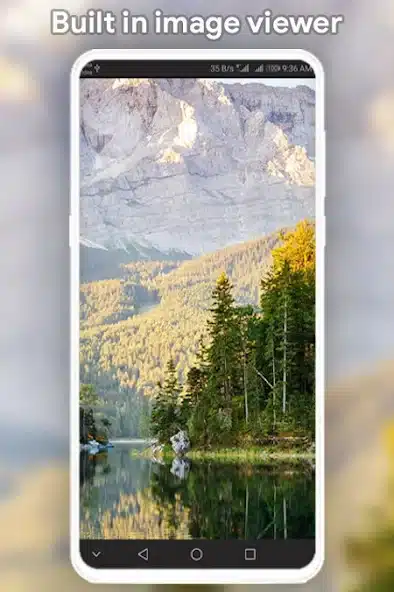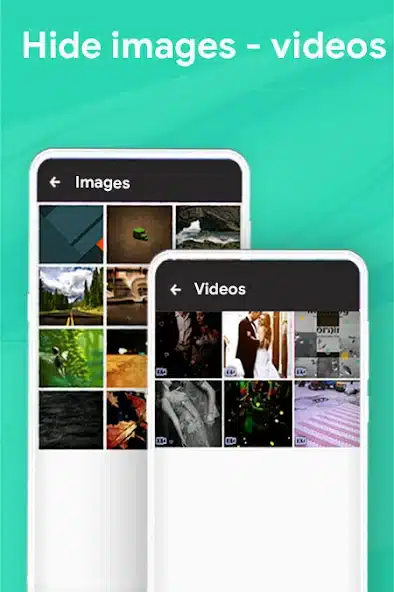We always recommend the best Play Store Vault apps for protecting mobile secrets. That’s why today we have brought you a good Touch Compass vault application.
Yes, it’s on the Play Store, we recommend it now mainly because it’s only four MBs. So, it doesn’t take up too much space on the phone, which means it gives a light feel and does a lot of work without weighing the phone down.
Compass Vault App: Your Secure Space for Photos, Videos, and More
Privacy is paramount, and safeguarding personal data is more important than ever. The Compass Vault App, available exclusively on the Google Play Store, offers a simple yet powerful solution to protect your sensitive files. Developed by iSwiftAppTechnoLab, this app is trusted by over 10,000 users and continues to grow in popularity.
What is Compass Vault?
Compass Vault is a lightweight (4 MB) gallery lock app that allows you to hide photos, videos, audio files, and notes securely. The app uses a secret passcode and fingerprint recognition for access, ensuring no one else can view your private files. What sets it apart is its clever design—it disguises itself as a functional compass app, making it nearly impossible for others to suspect its real purpose.
Released in August 2019 and frequently updated to meet modern user needs, Compass Vault adheres to Google’s Developer Content Policy, ensuring compliance with stringent security standards.
Note: Not only this Touch Compass wallet application but also some of the already released Android vault applications below, so check that out as well. And we are happy to inform you that you can get the opportunity to directly go to the Google Play Store and install it with clear explanations about it.
Key Features of Compass Vault
- Hide and Protect Files: Safely store photos, videos, audio, and notes in a secure vault.
- Discreet Access: Vault access is hidden behind a compass interface, requiring a secret passcode or fingerprint to unlock.
- Built-In Media Players: View photos, watch videos, and listen to audio files without needing third-party apps.
- Unhide and Share Files: Easily unhide files or share them directly from the app without compromising privacy.
- Status Saver: Save WhatsApp statuses without external tools.
How to Use Compass Vault
- Tap and hold the Compass title at the top of the app to reveal the hidden vault.
- Hidden files are stored securely in your phone’s storage.
- Always unhide files before uninstalling the app or resetting your phone to avoid permanent data loss.
Privacy and Permissions
Compass Vault takes user privacy seriously, employing robust measures to keep your data safe:
- Fingerprint Authentication: Use your fingerprint to unlock the vault for added convenience.
- Storage Access: The app requires read/write storage permissions to hide and retrieve files.
- Android 10 and Above: Due to system upgrades, permissions to access all files are necessary for proper functionality.
Important: Be cautious when using cleaner apps, as they may inadvertently delete hidden files stored in your phone’s storage.
Play Store Touch Compass Vault App
| App Work | Compass Vault, Hide App, Vault App |
| Offered | iSwiftAppTechnoLab |
| Published | Play Store |
| Size | 4MB Only |
Is Touch Compass Vault a good app?
You don’t need this doubt! As mentioned in the beginning of the article, we source all the applications from Play Store only. Apart from that we will explore everything like star rating and reviews given by people who have used it.
Not only that, but we will also install it on our mobile and try it, only then we will provide it to you. Mainly this is a policy following application so feel free to use it.
Examples Images For Touch Compass Vault App
More Similar Vault List:
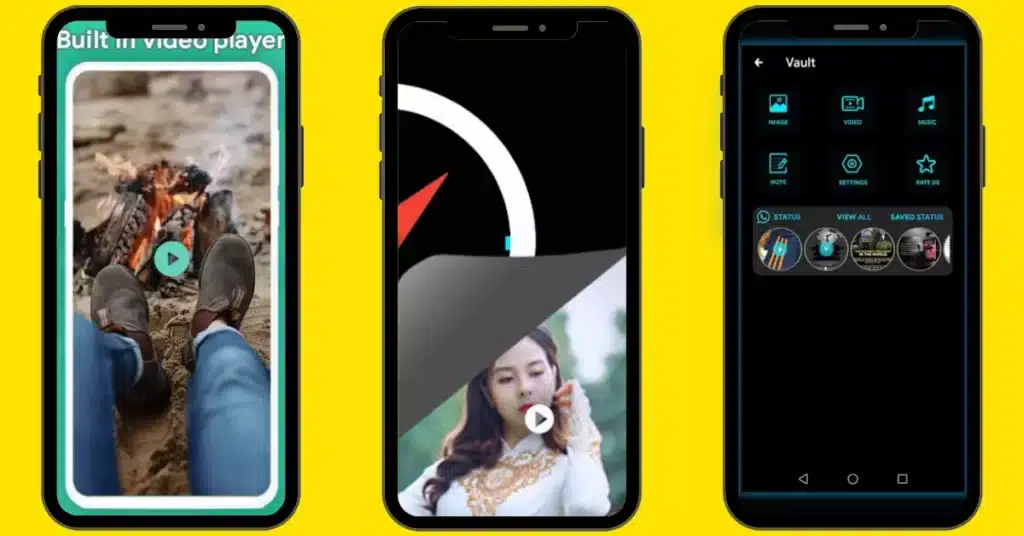
The first install is if the discussions discussed in the article have made up your mind, you can directly go to the play store to install from here. Click here to do so.
The second install is a section that combines the feedback given by the developer of the application, after viewing that section you can also go to the Google Play Store from there. Click the green button below to grab that chance, and both are yours.
Why Choose Compass Vault?
Compass Vault is designed to prioritize security, simplicity, and privacy. With features like status saver, media players, and hidden vault access, it provides an all-in-one solution for protecting your personal data.
- Lightweight and Efficient: At just 4 MB, it is one of the most resource-efficient apps in its category.
- Google Play Certified: Developed under Google’s recommendations, ensuring compliance with strict standards.
- Secure by Design: Protect your files with passcodes, fingerprints, and an inconspicuous interface.
App Overview
| Attribute | Details |
|---|---|
| App Name | Compass Vault App |
| Developer | iSwiftAppTechnoLab |
| Category | Gallery Lock & Privacy Management |
| App Size | 4 MB |
| Installs | 10K+ Downloads |
| Release Date | August 13, 2019 |
| Last Update | November 22, 2023 |
| Compatibility | Android devices |
| App Link | Download Compass Vault |
Disclaimer
All content and resources are the property of their respective owners. WhatsApp name and status saver features are in no way affiliated with or endorsed by WhatsApp Inc. Any issues regarding content can be addressed via the developer’s email.
FAQs
Q1: What happens to my data if I uninstall the app?
A: Your hidden files are stored locally on your device. Unhide all files before uninstalling to prevent data loss.
Q2: Does Compass Vault store data in the cloud?
A: No, all hidden files remain on your phone storage, ensuring complete privacy.
Q3: Can I lose data due to a phone reset or formatting?
A: Yes, resetting or formatting your phone will delete all hidden files. Always unhide files beforehand.
Let’s talk about the Mobile Compass Vault article
Compass article is an application focused on Google Play Store. Apart from that it can provide security to the user. And you can keep secret photos on your phone for fear of anyone, or some things that only you want to see and enjoy. Or whatever helps you think you can keep secret for a few moments.
What to use this application for?
Everyone may have this doubt, so the answer must be given. Yes, for example lovers take two photos, which cannot be shown at home before the wedding, however after the wedding, they can show it to everyone at home.
Therefore, Touch Compass Vault can help you to hide photos that you think should be hidden only for that short period of time when the wedding takes place.

Every website article I write is written for the benefit of the users (viewers). I will pay more attention to ensure that the needs of the article visitors are fully met and satisfied. And it is noteworthy that all my articles will be written articles following Google’s article policy. To get in touch, please send an email to M Raj at mraj@indshorts.com.