We warmly welcome you who have traveled so far to have the opportunity to create a secret room on your mobile with the Time Password Play Store App and store your confidential photos, videos, and information.
This section contains all the information related to this Time Password application, all of which are taken from the Play Store and recommended to you.
Whereas all this information was said by the person who created this application, and since there are photos related to it please read it clearly and download it.
play store details of the time vault app
| Official Site | Play Store |
| Play Role | Time Password |
| Nowadays Installs | 10,000,000+ |
| App Size | 6.57M |
| Offered By | Adria Devs |
| App Policy | https://www.dropbox.com/s/v24mu9891uuusum/adria_devs_privacy_policy.pdf?dl=0 |
| Website | https://adriadevs.web.app/ |
| Contact | help.adriadevs@gmail.com |
| Address | India |
Are you worried about exposing your PIN while you unlock your phone? Here comes Screen Lock – Time Password (Dynamic Password) for the rescue. You can make your phone current time its lock screen password. And time changes every minute, and so does the password too, so no one can even guess it.
You can choose your way to lock your android phone(Passcode change dynamically)
- Current Time: It is the default password of your lock screen. e.g. If the time is 01:47, your PIN will be 0147.
- Pin Passcode – The user can choose any password.
- Pin + Minute Passcode – e.g. if you choose the digit is 12 and the time is 01:45 your PIN will be 1245.
- Pin + Current Time Passcode – e.g. if your chosen digit is 45 and the time is 02:37 your PIN will be 450237.
- Pin + Day Passcode – e.g. if your chosen digit is 45 and the date is 4 July 2017 your PIN will be 450407.
- Pin + Hour Passcode – e.g. if you choose the digit is 12 and the time is 01:45 your PIN will be 4501.
FAQ: How to open hidden Screen Lock – Time Password?
- Go to the app info page (Settings > Applications >Screen Lock > Storage) and tap the Manage space/Clear storage button.
How to lock Xiaomi / MI phones?
Xiaomi / MI phones have different permission management styles. To use Screen Lock – Time Password on Xiaomi / MI phones, please follow the following steps.
- Open Security App -> permissions.
Choose option permissions -> Screen Lock – Time Password -> Allow all the permissions. - Go back to Permissions -> Auto Start -> Allow Screen Lock – Time Password to Auto Start.
IMPORTANT: Do not uninstall this app before restoring your files otherwise they will be lost forever.
Latest Post Of IndShorts
- Variety Fingerprint: Over 10L+ Downloads, 72K Reviews, & Stunning 4K Animations – Explore Now on Play Store!
- More Apps: Cloning App – What Is App Cloner?
- Voice Transform: Video Voice Changer with Effects
- 10GB Storage: Free Storage App For Android – Icedrive Review!
- Perfect Launcher: Curve Hitech launcher With Applock
How to install it?
Click the link below to download the application.
Note that some permissions may be required when installing the application on mobile.
If all things are done correctly, you can no longer protect your important documents with this application.
How to work this app?
It has the ability to lock your phone with the time and minute displayed on the phone clock. Even among 1000’s of people, no one else can guess your mobile password. Because the time on your watch keeps changing and so does your password, this is a special application.

My Opinion
It will definitely be helpful if your friends also get help from this application, so please share this on social media sites and help them.

Every website article I write is written for the benefit of the users (viewers). I will pay more attention to ensure that the needs of the article visitors are fully met and satisfied. And it is noteworthy that all my articles will be written articles following Google’s article policy.

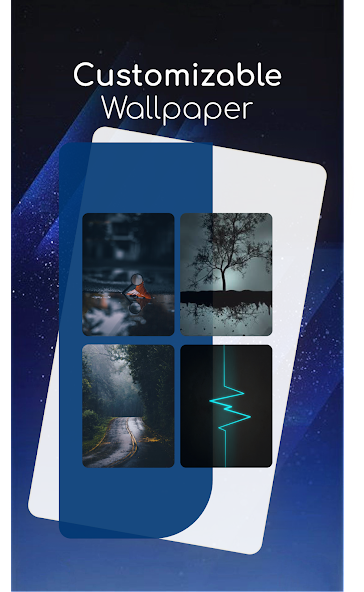



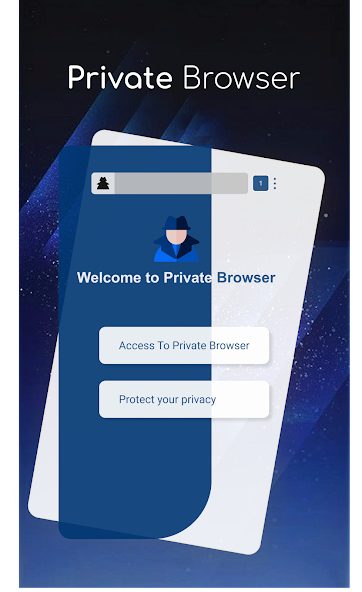
Give me this app link plz
See post Last Section
Screen time