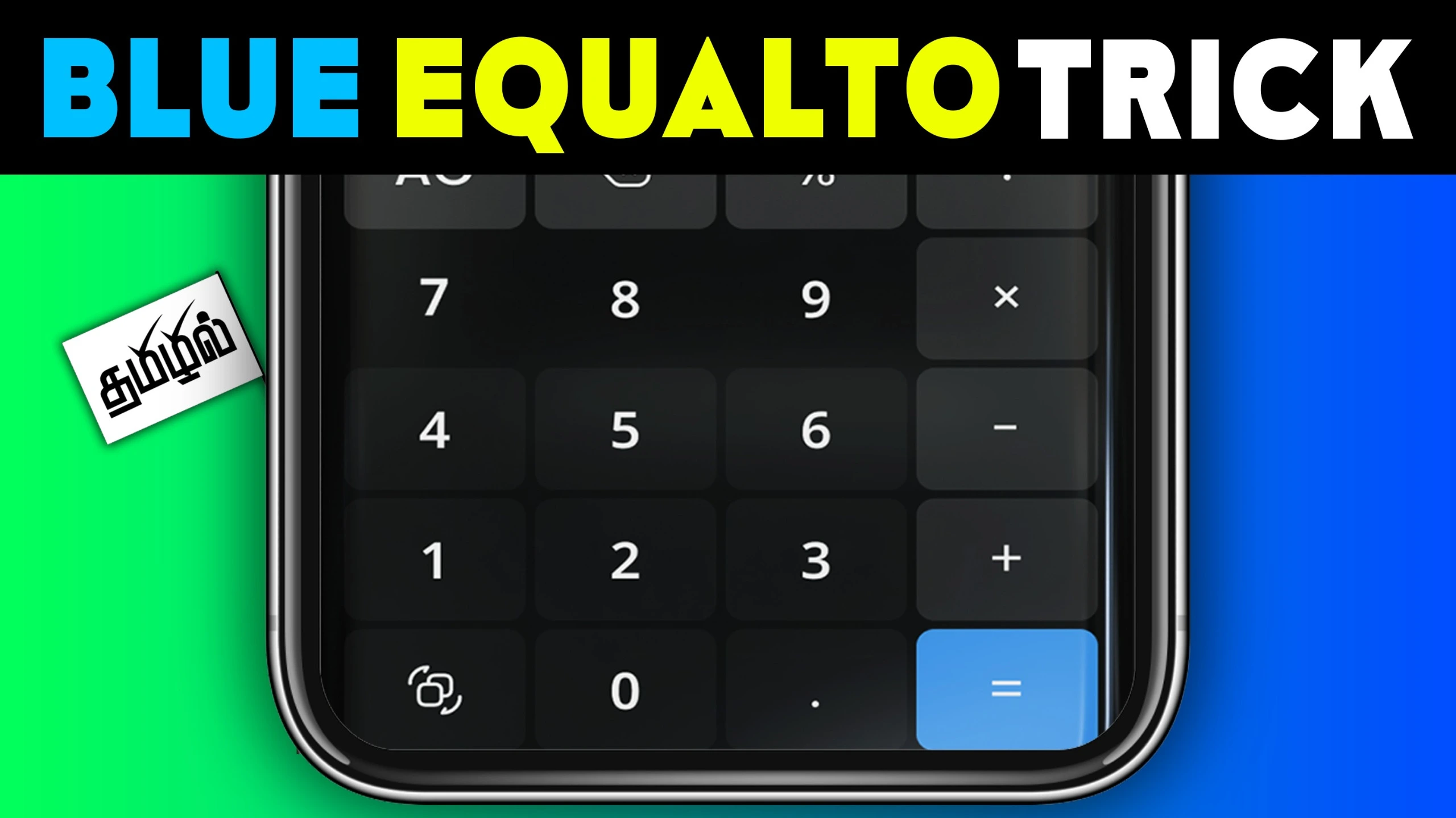Are you feeling worn out by the familiar appearance and vibe of your Android device? Play Store Time Vista Launcher not only enhances the aesthetic appeal but also provides functionality-enhancing features.
So let’s explore the world of Time Vista Launcher to understand this clearly. Mainly let’s see how it can change your Android experience.

What is Time Vista Launcher?
Time Vista Launcher for example is an innovative Play Store app designed to enhance the look and feel of your Android phone.
That means it is designed to provide customized features on your phone. For example, AppLock to HideApp, Hitech wallpaper, folders, and themes ensure how you interact with your phone.
Play Store Time Vista Launcher App
| App Work | Launcher |
| Offered | lwsoftipl Apps |
| Published | Play Store |
| Released on | Oct 4, 2023 |
| Size | 8MB Only |
Features That Stand Out
We are going to describe the main features of this Time Vista Launcher application. Read and benefit because everything is clear:
AppLock: Secure Your Apps Effortlessly
Say goodbye to the hassle of managing multiple apps for locking individual applications. With Time Vista Launcher, AppLock becomes seamlessly integrated, allowing you to safeguard your apps with a password right from the launcher itself.
HideApp: Enhancing Privacy with Fingerprint Authentication
Protect your privacy with HideApp. Using fingerprint authentication, you can discreetly conceal specific apps from the app list, ensuring your sensitive content remains confidential.
Stylish and Efficient UI Design
Time Vista Launcher boasts a visually appealing UI, featuring a vertical widget layout incorporating calendar, battery, and clock widgets. This innovative design not only gives users easy access to important information.
Customizable Themes for Personal Expression
Express yourself through a variety of themes available on Time Vista Launcher. So whether you prefer vibrant or cool launcher designs, we help you update your phone with a new and unique look that resonates with your style.
Effortless App Management with Folders
Simplify your app organization effortlessly with the Folder feature. By dragging one app icon onto another, you can create folders, streamlining your app accessibility and management.
Diverse Wallpaper Choices
Indulge in over 150 vector wallpapers to revamp your phone’s appearance. Additionally, you have the flexibility to apply wallpapers from your gallery, ensuring your device exudes your personality.
Personalization at Your Fingertips
Take control of your home screen by rearranging icons and widgets according to your preferences. Expand your pages and add folders effortlessly through simple drag-and-drop functionality.
More Launcher List:
Icon Settings for Customization
Tailor your experience further through icon settings. Adjust the icon size and add padding to personalize your interface to match your taste and usability needs.
Versatile Widgets for Quick Access
Time Vista Launcher offers an array of widgets such as Battery, Digital Clock, Weather, Analog Clock, Calendar, Music, and Memory widgets. These widgets grant you swift access to vital information right from your home screen.
Swift App Access with Quick Search
Locate all your installed apps instantly by utilizing the main screen search feature, ensuring quick and effortless access to your entire app library.
Icon Pack Selection and Customization
Choose from two distinct icon packs within Time Vista Launcher, with the option to customize the colors according to your preferences. You can also apply an icon pack of your choice, enabling further personalization.
| Note: If you are satisfied with the information seen in the article, please go to Play Store to install this Time Vista Launcher application and click this section. Or those who think they can go to the Play Store after seeing the comments made by the developer (lwsoftipl Apps) without change then access the green button below. It is also worth noting that there are short stories about this application. |
Elevate Your Android Experience Today!
Time Vista Launcher redefines the Android experience, offering a blend of personalization and productivity like never before.
Its unique UI and feature-rich environment distinguish it from standard launchers, making your device stand out in any crowd.
Are you ready to unlock the full potential of your Android device? Download Time Vista Launcher now and embark on a journey of customization and efficiency that suits your style and enhances your productivity!

Every website article I write is written for the benefit of the users (viewers). I will pay more attention to ensure that the needs of the article visitors are fully met and satisfied. And it is noteworthy that all my articles will be written articles following Google’s article policy. To get in touch, please send an email to M Raj at mraj@indshorts.com.