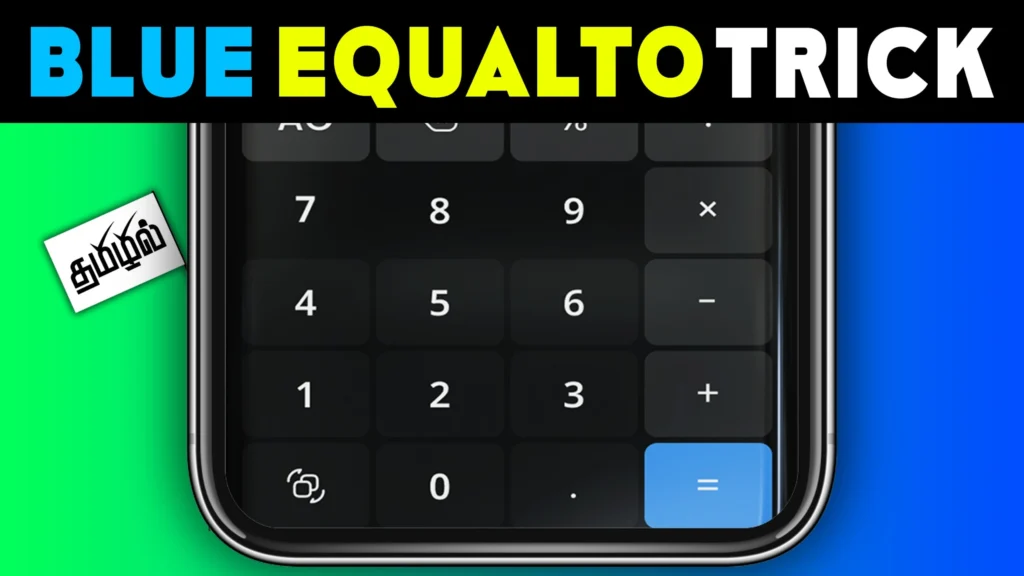The Calculator Vault App, developed by FUSIONXIS LTD, is an all-in-one privacy solution designed to securely store and protect your private photos, videos, and sensitive files.
Disguised as a fully functional calculator, this app provides a covert vault to hide your data from prying eyes, while also offering everyday tools like a basic and scientific calculator.
With advanced features like App Locker, Intruder Selfie, and Panic Mode, the Calculator Vault App ensures that your private content remains safe and protected at all times.
Core Features of Calculator Vault App
The Play Store Calculator Vault App offers a wide range of features designed to provide both privacy and functionality. It protects sensitive media files with encryption, disguises itself as a calculator, and even offers tools like App Locker and a Notes feature for complete data security.
Disguised as a Calculator
The app looks like a normal calculator on the surface, but it secretly functions as a vault for hiding photos, videos, and other private files. To access the hidden vault, users must enter a secret PIN or password, ensuring that only authorized individuals can unlock the hidden content.
Secure File Encryption
The Calculator Vault App uses advanced encryption to protect your files. Photos, videos, and sensitive documents stored in the vault are encrypted and cannot be accessed by anyone without the correct credentials, providing peace of mind against hacking, phishing attempts, or intrusions.

| Feature | Description |
|---|---|
| Calculator Disguise | Appears as a normal calculator but hides a secure vault. |
| File Encryption | Encrypts photos, videos, and other files to protect them from unauthorized access. |
Photo and Video Vault with Camera Integration
The Calculator Vault App provides a secure space to store your private photos and videos, ensuring they remain hidden from the main gallery or other apps. The app also integrates a camera feature, allowing users to take photos and videos directly from within the vault, storing them securely right after capture.
Check Also:
Hide and Secure Media Files
You can easily transfer photos, videos, and other media files into the vault to hide them from unauthorized access. Once inside the vault, these files are protected with strong encryption and can only be accessed through the Calculator Vault App.
Private Camera Access
The Play Store vault app allows users to capture photos and videos directly through the Calculator Vault. This ensures that private moments are automatically stored securely, preventing them from appearing in the public gallery or other apps.

| Feature | Description |
|---|---|
| Hide Photos and Videos | Securely hide your photos and videos in a private vault. |
| Camera Integration | Capture and store photos/videos directly within the app. |
App Locker and Multi-Layer Security
The Calculator Vault App not only hides media but also provides additional security layers to your apps. With the App Locker feature, users can protect any app on their device by setting a PIN or pattern lock, ensuring that apps like social media or messaging platforms remain private.
Lock Your Favorite Apps
The App Locker feature enables users to secure their apps with an extra layer of protection. Whether it’s social media, email, or messaging apps, you can lock them down to ensure that only you have access.
Intruder Selfie
For added security, the app includes an Intruder Selfie feature, which takes a photo of anyone who tries to access the vault or locked apps with an incorrect password.
| Feature | Description |
|---|---|
| App Locker | Lock down apps with a PIN or pattern lock for added privacy. |
| Intruder Selfie | Capture a photo of anyone who attempts unauthorized access. |
Additional Features: Trash, Panic Mode, and Themes
In addition to its core privacy features, the Calculator (Android) Vault App also provides unique tools like a Trash feature for recovering deleted items, Panic Mode for instant privacy protection, and a variety of customizable themes for personalizing the vault.
Trash: Recover Deleted Items
Accidentally deleted a photo or video? The app includes a Trash feature, allowing users to recover deleted items within a set time frame, ensuring that important files are never truly lost.
Panic Mode
For immediate privacy protection, the app offers a Panic Mode. In the event of an emergency, users can activate Panic Mode with a predefined gesture, which instantly hides all private content and makes the app appear as if it’s being used for something innocuous.
Customizable Themes
The app also offers a selection of beautifully designed themes to personalize your vault. Users can select a theme that fits their style, whether they prefer a minimalist design or something more vibrant and expressive.

| Feature | Description |
|---|---|
| Trash Feature | Recover deleted items from the vault within a set time. |
| Panic Mode | Instantly hide private data and switch to a decoy interface. |
| Custom Themes | Personalize the appearance of your vault with various themes. |
File Management and Notes
The Calculator Vault App also includes powerful file management features that allow users to organize their hidden files and store secure notes. Users can categorize their files into folders and create private notes that are stored securely within the vault.
Notes Feature
Users can create, edit, and store private notes or memos directly within the app. These notes are protected with the same encryption as the rest of the files, ensuring that sensitive (Mobile) information remains safe.
Organize Hidden Files
To keep your vault organized, the app lets users create folders for better file management. You can categorize media files by type or date, making it easier to find and manage your hidden content.
| Feature | Description |
|---|---|
| Notes Feature | Create and securely store private notes and memos. |
| File Organization | Organize your hidden files into folders for easy access. |
How to Use Calculator Vault App
- Install the Calculator Vault App from the Play Store.
- Open the app and set up a secure PIN or password to access the vault.
- Move photos, videos, and sensitive files to the vault for secure storage.
- Use the App Locker feature to lock apps like WhatsApp or Instagram with a PIN.
- For instant privacy protection, activate Panic Mode when necessary.
App Specifications and Install Link
Here’s a summary of the key technical details for the Calculator Vault App:

| Attribute | Details |
|---|---|
| App Size | 34 MB |
| Downloads | 500K+ |
| Offered By | FUSIONXIS LTD |
| App Link | Download on Play Store |
| Release Date | July 9, 2024 |
| Last Update | August 21, 2024 |
Privacy Policy and Developer Contact Information
The Calculator Vault App takes user privacy seriously. For more details on how your data is protected, please review the Privacy Policy here. For any questions or issues, the developer can be reached via email at apps@fusionsai.net.
Here are 5 FAQs for the Calculator Vault App:
FAQs: Calculator Vault App
1. How does the Calculator Vault App protect my photos and videos?
The Play Store Calculator Vault App disguises itself as a regular calculator and allows users to securely store photos, videos, and files in a hidden vault.
2. Can I lock other apps using the Calculator Vault App?
Yes, the App Locker feature allows you to lock any app on your device with a PIN or pattern lock.
3. What is the Intruder Selfie feature?
The Intruder Selfie feature automatically captures a photo of anyone who attempts to unlock the vault or a locked app with the wrong password. It also records the time and date of the attempted access, providing extra security.
4. How does Panic Mode work in the Calculator Vault App?
Panic Mode allows you to instantly hide your private data with a predefined gesture. It quickly switches the app to a decoy interface, ensuring that no one can view your confidential files in emergencies.
5. What happens if I delete something by accident in the vault?
The Calculator Vault App includes a Trash feature, which temporarily stores deleted files. This allows you to recover any accidentally deleted photos, videos, or files within a specified time frame.

Every website article I write is written for the benefit of the users (viewers). I will pay more attention to ensure that the needs of the article visitors are fully met and satisfied. And it is noteworthy that all my articles will be written articles following Google’s article policy. To get in touch, please send an email to M Raj at mraj@indshorts.com.