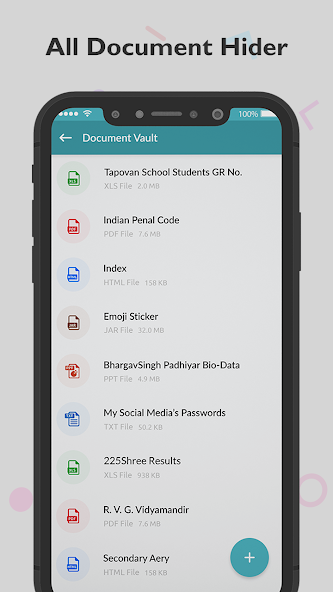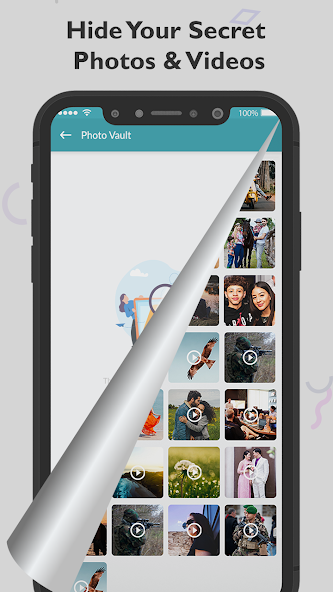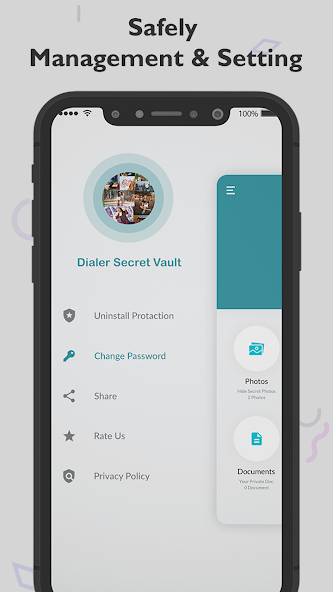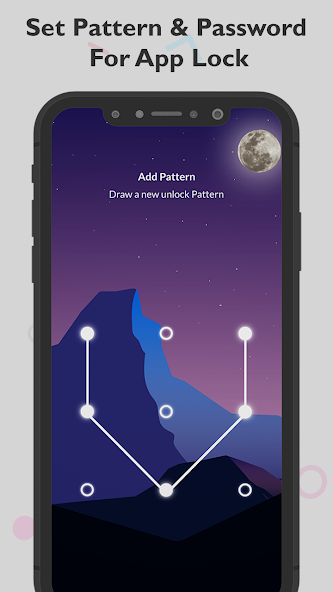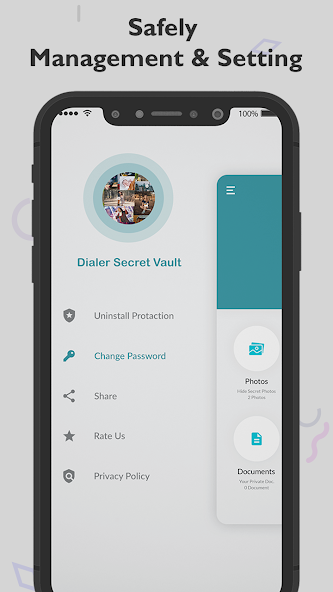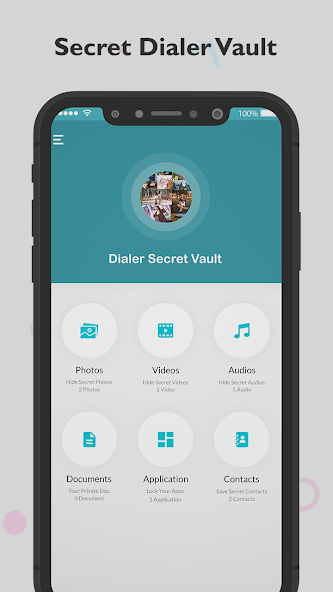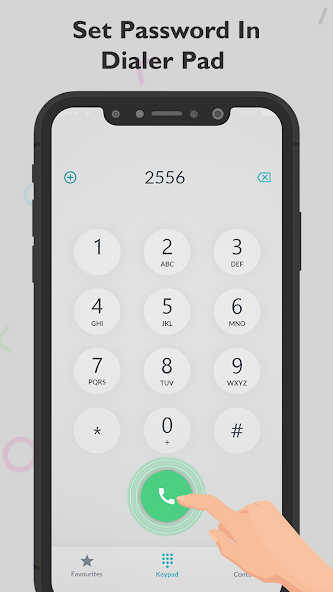Gone are the days when Dialpad on mobile was used to enter number to call others, now you can trick others into opening a secret room to hide your documents.
This does not mean we are cheating, it is normal human nature to feel the need to hide our sensitive information for some time and everyone has the right to do so.
Let’s assume that when we give the mobile to others that they should not see our important documents, there are many Secret Vault applications that can help with such things. We have already provided many such Vault applications and also in this web article.
How to hide?
It is not wrong to hide a thing, but the thing we are hiding is to hide it so that no one knows, that is where a good skill is hidden, we found such a skillful application through google play store.
So in this article you are going to see the efficient application recommended by the trusted quality website. This Dialpad Secret Vault application looks like a normal dial pad but can hide secret documents in it.
Note: Below is prepared information regarding Dialpad Secret Vault, all of which are published based on the date this article was published and may change in the future.
Important: And play store has full authority to continue to offer and remove this Dialpad Secret Vault application, please know that it is a decision made in your best interest. Agree to all terms, read the application related information and download.
Play Store Details
| App Size | 20MB |
| Role | Vault App, Dialer App |
| Nowadays Installs | 50,000+ |
| Offered By | High Marks |
| Official Website | https://highmarksapps.blogspot.com/ |
| Contact | highmarksapps@outlook.com |
| Application Policy | https://highmarksapps.wordpress.com/ |
| Address | NA |
Dialer Secret Vault: Hide Photo is the best app locker that hides files, photos, and videos to increase your android phone’s security.
In this digital world, privacy matters a lot to us, there are many files, documents, photos, videos, apps, etc. that we want to hide from others. When someone uses our phone we always have an insecurity about what would happen if they open my secret folder, file, or any social media app.
Now, with this free app lock application, your secret things will be only accessible by you, and without any fear of privacy you can hand over your android phone to others. The user interface of this app is exactly designed as a normal phone dialer so no one can identify that you are using an app locker.
When you open this app it will show the dialer-like screen with the buttons of numbers, asterisk, hash, call, and options like keypad, favorites, and contacts.
More Feature
First of all, you will need to set a password for this app locker. In the keypad option you have to enter your password and to submit it you have to press the green call button, again you have to confirm your password and your password will be set for this app locker.
After that for security reasons you have to select a security question and give an answer to it. If you forget the password then you have to long-press the plus button on the top of the dialer screen and then a security question will be needed answered. If you answer it correctly, then only you will be able to reset the password.
After entering the correct password you will be moved to your secret vault where you will see multiple sections like Photos, Video, Audio, Documents, and Application.
To import a file first you have to select the correct section to which the file belongs. After selecting a section you will be seeing a plus button on the bottom right corner of your mobile phone’s screen, by clicking it you will be able to see all your files belonging to that category in a grid format.
From the top of the screen, you can choose the folder in which files are kept. You can select one or multiple files simultaneously and after pressing the Done button your selected files will get imported successfully.
The files which you have imported will not be viewed in their original location now, you can only find them in Dialer Secret Vault: Hide Photo app and in the section to which it belongs. So, in this manner, you can hide files, photos, and videos which you want to keep secret.
Useful Option
In the application section, you will see a list of all the applications from that list you can select the apps for which you want to turn on the protection.
The app lock will require a separate password. For the app lock, you can set a pin lock or pattern lock at your convenience. To select the lock type you have to press the gear button at the top right corner of your screen, there you will be seeing the options of Pin Locker and Pattern Locker.
To change the app lock password you have to answer the same security question which you have given in the beginning. When someone tries to open the app which is protected by this app locker then first they have to enter your app locker pin or pattern then only they will be able to access the application.
Using this secret vault you can apply protection to as many apps as you want. By turning on Uninstall Protection others can not uninstall this app lock to bypass the security.
So, hurry up and download Dialer Secret Vault: Hide Photo, the best app locker for free to hide files and protect your android apps.
Latest Articles For You
- Hidden Device Admin Detector App for Android – DARK CAMERA will Secure Your Privacy in 2025
- Stunning AI Ultimate Wallpapers: Download Lumina Walls for Lovely Wallpapers and a Jaw-Dropping Device Transformation!
- How to Add Cool Fingerprint Animation? (Live AI & 4K Themes Guide)
- 🧠 Recover Deleted Texts & Media Easily: The Best Deleted Message Recover Instant App for Android (2025 Guide)
- Fingerprint Live Animation 3D App: Redefining Design Lock Screen Aesthetics in 2025
How does Dialpad Secret Vault work?
This application looks like a normal Dialpad, you can use it to dial other people’s numbers and make phone calls. However, it has a secret compartment at the back, which allows you to enter a secret password to open it, so you can hide your photos, videos, and documents from anyone.
How to download it on mobile?
Installing this application is very easy, directly go to the home page of this Dialpad Secret Vault application and click on the install button, it will be downloaded on the mobile and then you can use it.
The opportunity to go to the home page of this application is given in the website article, take advantage of it.
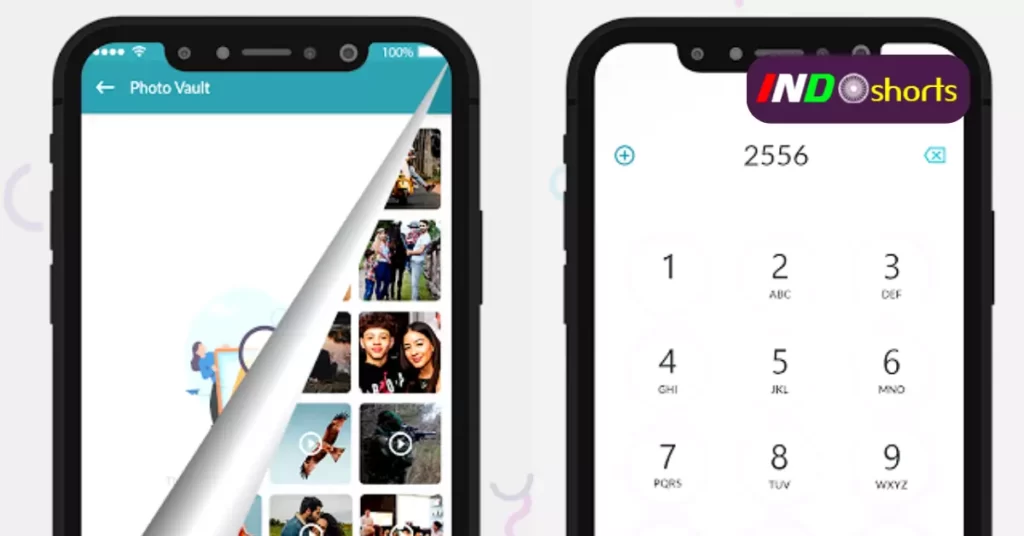
Let’s talk about it!
In the current era, the mobile phone can carry 90 percent of the complete secrets of a person, we store many things in the mobile phone, such as photos that can be taken at places, conversations conducted within relationships, office-related information, money transfers, etc. Some of these things need open help when we want to hide them from others.
While we were searching to provide such help and that too through a reliable quality website, we recommended this application found on play store, reminding you that you can also recommend it to your friends and invite you to stay connected with our social media sites.

Every website article I write is written for the benefit of the users (viewers). I will pay more attention to ensure that the needs of the article visitors are fully met and satisfied. And it is noteworthy that all my articles will be written articles following Google’s article policy. To get in touch, please send an email to M Raj at mraj@indshorts.com.