📅 Originally published: June 7, 2024 | 🔄 Updated: April 24, 2025
In a world filled with default Android interfaces, the Florencia Launcher invites your phone to bloom with beauty. With its floral design, refined UI, and powerful privacy tools, this launcher isn’t just about appearances—it’s about transforming your digital space into a tranquil and personalized environment.
Now updated for 2025, it includes more widgets, improved app lock, and better compatibility with Android 13/14, ensuring both aesthetic delight and smooth functionality. With over 50,000+ installs and a steady 4.0-star rating, this launcher continues to gain popularity worldwide.
Key Features
🔹 Why Florencia Launcher Stands Out in 2025
Florencia isn’t just a flower wallpaper launcher. It’s built with:
- 🌺 150+ vector wallpapers and support for gallery-based custom backgrounds
- 🌿 10 unique nature-inspired themes
- ✨ 25+ functional widgets: calendar, clock, weather, greetings, and more
- 🔒 Built-in App Lock & Hidden Apps for privacy
- 📊 Lightweight structure for fast loading and smooth transitions
- 🎨 White icon pack & support for 3rd-party icons
- 📆 Font, folder, and layout personalization
🌳 Who Is This Launcher For?
If you love flower themes, soft UI tones, and crave a more peaceful digital experience, this launcher is perfect. Ideal for:
- Women and men who prefer elegant UIs
- Teenagers looking to personalize their Androids
- Older users who need larger font support & simple UI
- Privacy-conscious users (thanks to built-in lock tools)
🔧 How to Install & Set Up Florencia Launcher
- 👉 Visit the Play Store page
- 🔄 Tap Install, then open the app
- 👉 Set as default launcher when prompted
- 🌟 Start applying themes, widgets & icon packs
- 🔐 Use the app lock to secure sensitive apps

📲 App Overview: Florencia Launcher Details
| Feature | Info |
|---|---|
| App Name | Florencia Launcher |
| Developer | lwsoftipl Apps |
| Latest Update | January 10, 2025 |
| First Released | November 3, 2023 |
| Downloads | 50,000+ |
| Rating | ⭐ 4.0 (1.68K+ reviews) |
| Play Store | 🔗 Download |
| Support Email | lwsoftipl@gmail.com |
🛡️ Is It Safe?
Yes. Florencia Launcher is:
- ✅ Published on Google Play (Safe source)
- 🔐 Includes privacy options like App Lock & Hidden Apps
- 📄 Transparent Privacy Policy
- 📧 Direct support via Email
🚀 Real-World Use Cases
- 🛍️ Students: Add greeting & reminder widgets for daily use
- 🌺 Designers: Use soft-themed wallpapers and icons for mood
- 🙏 Seniors: Enable large fonts + clock widget for easier navigation
- 👤 Professionals: Hide work apps and clean up their home screen
📊 Feature Summary Table
| Feature | Description |
| Wallpapers | 150+ floral vectors + custom upload |
| Themes | 10 flower-based themes |
| Icon Packs | Inbuilt white + external support |
| Widgets | 25+ tools: time, date, greetings, weather |
| App List | Grid & Classic view, with search |
| Folder Creation | Drag-drop based |
| Font Options | Small / Medium / Large |
| Notification Count | Real-time icon badges |
| App Lock & Hide | Password-protected + private app area |
| Weather Widget | City-selectable forecast |
🔎 Comparison Table: Florencia vs Other Launchers
| Launcher | Theme Style | Widgets | Privacy Tools | Ease of Use | Rating |
| Florencia | Floral/Nature | 25+ | Yes | ⭐⭐⭐⭐⭐ | 4.0 |
| Nova Launcher | Minimalistic | Limited | No | ⭐⭐⭐⭐⭐ | 4.3 |
| Niagara Launcher | Compact | Few | No | ⭐⭐⭐⭐ | 4.5 |
| Lawnchair Launcher | Custom-heavy | Moderate | Yes (3rd-party) | ⭐⭐⭐⭐ | 4.1 |
📖 Final Verdict
Florencia Launcher is more than a flower wallpaper app. It’s a gentle, powerful, and customizable Android launcher designed to help you reconnect with nature while staying productive. Whether you’re organizing apps, hiding sensitive content, or just want a prettier phone—Florencia delivers.
🌺 Download it today and let your phone bloom beautifully!
More Articles You May Like


![What Is Highland Launcher for Android in 2026? [BEAUTY SCREEN] 3 Woman holding an Android phone showing a minimalist launcher with a clean and elegant home screen layout](https://indshorts.com/wp-content/uploads/2026/01/highland-launcher-beauty-screen-android-2026-1024x683.png)
![Volume Control Styles 2026 – Custom Volume Panels for Modern Android Users [STYLISH VOLUME] 4 South Asian woman holding a smartphone displaying colorful volume control styles, with bold text “STYLISH VOLUME” beside her.](https://indshorts.com/wp-content/uploads/2025/12/STYLISH-VOLUME-–-Modern-Android-Volume-Control-Styles-2026-Featured-Image-1024x683.png)
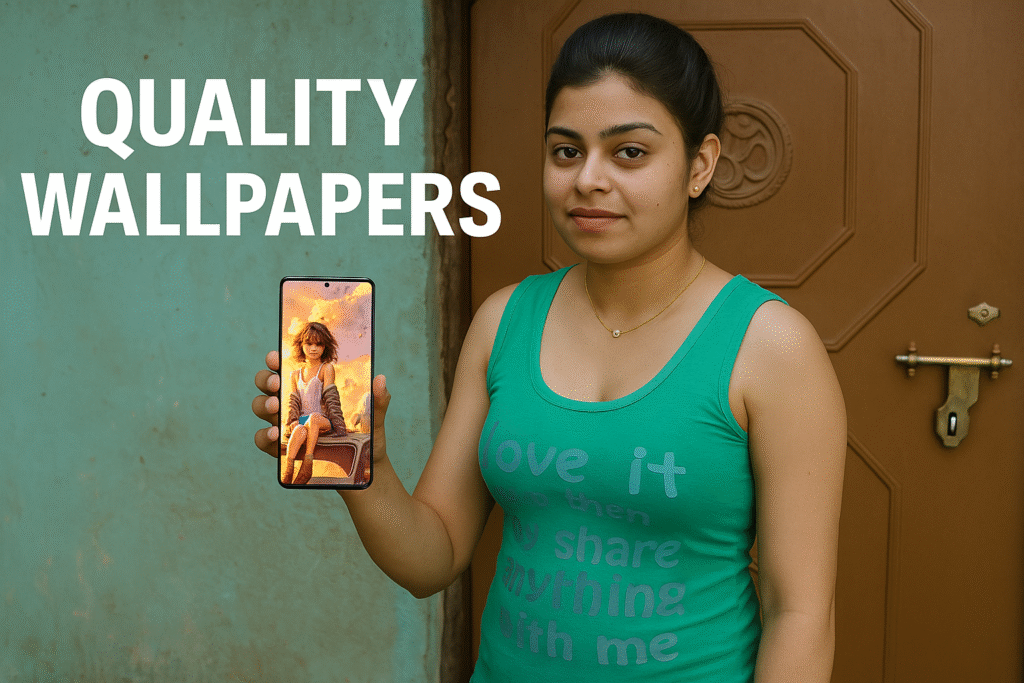
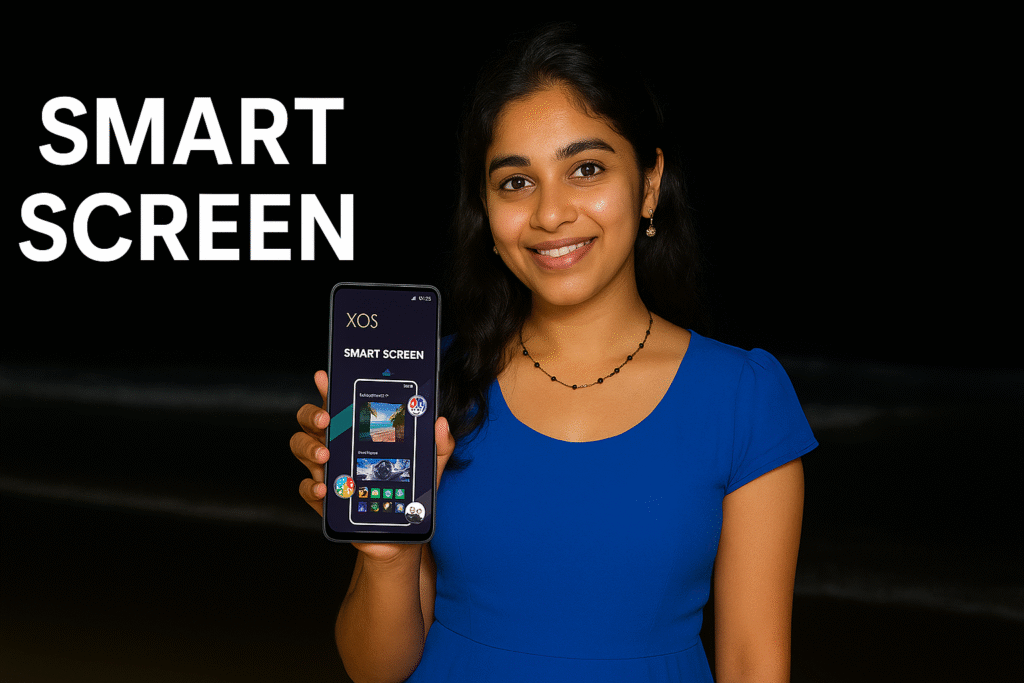







✍️ About the Author – M Raj
Every website article I write is for the benefit of users (viewers). I focus on fully meeting the needs of article visitors and ensuring they are satisfied. All articles are created following Google’s article policy (Publisher Center guidelines). To get in touch, email M Raj at mraj@indshorts.com.
🧾 Editorial Standards
For corrections or clarifications, contact M Raj: keyboardtamil17@gmail.com