Torch Vault (Package ID: com.jgg.torchvault) is a creative gallery vault app that protects private media while masquerading as a simple flashlight. With over 1 million downloads on Google Play, an average rating around 4.4 stars and a compact size of roughly 8 MB, it attracts users who want to keep personal photos and videos hidden.
What Makes Torch Vault Unique?
Unlike most privacy apps, Torch Vault disguises itself as a regular torch/flashlight. Opening the app presents a basic flashlight, but a long press on the torch title reveals a secret vault where you can store photos, videos, audio files and notes. This design means casual observers see only a harmless flashlight.
The vault uses encryption and requires a secret PIN code or fingerprint authentication (if available), ensuring hidden files remain secure. You can easily unhide files when needed, restoring them to the main gallery.
Core Features
| Feature | Brief description |
|---|---|
| Hide Photos & Videos | Encrypt personal media inside a secret vault, keeping it away from the phone’s gallery. |
| Hide Audio Files | Lock private audio files so they don’t appear in your music player. |
| Save Notes | Create or hide confidential notes directly inside the app. |
| PIN/Fingerprint Protection | Secure access using a PIN code or fingerprint, ensuring only you can open the vault. |
| Easy Restore | Unhide files back to the gallery whenever needed. |
The app is lightweight (around 5–8 MB), free to download and contains ads but no in‑app purchases.
How Torch Vault Works
- Download & Install from the Play Store. The app has been available since March 31 2019.
- Set Your PIN and enable fingerprint authentication if your device supports it.
- Use as a Flashlight for daily tasks.
- Access the Vault by long‑pressing the torch title and entering your PIN or fingerprint.
- Hide Files within the vault; the app encrypts them and removes them from public view.
- Restore Files back to the gallery whenever you choose.
Why It Stands Out
- Stealth & Privacy: The disguised flashlight interface keeps the vault hidden.
- Versatility: It secures not only photos and videos but also audio files and notes.
- Lightweight & Free: The APK size is around 5.22 MB, making it fast and efficient.
- Positive Reception: Torch Vault holds a 4.4‑star rating with more than 21 000 reviews and 1 million+ downloads. Softonic calls it a “smart and easy way to protect personal files”.
Adherence to Google Policies
Torch Vault follows the Google Play Developer Content Policy by clearly explaining its data practices and encrypting data in transit. The developer provides a privacy policy and support email (jeilleeijoubm@gmail.com).
App Specifications
| Specification | Details |
|---|---|
| Developer | JeilleeiJoubM |
| Package ID | com.jgg.torchvault |
| Release date | 31 March 2019 |
| Latest update | 1 August 2025 (version 1.3.1) |
| Current rating | ~4.4 stars from 21 K+ reviews |
| Downloads | 1 million+ on Google Play |
| APK size | ~5.22–8 MB |
| Price | Free (ads only) |
| Developer contact | jeilleeijoubm@gmail.com |
| App Link | Install |
Frequently Asked Questions (FAQs)
Can Torch Vault be used as a real flashlight?
Yes. The torch function works like any standard flashlight app, toggling your phone’s LED light on and off.
What happens if I forget my PIN code?
The app does not provide recovery options if the PIN code is forgotten, so be sure to remember it or store it safely.
How secure is the hidden vault?
All files in the vault are protected by encryption and require a PIN or fingerprint to access.
Can I hide other types of files besides photos and videos?
Yes. You can also hide audio files and personal notes inside the vault.
How do I restore files to my gallery?
Open the vault, select the files you want, and choose the option to unhide them; they will return to your phone’s gallery.
Is the app free? Are there in‑app purchases?
The app is free to download and uses ads for monetization. There are no in‑app purchases.
Conclusion
Torch Vault is a clever privacy tool that hides personal media behind a seemingly ordinary flashlight. By encrypting photos, videos, audio files and notes and requiring a PIN or fingerprint to access them, the app delivers strong privacy without drawing attention. Its lightweight design, high user ratings and compliance with Google’s policies make it a recommended choice for anyone seeking a discreet gallery vault.
More Articles You May Like
![Calculator Lock and Vault for Android 2026 – How It Works [BEST SECRET] 1 Woman holding an Android phone showing a calculator lock vault hiding private photos and videos](https://indshorts.com/wp-content/uploads/2026/01/calculator-lock-vault-best-secret-android-2026-1024x683.png)
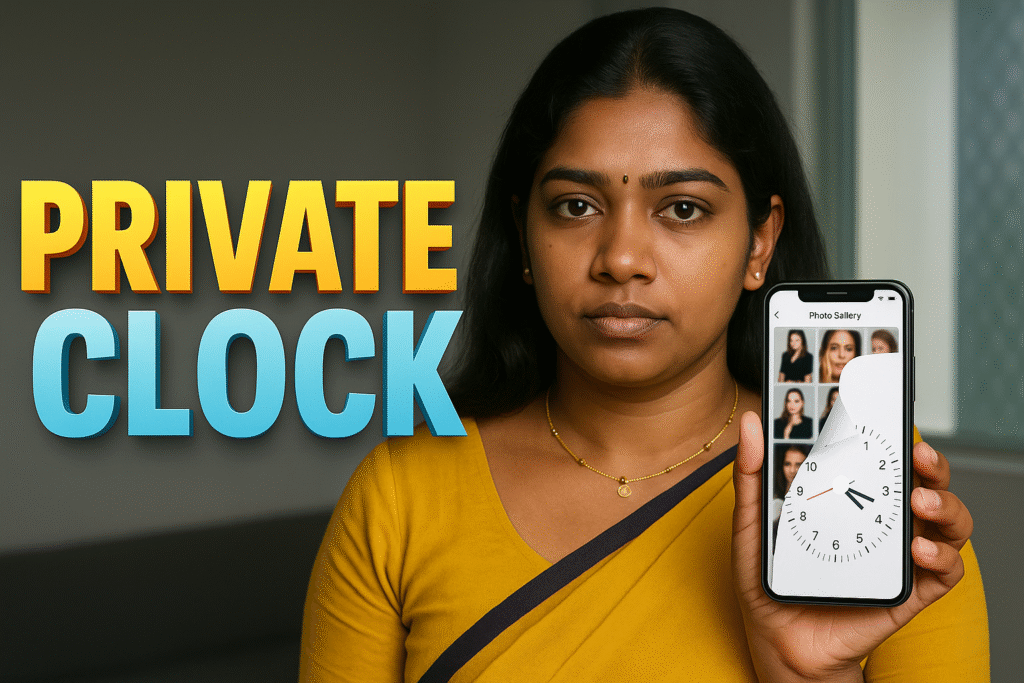

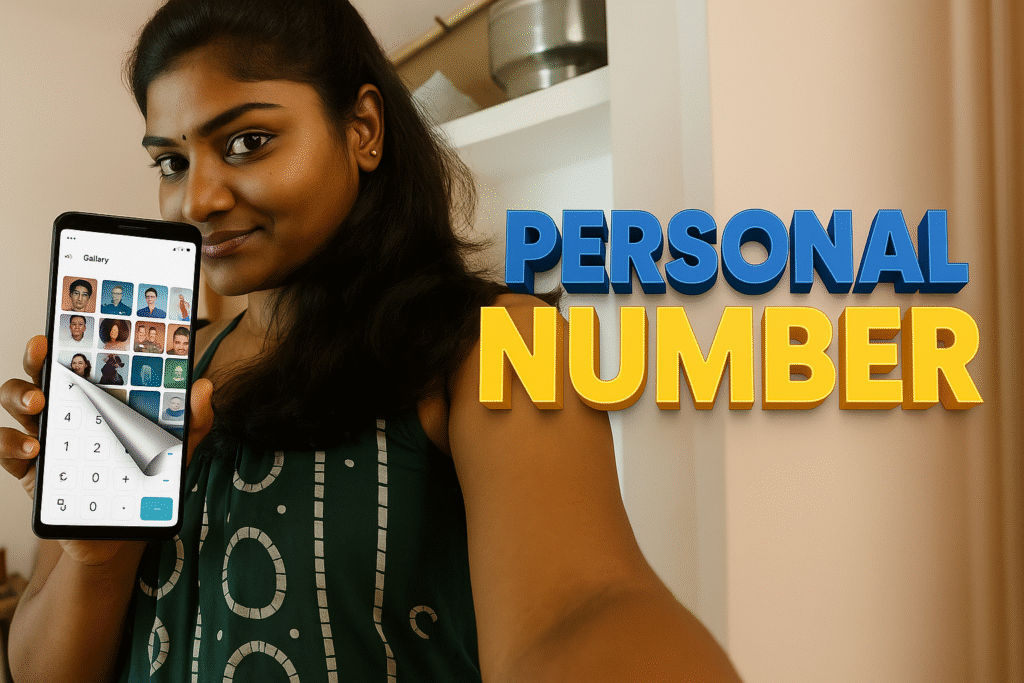









✍️ About the Author – M Raj
Every website article I write is for the benefit of users (viewers). I focus on fully meeting the needs of article visitors and ensuring they are satisfied. All articles are created following Google’s article policy (Publisher Center guidelines). To get in touch, email M Raj at mraj@indshorts.com.
🧾 Editorial Standards
For corrections or clarifications, contact M Raj: keyboardtamil17@gmail.com