Have you ever dropped your phone in water or used it in the rain, only to find the speaker sounds muffled or distorted? Water and dust trapped in your phone’s speaker can ruin your audio experience—whether you’re watching YouTube, listening to music, or taking a call.
In 2025, fixing it doesn’t require risky tricks or a trip to the repair shop. Thanks to smart apps like Speaker Cleaner Water Remover, you can safely remove moisture and particles from your device with a simple tap. This guide will walk you through the best way to restore your phone’s sound quality using advanced sound wave technology—no tools, no disassembly, and no tech knowledge required.
Let’s explore how you can use this app to bring your phone’s audio back to life.
💧 Why Your Phone Speaker Sounds Muffled
Water, dust, and dirt can block your speaker grill, especially after:
- Accidental water spills
- Rain exposure
- Beach or outdoor trips
- Dropping your phone in water
These blockages result in distorted, low, or unclear sound. The good news? You don’t need to open your phone or use risky tools.
🧼 What is the Speaker Cleaner Water Remover App?
It’s a scientifically designed app that uses sound waves and vibrations to force out trapped water and dirt through the speaker grill. It restores your speaker’s original clarity without any hardware tools.
✅ Safe for most Android devices
✅ Works using acoustic frequencies
✅ No root or technical skills needed
🔧 Features That Make It Powerful
1. Automatic & Manual Water Ejector
- One-tap eject water feature
- Customize the cleaning process with sound frequency, waveform, and vibration options
2. Cleaning Modes
| Mode | Ideal For |
| Water Eject | After phone gets wet |
| Standard Clean | Regular dust and dirt removal |
| Outdoor Clean | Cleaning after beach or hikes |
| Maintenance Mode | Periodic speaker cleaning |
| Deep Clean | Serious water and dust blockage |
3. Built-in Sound Tester
- Test different frequencies
- Check for stereo balance, treble, and bass
- Boost overall sound clarity after cleaning
📱 How to Use the App Step-by-Step
- Install the app from Google Play Store
- Open and tap on “Water Eject Mode”
- Choose between Auto or Manual cleaning
- Face your speaker down and press start
- Repeat cleaning if necessary
- Test with built-in sound tester to compare before & after
💡 Tip: Run cleaning 2–3 times if the phone was submerged or heavily exposed to moisture.

📱 App Overview
| Feature | Details |
|---|---|
| App Name | Speaker Cleaner Water Remover |
| Developer | Mido Music |
| Rating | ⭐ 4.6 (469 reviews) |
| Downloads | 50K+ |
| Release Date | March 17, 2025 |
| App Link | Download |
🎧 Clean More Than Just Speakers
This isn’t just a speaker cleaner! It also helps clean:
- Charging ports
- Wired headphone jacks
- Bluetooth earbuds
- Camera speaker holes
It’s a complete device maintenance tool.
⚠️ Safety and Usage Disclaimer
- The app uses acoustic sound technology—safe for most devices
- Not responsible for hardware damage from water exposure
- Not a substitute for professional repair if water damage is internal
- Always test before daily use
🧠 Comparison with Other Apps
| App Name | Modes Available | Sound Booster | Rating | Root Required |
| Speaker Cleaner Water Remover | ✅ | ✅ | ⭐4.6 | ❌ |
| Speaker Cleaner – Fix Sound | ✅ | ❌ | ⭐4.3 | ❌ |
| Sound Wave Water Ejector | ✅ | ❌ | ⭐4.1 | ❌ |
❓ FAQs (SEO Optimized)
1. Can I remove water from my speaker using sound?
Yes, this app emits specific sound frequencies that push out water or dust through vibration.
2. Is the Speaker Cleaner Water Remover app safe?
Yes, it’s completely safe for Android phones. No root access needed.
3. Does it work on Bluetooth speakers?
It works best on in-built phone speakers and may have limited effects on external devices.
4. Can it fix a phone after dropping in water?
It can help restore speaker sound but not fix internal water damage.
5. How often should I use this?
Once a week for maintenance, or immediately after water exposure.
🏁 Must-Have Utility App for Every Phone
If your phone’s sound is muffled or distorted, the Speaker Cleaner Water Remover app is your go-to tool. With its precision sound wave cleaning and easy interface, it’s a safe and effective solution to restore your speaker’s audio.
More Articles You May Like

![Speaker Cleaner Remove Water 2026 – Does It Really Work? Full Guide for Android Users [NEAT CLEAN] 2 Young Indian woman holding a smartphone showing a speaker cleaning app interface, with bold NEAT CLEAN text and water splash speaker graphic in a 1200×628 featured image.](https://indshorts.com/wp-content/uploads/2025/11/NEAT-CLEAN-–-Speaker-Cleaner-Featured-Image-2026-1200×628-1024x683.png)


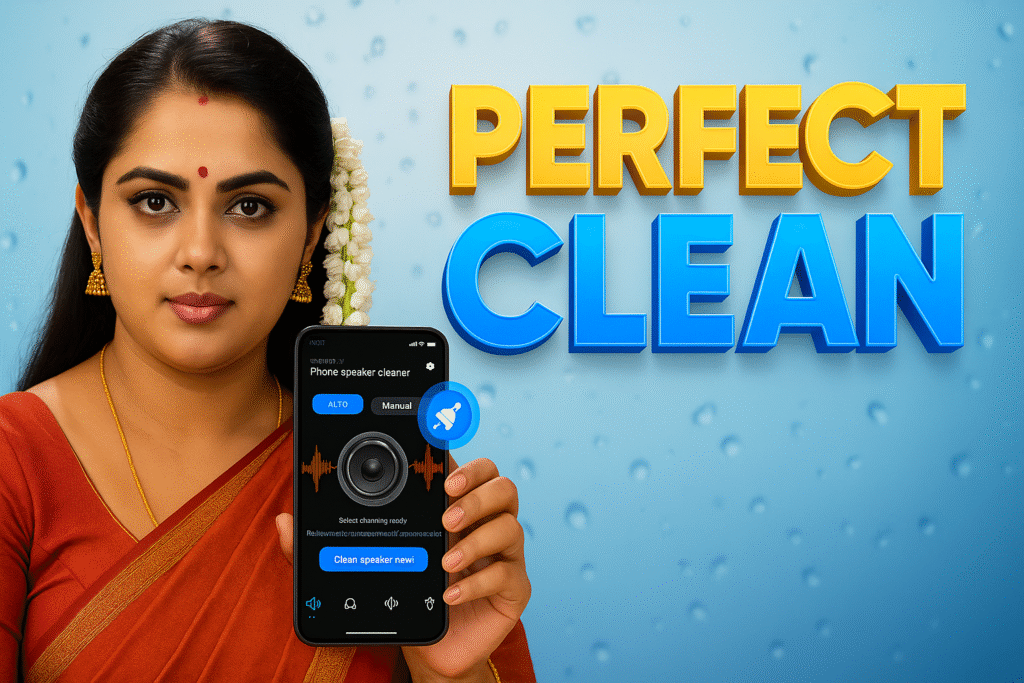








✍️ About the Author – M Raj
Every website article I write is for the benefit of users (viewers). I focus on fully meeting the needs of article visitors and ensuring they are satisfied. All articles are created following Google’s article policy (Publisher Center guidelines). To get in touch, email M Raj at mraj@indshorts.com.
🧾 Editorial Standards
For corrections or clarifications, contact M Raj: keyboardtamil17@gmail.com