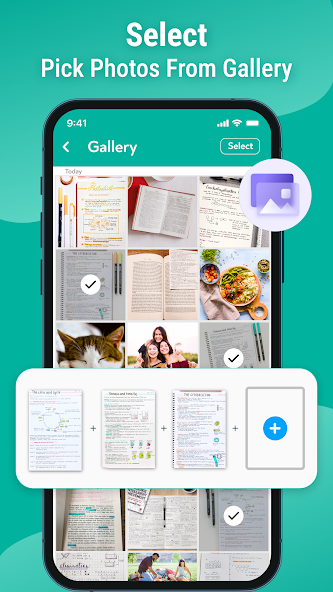| Official Site | Play Store |
| Play Role | Photo to PDF Converter |
| Nowadays Installs | 10,000+ |
| App Size | 9MB |
| Offered By | Quality Product |
| App Policy | https://qualityproductsofficial.blogspot.com/2021/12/photo-to-pdf-converter-privacy-policy.html |
| Website | https://qualityproductsofficial.blogspot.com/ |
| Contact | qualityproducts.feedback@gmail.com |
| Address | Defense housing Society Rawalpindi |
- Icon image
- Photo to PDF Converter
- About this app
- Photo to PDF Converter can convert images (jpg, jpeg, png, etc.) to PDF files. Easy to use and free Pdf creator. Give it a try now!
Photo to pdf Converter can
Convert images to PDF: Select images from the phone’s gallery or scan paper notes with your camera and convert them to PDF. Notes, invoices, books, receipts, business cards, certificates, and ID cards are also supported in this Pdf creator.
Resize images: Different Photos can be of different sizes; you can resize them into one size for uniformity in your PDF file.
Compress PDF files: Photo PDFs can reduce the size of your PDF file through compression. Set the image quality as you need or keep the original if you want.
Works offline: Who needs data for pdf conversions? Convert your images to PDF offline and easily via Photo to PDF converter.
Rename: You can rename the converted PDF files anytime you want.
Share converted PDF files: Share and send PDF files through social media, Bluetooth, Email, quick share, etc.
Auto sorting: The pdf editor automatically sorts images and PDF files by name, size, created date, modified date, etc. Of course, you can sort manually if you want.
Page orientation, margins, and size: You can now customize your PDF file in a variety of ways; you can make it precisely how you want it.
Set password: Set passwords for pdf files in this pdf maker to protect your PDFs and secure confidential files to be shared.
OCR (Optical Character Recognition): Use the OCR feature to make a PDF file of your friend’s handwritten notes and this app can convert the pdf to the E-version of those notes.
More Features
Convert photo to PDF: Do you want to convert photos to PDF files? This Pdf editor is an excellent pdf creator for your smartphone to convert jpg to pdf because of its easy features. This Pdf creator converts images to pdf from the gallery or photos taken with the camera and converts to pdf. Isn’t it simple? You should Give it a go!
PDF editor: It can do more than only convert images to PDF. We’re working hard to develop this app not only as a photo-to-pdf converter but also as a pdf creator with additional pdf editor tools.
PDF scanner: When scanning with our pdf maker, your files will be completely protected. We guarantee that the files will never be transferred to the server during the entire photo to the pdf conversion process, thus this free pdf converter can be used for official purposes as well as to convert images to pdf. You can trust this pdf scanner.
PDF Creator: Convert an image to a PDF file quickly and securely! With this pdf maker, you can protect your pdf with a password (also can be called a pdf editor). This free pdf converter has a user-friendly interface that makes it simple to convert photos to PDF. Combine many images into a single pdf file.
Free PDF converter AI: All features are free and there is no limitation to converting jpg to pdf.
How to use it?
Open Photo to pdf converter
Click from either direct camera or choose from a gallery
After taking photos from the camera or selecting pics from the gallery, customize them according to your preference
Crop, Rotate or flip if needed
Press “crop” then press Convert to Pdf
Name the pdf file
Set a password if you want to secure the file
Open the PDF file with any PDF viewer/editor
Share, rename or delete the pdf in the list
View a list of all created PDF


Every website article I write is written for the benefit of the users (viewers). I will pay more attention to ensure that the needs of the article visitors are fully met and satisfied. And it is noteworthy that all my articles will be written articles following Google’s article policy.