Managing privacy in the digital age is crucial, and Hide Photos & Videos – Notepad Vault offers a seamless solution to secure personal media and notes. Developed by Clechilipe, this app disguises itself as a simple notepad, hiding your private files behind a secret passcode.
Compliant with Google’s Developer Content Policy, the app ensures your data remains private and protected. With 10K+ downloads and a lightweight size of 11MB, it is the perfect tool for safeguarding sensitive files.
What is Notepad Vault?
Notepad Vault is a secret gallery app designed to hide photos, videos, audio files, and private notes securely. At first glance, it appears as a standard notepad, but behind its discreet interface lies a secure vault accessible only through a secret passcode.
Released on February 17, 2020, and updated most recently on July 12, 2024, Notepad Vault combines simplicity and security to provide users with peace of mind.
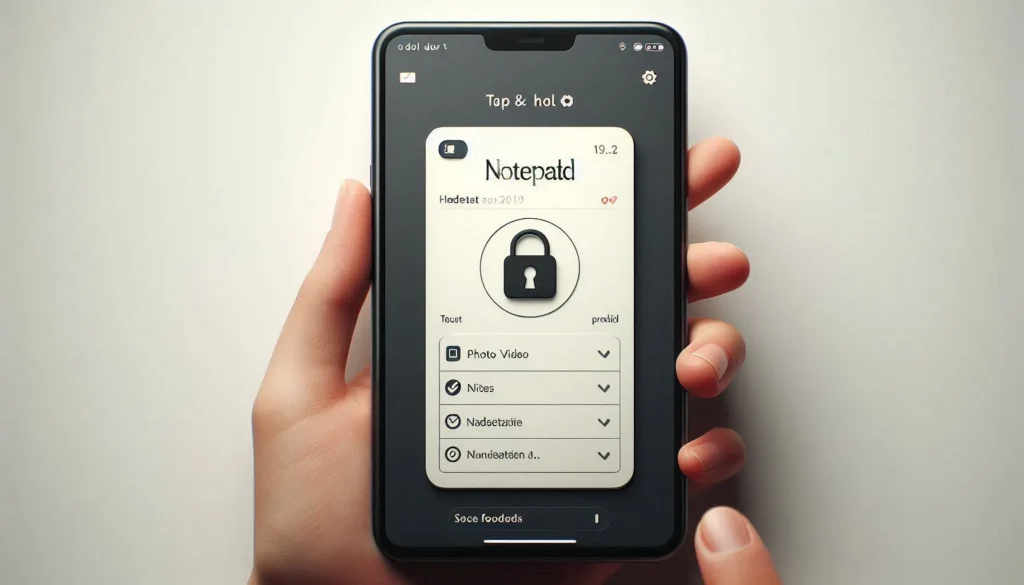
Core Features of Notepad Vault
| Feature | Description |
|---|---|
| Hide/Lock Media Files | Securely hide photos, videos, and audio files that won’t appear in your gallery. |
| Smart & Discreet Interface | The app appears as a notepad but unlocks a vault when you tap and hold the title. |
| Secret Passcode Access | Only accessible through a user-defined passcode for enhanced privacy. |
| Unlock and Unhide Files | Easily retrieve hidden files back to the gallery or audio player when needed. |
| Save Secret Notes | Store confidential notes in the vault alongside your media files. |

Check Also:
How to Use Notepad Vault?
- Download the app from the Google Play Store.
- Set Up the Vault:
- Open the app and tap and hold on the Notepad title.
- Create your secret passcode to secure the vault.
- Hide Files: Add photos, videos, audio files, or notes to the vault for safekeeping.
- Unhide Files: Access your vault using the passcode and restore hidden files to your gallery when needed.
Why Choose Notepad Vault?
- Discreet Protection: Appears as a notepad app, providing a covert way to secure private files.
- Lightweight and Efficient: At only 11MB, it’s small in size yet powerful in functionality.
- User-Friendly: Simple setup and intuitive controls make it easy for users of all skill levels.
- Secure and Private: Adheres to Google’s Developer Content Policy, ensuring your data stays safe.
- Multifunctional: Protects photos, videos, and audio files while also serving as a secret notepad.

App Overview & Install
| Attribute | Details |
|---|---|
| App Name | Hide Photos & Videos – Notepad Vault |
| Developer | Clechilipe |
| App Size | 11MB |
| Installs | 10K+ Downloads |
| Release Date | February 17, 2020 |
| Last Update | July 12, 2024 |
| Compatibility | Android Devices |
| App Link | Download Vault |
FAQs on Notepad Vault
| Question & Answer |
|---|
| How do I open the hidden vault? Tap and hold on the Notepad title to access the vault. |
| Can I retrieve hidden files? Yes, hidden files can be restored to your gallery or media library at any time. |
| Is my passcode secure? Yes, only you have access to the passcode for the vault. |
| Does the app show ads? The app may display ads but maintains a user-friendly experience. |
| What happens if I forget my passcode? You may need to reinstall the app, but this could result in loss of data. |

Developer Contact Details
| Contact Information | Details |
|---|---|
| Developer | Clechilipe |
| Email Address | Clechilipe@gmail.com |
| Privacy Policy | View Policy |
Users are encouraged to reach out for support, feedback, or feature requests to improve the app experience.
More Articles You May Like
![Calculator Lock and Vault for Android 2026 – How It Works [BEST SECRET] 1 Woman holding an Android phone showing a calculator lock vault hiding private photos and videos](https://indshorts.com/wp-content/uploads/2026/01/calculator-lock-vault-best-secret-android-2026-1024x683.png)
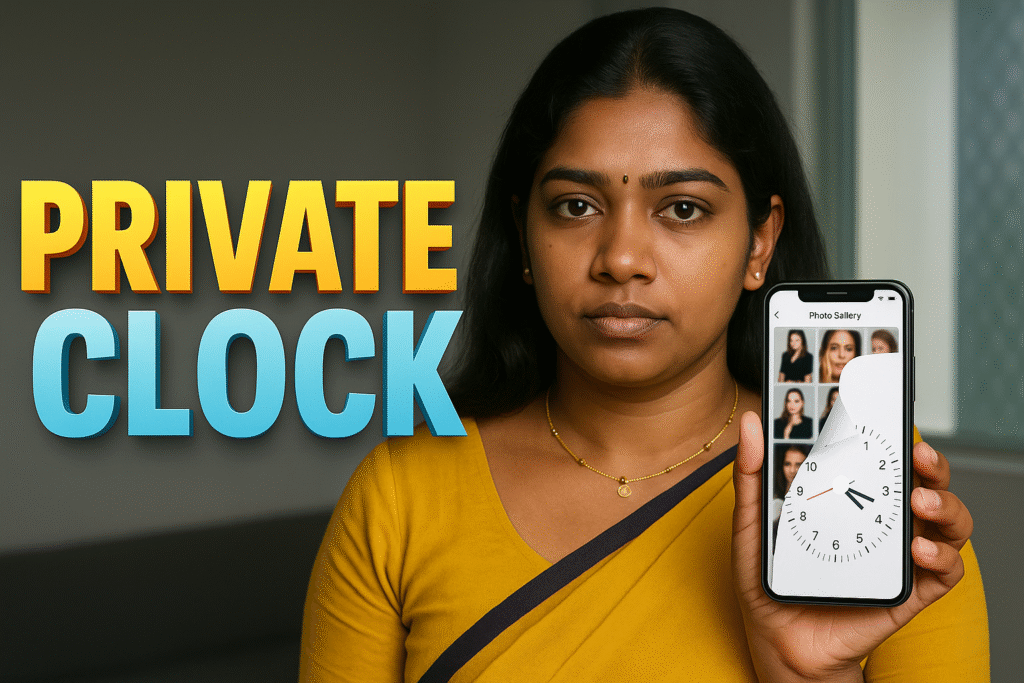

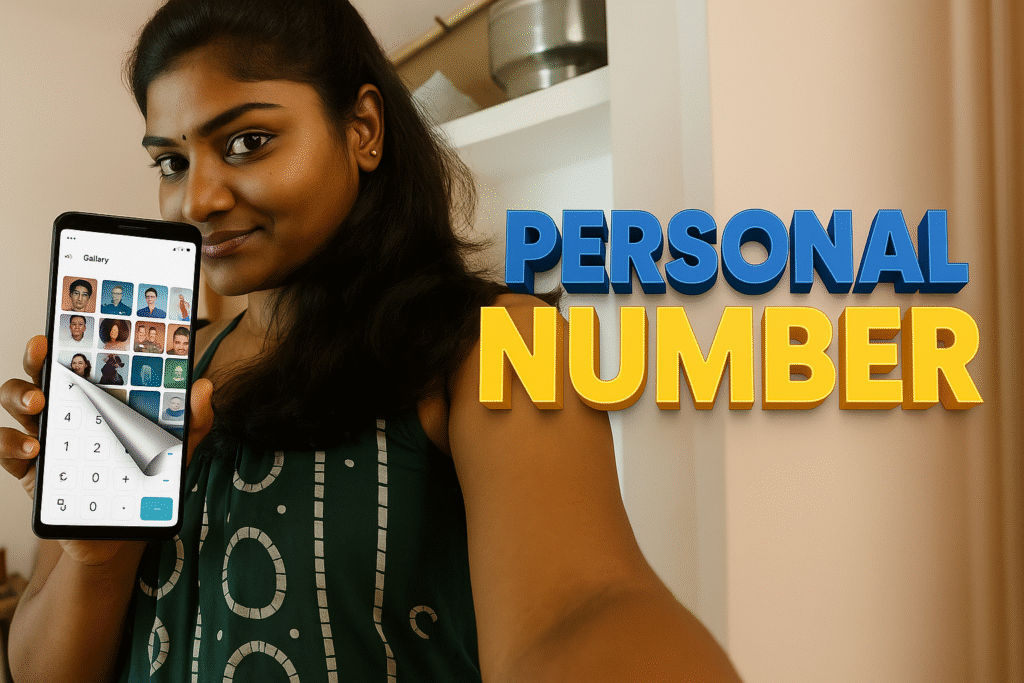









✍️ About the Author – M Raj
Every website article I write is for the benefit of users (viewers). I focus on fully meeting the needs of article visitors and ensuring they are satisfied. All articles are created following Google’s article policy (Publisher Center guidelines). To get in touch, email M Raj at mraj@indshorts.com.
🧾 Editorial Standards
For corrections or clarifications, contact M Raj: keyboardtamil17@gmail.com