Today, we’re diving into a fascinating (Play Store) app that’s designed to enhance how you control the sound on your Android device. This app is called Individual App Volume Control, and it promises to make managing your device’s volume settings not just easier but also more stylish. If you’ve ever wanted more control over the volume of your apps and a bit of customization flair, this might be the app for you.
🔍 What Is a Stylish Volume Control Panel?
A volume stylish control panel is a custom-designed replacement for your phone’s built-in volume pop-up bar. Instead of the dull stock version, this app lets you choose from a variety of themes, orientations, colors, and animations—so every time you adjust volume, it feels unique and modern.
🎯 Why Use This App?
Unlike typical volume apps, Volume Stylish Panel: Customized gives you full freedom over:
- 🎨 Design – Themes, gradients, icons, and thumb sliders
- 🔄 Orientation – Horizontal or vertical control panel direction
- ⏳ Timeout – How long the panel stays on screen
- 🛠️ Seek-bar customization – Full control of how it looks & feels
You can adjust everything—layout, color, size, border, and slider style.
🎨 Key Features of Volume Stylish Control Panel App
✅ Replace Default Volume Panel
No more boring sliders—get beautifully themed volume pop-ups for every audio setting.
✅ Custom Themes and Styles
Choose from ready-made themes or design your own slider panel using:
- Gradient & solid colors
- Seek-bar thumb styles
- Corner shapes and outline borders
- Icon and title text colors
✅ Flexible Panel Control
- Change direction: Slide left/right or up/down
- Set vertical position of the panel
- Control how long the panel stays on screen
🔐 Accessibility Permission – Why It’s Needed
To fully function, the app needs BIND_ACCESSIBILITY_SERVICE permission. Here’s why:
- 📥 Access & override your phone’s system volume panel
- ⚙️ Display and operate the customized control panel
- 🔒 100% Safe – No user data collected, stored, or shared
✅ Benefits at a Glance
| Feature | Benefit |
|---|---|
| 🎨 Stylish Themes | Personalize your device’s look & feel |
| 🛠️ Seek-bar Designer | Build your own slider from scratch |
| 🔁 Orientation Control | Change how the panel appears (left/right/up/down) |
| 🕒 Timeout Adjustment | Control how long the panel is visible |
| 🔒 Privacy Safe | No data collection or third-party sharing |
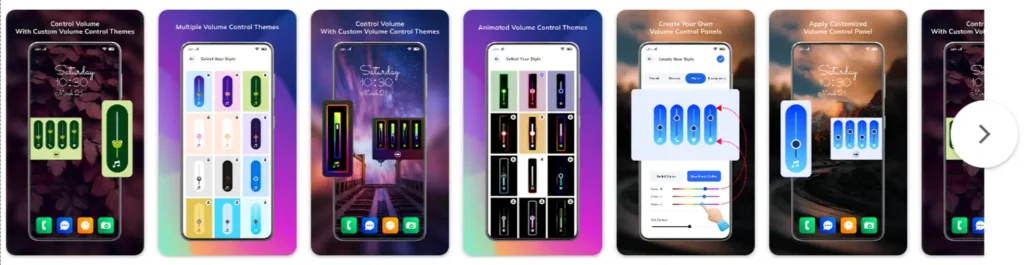
📲 App Overview
| Feature | Detail |
|---|---|
| App Name | Volume Stylish Panel |
| Rating | ⭐ 3.9 (421+ reviews) |
| Downloads | 📥 100,000+ |
| Developer | VN Solution |
| Support Email | 📧 vnsolution0704@gmail.com |
| App Policy | Privacy Policy |
| Play Store Link | Install Now |
| Released | 📅 March 15, 2021 |
| Updated | Refer Play Store for the latest info |
Check Also:
📘 Google Guidelines & Safety
This app follows Google’s recommended practices for custom UI apps. It does not collect or transmit personal data. You can verify app policies here:
🔗 Google Developer Content Policy
🔗 App Privacy Policy
❓ FAQ – Volume Stylish Panel App
Q1. Is it safe to use this app with Accessibility Permission?
✔️ Yes, the permission is only used to customize the volume panel. Your data is never stored or shared.
Q2. Can I reset back to the default volume panel?
Yes, you can easily disable the app from Settings if you want to switch back.
Q3. Does it work with all Android phones?
It works on most Android devices, but features may vary by phone model.
Q4. Is it free to use?
Yes, the app is free with optional in-app themes.
You can check it out on the Play Store or learn more about it through their privacy policy. If you have any questions or need support, you can contact the developer at vnsolution0704@gmail.com.




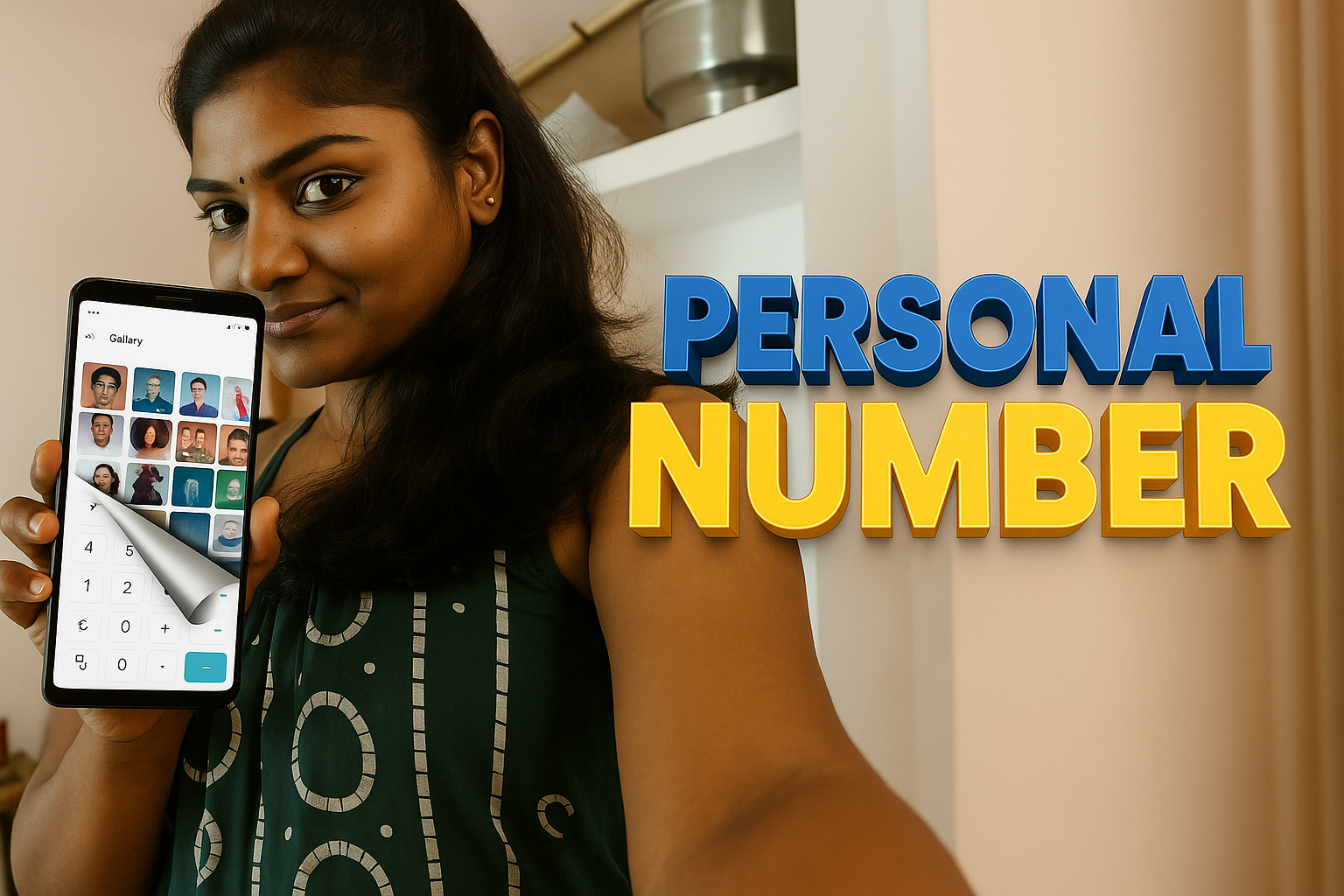


✍️ About the Author – M Raj
Every website article I write is for the benefit of users (viewers). I focus on fully meeting the needs of article visitors and ensuring they are satisfied. All articles are created following Google’s article policy (Publisher Center guidelines). To get in touch, email M Raj at mraj@indshorts.com.
🧾 Editorial Standards
For corrections or clarifications, contact M Raj: keyboardtamil17@gmail.com