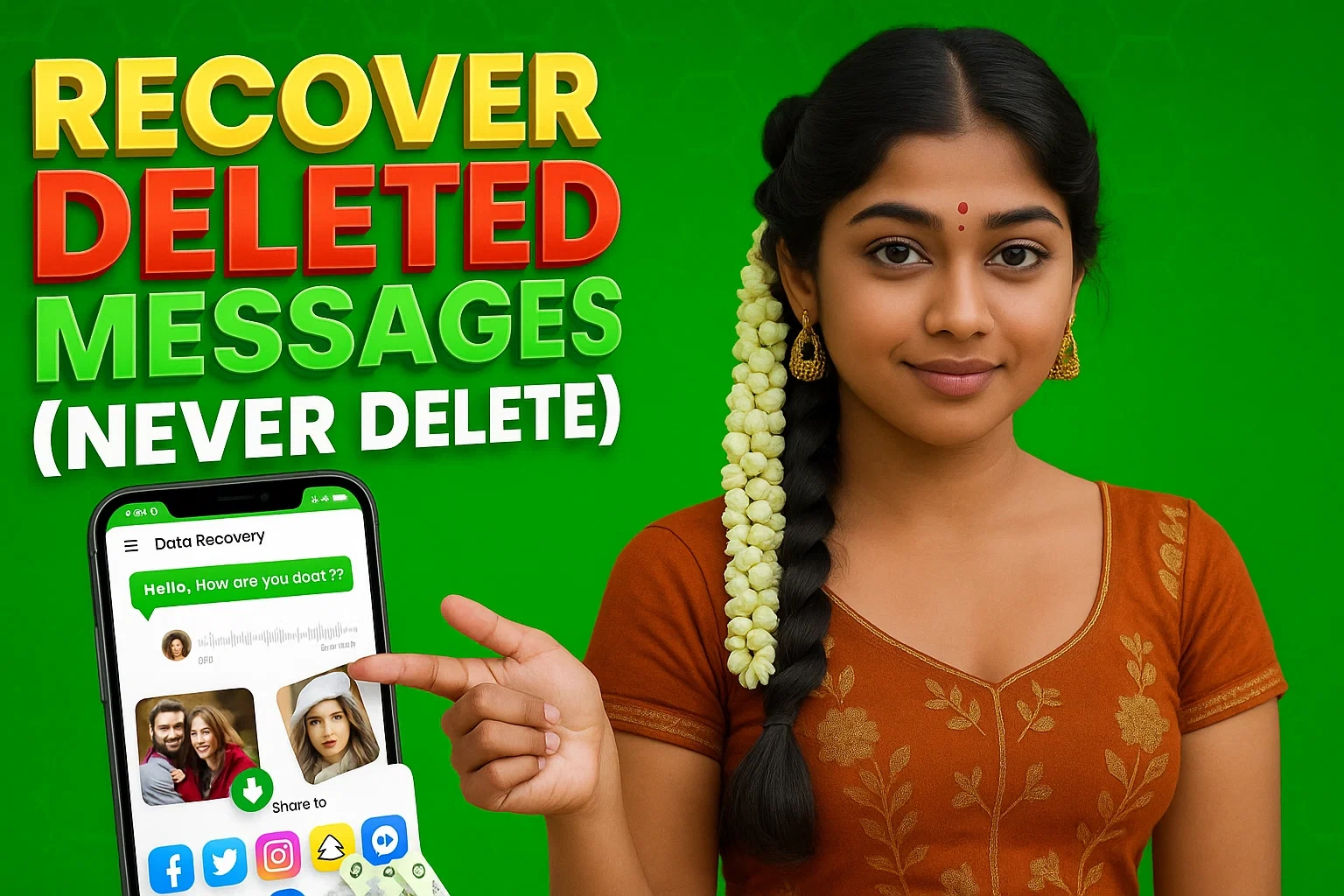The Volume Booster – Equalizer Pro App is an essential tool for anyone seeking to enhance their audio quality. Whether you are listening to music, watching movies, or setting alarms, this app provides crystal-clear audio, bass enhancement, and volume amplification. Designed for Android devices, it offers a personalized sound experience that caters to all users, from audiophiles to casual listeners.
Volume Booster App Overview
| Attribute | Details |
|---|---|
| App Name | Volume Booster – Equalizer Pro App |
| Official Site | Play Store |
| Use of the App | Android Volume Booster and Equalizer for enhancing audio |
| Installs | 100K+ Downloads |
| App Size | 14MB |
| Offered By | Galaxy Studio Apps |
| Released On | December 3, 2022 |
| Last Update | August 29, 2024 |
Key Features
1. Sound Amplifier
- Amplify weak audio and ensure high-quality sound for all types of media, including music, podcasts, and alarms.
- Maximize volume without distortion using advanced equalizer technology.
2. Bass Booster
- Fine-tune bass levels to create deep, powerful soundscapes.
- Ideal for bass lovers who enjoy immersive music experiences.
3. Music Booster
- Enhance music clarity and loudness for headphones and speakers.
- Maintain sound integrity even at higher volume levels.
4. Audio Customization
- Personalize your sound experience with precise control over bass, treble, and other equalizer settings.
- Create audio profiles for different moods and activities.
5. Universal Compatibility
- Works seamlessly with headphones, Bluetooth devices, and inbuilt speakers.
- Supports all types of audio, including notifications, ringtones, and alarms.
6. Intuitive Interface
- User-friendly design with easy navigation and quick access to features.
- Attractive layout for an enjoyable user experience.
Check Also:
Detailed Explanation of Features
Sound Amplifier: Unlock Crystal-Clear Audio
The Sound Amplifier feature ensures that low-volume audio is never a problem again. It amplifies all sound levels while retaining clarity, making it perfect for movies, podcasts, and songs. The app’s ability to work across various media types ensures consistent audio quality.
Bass Booster: Deep and Resonant Soundscapes
The Bass Booster feature is engineered for those who love thumping bass in their music. Whether it’s EDM, hip-hop, or any other genre, this feature fine-tunes low frequencies, delivering immersive sound.
Music Booster: Enhanced Audio Clarity
For those who want their music to stand out, the Music Booster optimizes the treble and mid-tones for clear and sharp sound. This feature ensures every note and beat is experienced as intended.
Max Volume Sound Booster
By increasing the device’s default volume limit, this feature ensures loud yet distortion-free sound. This is ideal for those who want to maximize their device’s audio capabilities without compromising quality.
Audio Customization: Tailored for Perfection
The app’s equalizer allows users to adjust sound frequencies based on their preferences. With multiple presets and manual settings, you can create the perfect audio environment for any activity.
How to Use the Volume Booster – Equalizer Pro App
| Step |
|---|
| Step 1: Download and install the app from the Play Store. |
| Step 2: Open the app and grant necessary permissions for audio access. |
| Step 3: Use the equalizer to adjust bass, treble, and volume levels. |
| Step 4: Select pre-designed audio profiles or create your own custom settings. |
| Step 5: Enjoy amplified and high-quality audio on all media. |
Ratings and User Highlights

The Play Store app delivers on its promise to improve sound quality, making it an excellent choice for those who prioritize high-fidelity audio. Whether you’re streaming music or watching movies, the Volume Booster – Equalizer Pro App ensures an elevated listening experience.
Summary
The Volume Booster – Equalizer Pro App is a highly effective tool for enhancing audio experiences. While it has minor limitations, its powerful features and intuitive design make it a must-try for music enthusiasts and audiophiles.
Pros and Cons
| Pros |
|---|
| Seamless audio amplification for all media types. |
| Easy-to-use interface with intuitive controls. |
| Customizable settings for a tailored audio experience. |
| Supports headphones, Bluetooth devices, and speakers. |
| Cons |
|---|
| Some advanced features may require in-app purchases. |
| May consume more battery during prolonged use at high volumes. |
| Not compatible with certain outdated Android devices. |
| Limited support for specific file formats. |
FAQs
Why Choose Volume Booster – Equalizer Pro App?
The app stands out due to its seamless combination of volume amplification, bass boosting, and audio customization. It is ideal for users who demand superior sound quality across all devices and media types. With regular updates and an intuitive interface, the app ensures a hassle-free experience.
Q1. Does the app support Bluetooth devices?
Yes, the app works flawlessly with Bluetooth headphones and speakers.
Q2. Is the app safe to use?
Absolutely. The app does not store or share user data, ensuring complete privacy.
Q3. Does it affect battery life?
While the app is optimized for efficiency, using high-volume settings for extended periods may increase battery consumption.
Q4. Are there in-app purchases?
The app is free to download, but some advanced features may require a purchase.
Disclaimer
This article is intended for informational purposes only and is published on https://indshorts.com/ with the author’s name, M Raj. All information regarding the Volume Booster – Equalizer Pro App has been sourced from official app descriptions, publicly available resources, and user feedback.
The app mentioned in this article is developed by Galaxy Studio Apps and is available on the Google Play Store. We do not claim ownership of the app, nor are we affiliated with its developers. The trademarks, images, and logos belong to their respective owners.
We strongly recommend that users review the Google Play Developer Content Policy and the app’s Privacy Policy before downloading or using the application.
For any issues or concerns related to the app, please contact the developer directly at support.volumeboosterep@galaxystudioapps.me.
The website and the author are not responsible for any direct or indirect consequences arising from the use of the app. Readers are advised to use the application at their discretion.

Every website article I write is written for the benefit of the users (viewers). I will pay more attention to ensure that the needs of the article visitors are fully met and satisfied. And it is noteworthy that all my articles will be written articles following Google’s article policy. To get in touch, please send an email to M Raj at mraj@indshorts.com.