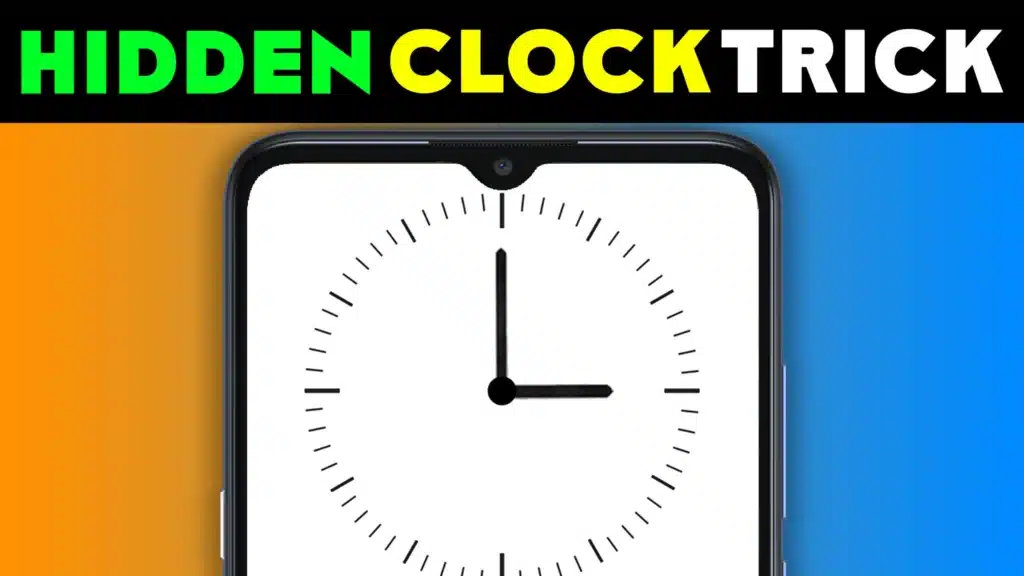We’re cracking open the upgraded Clock Timer Vault app, a file protection whiz that keeps your sensitive info on total lockdown. Developed by GSW Connect and available on the Play Store, Clock Timer Vault has gained popularity with over 100,000 downloads since its release on July 25, 2021. The latest update was rolled out on March 15, 2024.
| Information | Details |
|---|---|
| Official Site | Play Store |
| App Policy | Privacy Policy |
| App Size | 13MB |
| Developer Contact | contentfuelapps@gmail.com |
| Released on | July 25, 2021 |
| Last Update | March 15, 2024 |
You can’t fully grasp Clock Timer Vault without understanding the primary components that drive it.
Amidst the chaos of digital life, safeguarding your personal space is a top priority – that’s where Clock Timer Vault comes in. Here’s what you need to know about this app:
Disguised Protection: Clock Timer Vault disguises itself as a simple clock on your device’s screen. Lock it up and throw away the key – that’s the level of security you get with our protected storage area, where your sensitive files, videos, and photos are safeguarded by ultra-tough encryption and careful protection.
Secure Access: Access to the hidden albums is granted through a unique time-based password entered on the clock interface. Authorized users get the green light to access sensitive content within the app, while unauthorized users are politely shown the door.
Fingerprint Lock: Enhancing security, Clock Timer Vault supports fingerprint authentication. One swift move, and you’re in – courtesy of our cutting-edge biometric feature, which layers robust security on top of effortless access.
App Protection: Users can enable application protection to prevent accidental deletion of the app or its associated private files. This setting throws an extra roadblock in the way of accidental mishaps.
Device Security: Clock Timer Vault requires device administrator permissions to prevent unauthorized uninstallation. Rest assured, this permission is strictly used to safeguard user privacy and is not utilized for any other purposes.
Accessibility Features: The app also includes accessibility service permissions, which optimize app lock usage and reduce battery consumption. Thanks to this configuration, you can expect silky-smooth performance that won’t drain your device’s resources.
Also Check:
Step-by-Step Guide to Using Clock Timer Vault
If you’re considering using Clock Timer Vault to secure your personal files, follow these steps to ensure effective setup and usage:
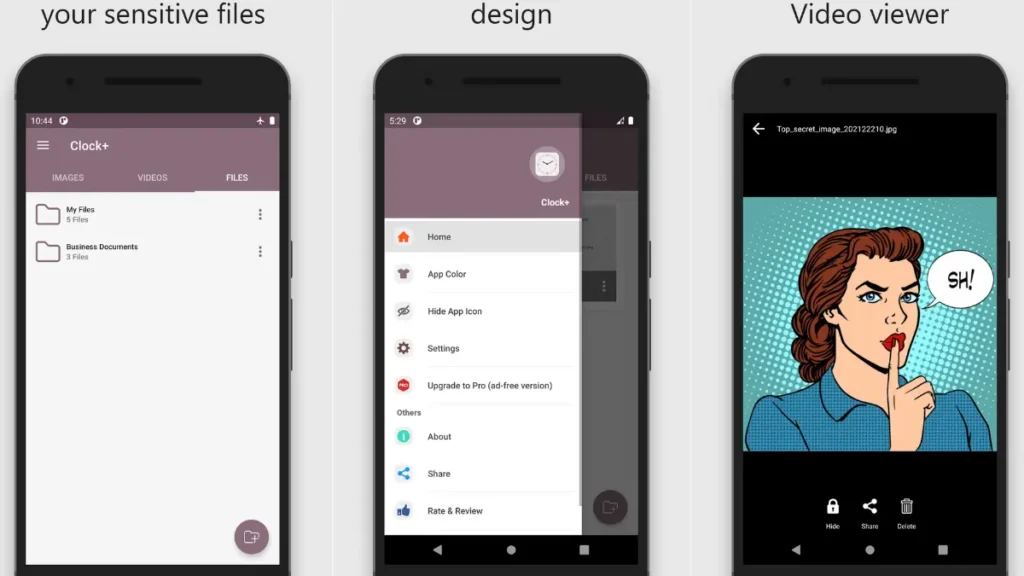
- Installation: Download Clock Timer Vault exclusively from the official Play Store to guarantee authenticity and security. Simply search for “Clock Timer Vault” in the Play Store, tap on the app, and select “Install.”
- Setup: Upon installation, initiate the app and set a robust time-based password. Activate app protection to fortify the security of your stored files.
- Usage: Utilize the disguised clock interface to access and manage your hidden albums securely. Remember to enter the correct time-based password to unlock the vaulted content.
- Backup: Prior to making any modifications or uninstalling the app, ensure all personal files are safely backed up. Uninstalling the app without restoring files first will result in permanent data loss.
Frequently Asked Questions
How to Hide Files: New users can begin by launching Clock Timer Vault, setting a password, and activating the vault feature to upload and secure photos, videos, and files.
Forgot Password: To reset the password, open Clock Timer Vault, input 10:10 on the clock interface, and follow the prompts to reset the password securely.
Install the Clock Timer Vault On Play Store!

Clock Timer Vault: Protect sensitive files with a disguised clock interface, fingerprint lock, and app protection. Available on Play Store.

Every website article I write is written for the benefit of the users (viewers). I will pay more attention to ensure that the needs of the article visitors are fully met and satisfied. And it is noteworthy that all my articles will be written articles following Google’s article policy. To get in touch, please send an email to M Raj at mraj@indshorts.com.