🗓️ Note to readers: This article was originally published on June 5, 2024, and has been fully updated on April 22, 2025 to reflect the newest features, app updates, safety tips, and legal insights related to Compass Vault. All content is reviewed to match Google ranking guidelines and current search trends.
🔒 In a time when privacy is more important than ever, digital vaults offer essential protection. That’s where Compass Vault comes in—a clever security app that hides your sensitive media files behind a working compass. At first glance, it looks like a regular compass showing directions. But the magic happens when you long-press the center: a hidden vault opens, secured by your passcode.
This article walks you through the features, uses, safety, and smart hacks of the Compass Vault app developed by Clechilipe. Plus, we include comparisons with similar tools and internal guides already published on IndShorts.com for a complete user-friendly experience.
What is Compass Direction Vault?
Compass Direction Vault is the best Google Play Store mobile application, now available on the Play Store.
Designed to help you hide and lock your photos, videos, and audio files. Developed by Clechilipe, this app offers a unique way to safeguard your sensitive media content from prying eyes.
🔑 Core Features of Compass Vault
- ♻️ Easy Restore: Hidden files can be unhidden and restored back to the gallery.
- 🖼️ Hide Photos & Videos: Once hidden, your files vanish from your gallery.
- 🔊 Hide Audio Files Too: Protect voice notes or recordings easily.
- 🧭 Smart Compass Cover: App opens as a compass; vault opens only when you tap and hold the center.
- 🔐 Secret Passcode Protected: No one can access without your personal PIN.
How to Use Compass Direction Vault:
Using Compass Direction Vault is simple:
Download and Install: Head over to the Play Store and download Compass Direction Vault. The app is lightweight, with a download size of just 5MB.
Set Up Your Vault: Upon opening the app, you’ll be greeted by a compass interface. To access the vault, simply tap and hold on the center point of the compass.
Hide Your Files: Once inside the vault, you can start hiding your photos, videos, and audio files. Simply select the files you want to hide, and they’ll be securely stored away from prying eyes.
Set Your Passcode: Make sure to set a secure passcode to protect your vault from unauthorized access. Choose a passcode that’s easy for you to remember but difficult for others to guess.
Unlock When Needed: Whenever you need to access your hidden files, open Compass Direction Vault, enter your passcode, and unlock your files with ease.
Privacy Policy and Support:
Before using Compass Direction Vault, we encourage you to review our Privacy Policy to understand how we handle your personal data. If you have any questions or need support, feel free to reach out to us at clechilipe@gmail.com.
📲 App Info
| Detail | Info |
|---|---|
| App Name | Compass Vault – Hide Photos and Videos |
| Developer | Clechilipe |
| Rating | ⭐ 4.6 (1.82K reviews) |
| Downloads | 100,000+ |
| Release Date | October 16, 2019 |
| Play Store | Download App |
✅ Pros and ❌ Cons
| ✅ Pros | ❌ Cons |
|---|---|
| Looks like a real compass | No fingerprint unlock option |
| Hide photos, videos, audios | Only available on Android |
| Tap-and-hold vault access | Limited to one type of UI theme |
| Easy to unhide and restore files | No cloud backup support |
Looking for similar hidden vault solutions with different unlocking styles?
You can also explore the Touch Compass Secure Hide App which uses a compass interface with touch gestures to reveal your hidden content, offering an intuitive security option for daily use.
Another unique alternative is the Round Compass Vault, designed with a rounded visual and swipe mechanism to enhance secrecy with style.
For those exploring the concept of compass-based privacy for the first time, revisit the origin story and concept breakdown in our foundational guide, Compass Direction Vault Magic.
📚 Need More Clarity? (FAQs)
📌 This section is for readers who want to clear up more doubts after reading the article. Each FAQ is short, easy to read.
🟢 What is Compass Vault?
Compass Vault is a hidden vault app disguised as a compass. It protects private photos, videos, and audio with a secret passcode.
🟢 How does the app unlock?
Tap and hold the center of the compass screen. It looks like a normal compass until you long press it to open the hidden vault.
🟢 Is Compass Vault safe to use?
Yes. It’s available on the Google Play Store with over 100K downloads and a 4.6★ rating. It doesn’t share your data.
🟢 Can I get my hidden files back?
Yes. You can easily unhide or restore your media to the gallery with a few taps from inside the app.
The Compass Vault by Clechilipe is a genius disguise for anyone who wants to secure private media without raising suspicion. Whether you’re hiding personal photos or confidential audio, this app gives you a smart, reliable way to keep your data safe—right under the compass needle.
✨ Combined with tools like the Touch Compass Secure Hide App, your phone becomes a fortress of privacy.
🛡️ Try it now and give your files the secret safe they deserve!
More Articles You May Like
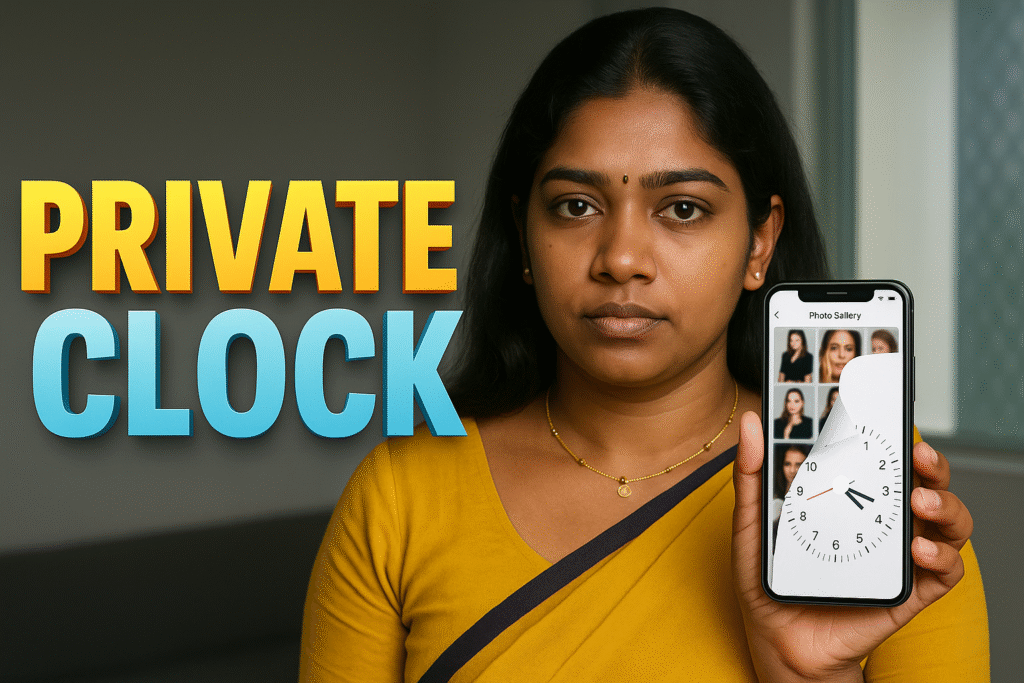

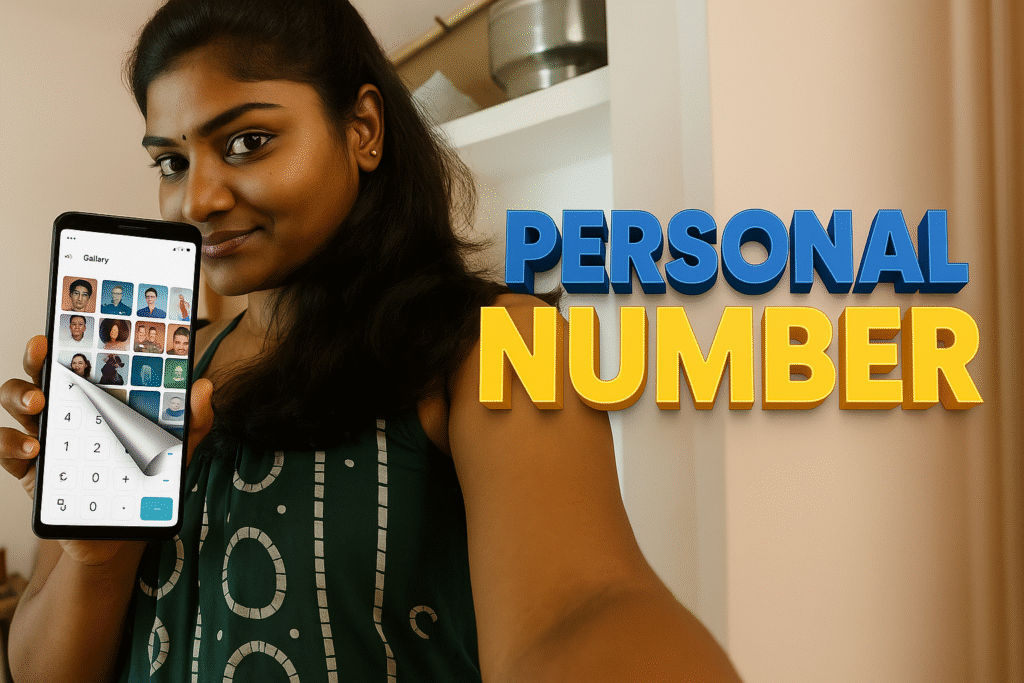










✍️ About the Author – M Raj
Every website article I write is for the benefit of users (viewers). I focus on fully meeting the needs of article visitors and ensuring they are satisfied. All articles are created following Google’s article policy (Publisher Center guidelines). To get in touch, email M Raj at mraj@indshorts.com.
🧾 Editorial Standards
For corrections or clarifications, contact M Raj: keyboardtamil17@gmail.com