When privacy is your top concern, a simple disguise can offer the best protection. Clock Timer Vault by GSW Connect is a secure, clever way to hide your personal photos, videos, and files behind what looks like an ordinary clock app. But beneath its surface lies a powerful vault to guard your secrets.
🔒 What is Clock Timer Vault?
Clock Timer Vault is a privacy protection app that hides your personal media and documents in a disguised vault. The app appears as a regular clock, but with a time-based password or fingerprint scan, users can unlock hidden folders invisible to intruders.

✨ Key Features
🕒 Secret Door Behind a Clock
- Camouflaged as a regular clock app
- Hide photos, videos, and files in a hidden gallery
- Access vault with a secret time password
🔍 Fingerprint Unlock & App Lock
- Secure the vault with fingerprint authentication
- App lock to prevent unauthorized access to other apps
🔐 File Protection & App Safety
- Prevent accidental deletion with app protection option
- Vault remains intact even if phone is lost or damaged
🚀 Quick & Safe Access
- Upload files easily into hidden albums
- Fast navigation with smart interface
🚫 Prevent Uninstall & Save Files
- Requires device admin permission to prevent uninstall
- Warns users to restore files before deleting app
🔎 How to Use Clock Timer Vault
- Open the app and press the middle button on the clock
- Set a time password (e.g., 10:10) using hour and minute hands
- Confirm your password by repeating it
- Start uploading your private photos, videos, and documents
IMPORTANT: Don’t uninstall the app before restoring files or they will be lost.
📊 App Snapshot
| Feature | Details |
|---|---|
| App Name | Clock Timer Vault |
| Developer | GSW Connect |
| Rating | 4.3 / 5 (981 reviews) |
| Downloads | 100,000+ |
| Updated On | March 15, 2024 |
| Released On | July 25, 2021 |
| Platform | Android |
| Privacy Policy | View Here |
- Privacy Policy: View Policy
- Support: gswconnect@gmail.com
❓ Frequently Asked Questions (FAQs)
✅ How do I hide files?
Open the app, set your password, enable mailbox, and upload your media into the hidden gallery.
✅ What if I forget my password?
Set the clock to 10:10 and press the middle button. Answer your security question or press the (?) symbol to reset.
✅ Can the vault be uninstalled by someone else?
No. With admin permission enabled, uninstall is prevented.
✅ Does this app work offline?
Yes. The vault works without internet access.
✨ Final Words
The Clock Timer Vault app offers a smart, discreet solution for protecting private data. Whether you want to secure sensitive files, hide romantic photos, or just maintain privacy on a shared phone, this app makes it simple and foolproof.
More Articles You May Like
![Calculator Lock and Vault for Android 2026 – How It Works [BEST SECRET] 1 Woman holding an Android phone showing a calculator lock vault hiding private photos and videos](https://indshorts.com/wp-content/uploads/2026/01/calculator-lock-vault-best-secret-android-2026-1024x683.png)
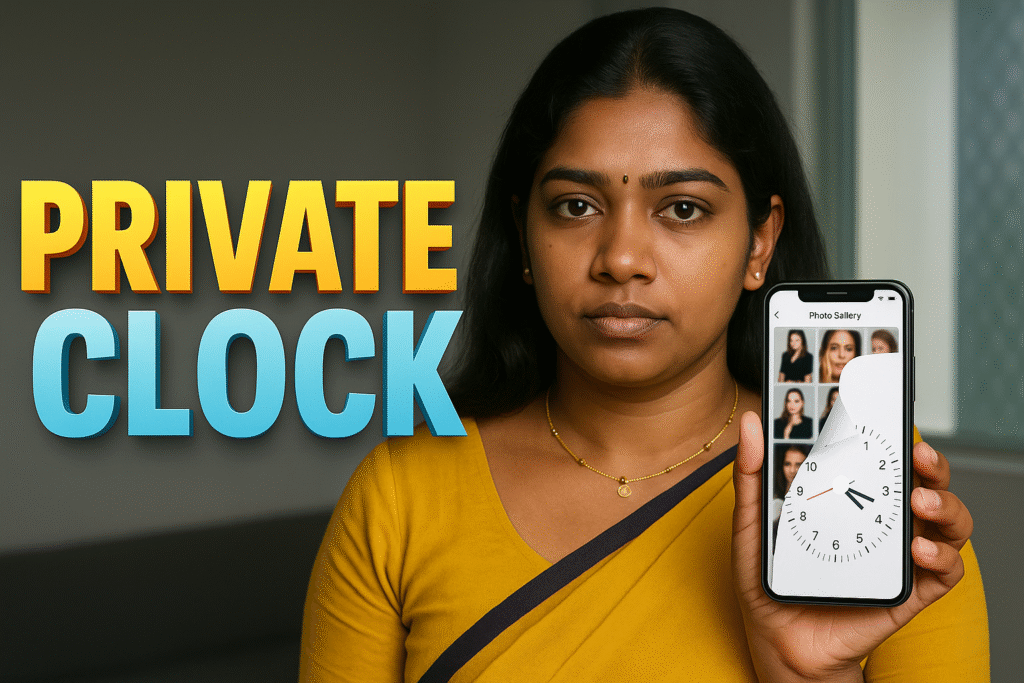

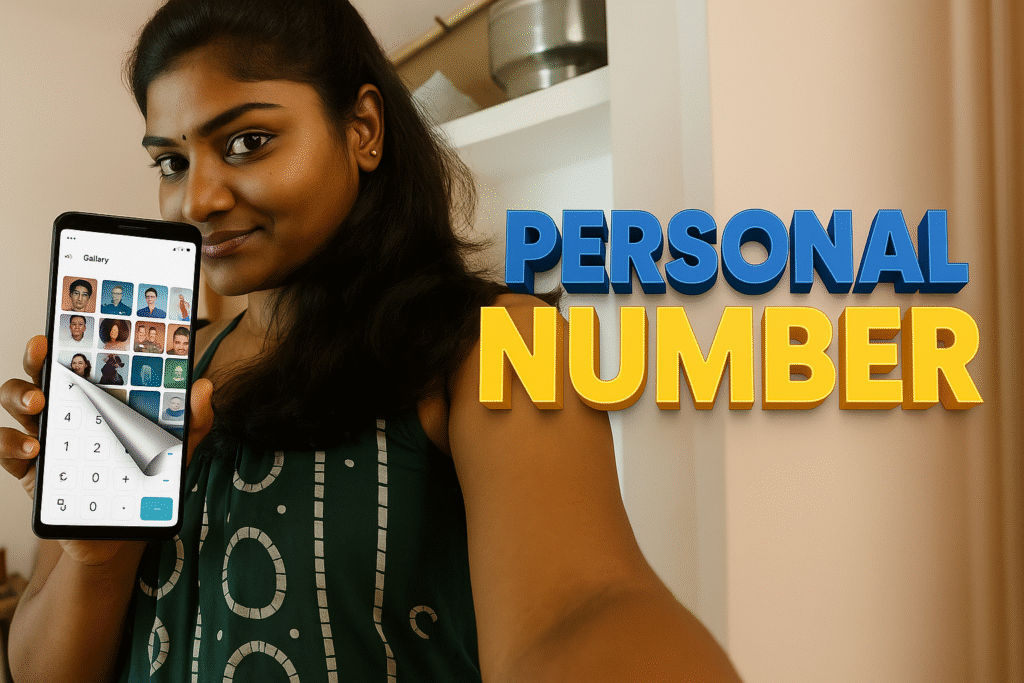









✍️ About the Author – M Raj
Every website article I write is for the benefit of users (viewers). I focus on fully meeting the needs of article visitors and ensuring they are satisfied. All articles are created following Google’s article policy (Publisher Center guidelines). To get in touch, email M Raj at mraj@indshorts.com.
🧾 Editorial Standards
For corrections or clarifications, contact M Raj: keyboardtamil17@gmail.com