🔍 Can You Recover Deleted WhatsApp Messages on Android?
Yes, you can — with the right tool!
Millions of users delete chats accidentally or wonder what message someone unsent. Whether it’s a text, photo, voice note, or document — losing it can be frustrating. That’s why you need a WhatsApp deleted messages recovery Android software that actually works.
One such reliable tool is Deleted Message Recovery, an easy-to-use app that helps you recover deleted WhatsApp messages, media, and even view unseen chats — all without rooting your phone. The app reads notifications and stores the data before it’s lost.
💡 Note: Apps like this must comply with Google Play Developer Content Policy. This app does.
📲 App Overview: Deleted Message Recovery
| Feature | Details |
|---|---|
| ⭐ Downloads | 100K+ |
| 🧑💻 Developer | InventroApps |
| 📧 Support Email | rafsanjanisyed13@gmail.com |
| 🔐 Privacy Policy | View Policy |
| 📆 Release Date | February 24, 2022 |
| 🔗 Play Store Link | Download Now |
🎯 Main Features of the Deleted WhatsApp Messages Recovery App

✅ 1. Recover Deleted Messages Instantly
As soon as someone deletes a message, the app notifies you and stores the message from notifications — so you never miss anything.
📂 2. Restore Media Files
Not just texts! Recover pictures, videos, audio files, voice notes, documents, stickers, and more.
📥 3. WhatsApp Status Saver
Save and download status updates (video or image) from your contacts. Repost them with one tap.
🚀 4. Direct Chat Function
Send WhatsApp messages without saving numbers — great for quick conversations and privacy.
🔔 5. Smart Notifications
Get real-time alerts for deleted messages and incoming media files.
📖 How to Use Deleted Messages Recovery App (Step-by-Step)
- Install the app from the Play Store
- Grant Notification Access and allow storage/media permissions
- Keep the app running in the background
- Once someone deletes a message, you’ll receive a notification instantly
- Open the app to read deleted messages or view recovered media
💡 The app works by monitoring notifications, not by reading WhatsApp’s internal messages, which are encrypted. This makes it safe and non-invasive.
⚠️ Limitations You Should Know
While this app is powerful, some limitations exist due to Android system rules and WhatsApp encryption:
| Condition | What Happens |
|---|---|
| 🔕 Muted Chats | No recovery possible (no notifications received) |
| 📴 No Notification Access | App can’t detect deleted messages |
| 📱 Message Viewed Before Deletion | App can’t retrieve already-read chats |
| 📡 Unstable Internet | Media may not download in time to be saved |
| 🔋 Battery Optimization ON | May stop app from running in the background |
🔐 Is This App Safe to Use?
Yes. The app only uses notification access and does not break any security protocols. It is not affiliated with WhatsApp or Meta but complies with Google’s content policy.
✅ No rooting required
✅ No access to encrypted messages
✅ Fully Google Play Store compliant
✅ Safe for personal and media file recovery
🛠️ Use Cases: Who Is This App For?
- 📱 People who miss deleted WhatsApp messages
- 👩💻 Users who want to read unsent texts
- 🎞️ Those who need a media recovery tool
- 📤 People who want to save & repost WhatsApp statuses
- 🧑🎓 Students or business users keeping chat records
📥 Download Now – Never Miss a Deleted Message Again
If you’re tired of guessing what message was deleted — stop.
With this powerful and smart WhatsApp deleted messages recovery software, you’ll always stay informed and in control.
👉 Download Deleted Message Recovery App
📜 Legal & Safety Disclaimer
This article is intended for informational purposes only.
This app is not affiliated with WhatsApp, Meta, or any other messaging platform.
It uses notification access and does not decrypt WhatsApp messages.
The app complies with Google Developer Policies.
Functionality may vary depending on your device, permissions, internet connection, and system behavior.
More Articles You May Like

![What Is Recover Deleted Messages, SMS App in 2026? [MISSING MESSAGES] 2 Woman holding an Android phone showing recovered SMS notifications representing missing and deleted messages](https://indshorts.com/wp-content/uploads/2026/01/Recover-Deleted-Messages-on-Android-–-Missing-Messages-Explained-1024x683.png)



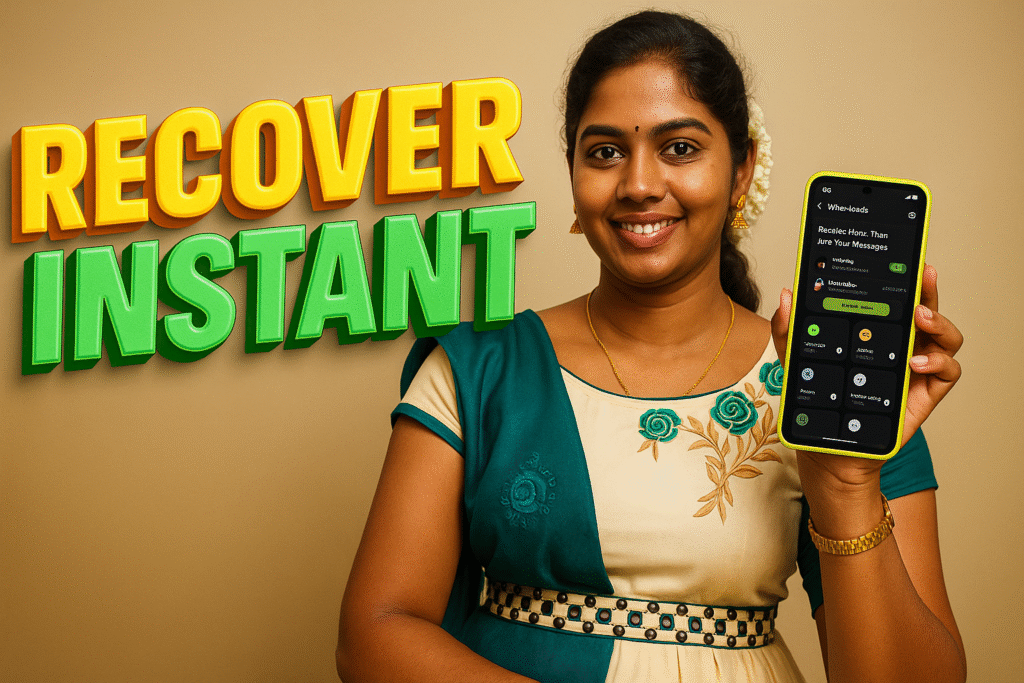







✍️ About the Author – M Raj
Every website article I write is for the benefit of users (viewers). I focus on fully meeting the needs of article visitors and ensuring they are satisfied. All articles are created following Google’s article policy (Publisher Center guidelines). To get in touch, email M Raj at mraj@indshorts.com.
🧾 Editorial Standards
For corrections or clarifications, contact M Raj: keyboardtamil17@gmail.com