Losing an important WhatsApp message can be frustrating—whether it contained personal memories, work details or crucial reminders. Weye (Recover Deleted Messages) is an Android app designed to solve this problem by capturing and restoring messages that friends or family delete. With a 4.7‑star rating, around 9 thousand user reviews and over 100 000 downloads, the app has gained popularity among Android users seeking reliable message recovery. Because Weye is distributed via Google Play, it must comply with Google’s Developer Content Policy, giving users confidence in its legitimacy.
App Overview
| Item | Details |
|---|---|
| Category | Tools / Messaging |
| Rating | 4.7 stars |
| Reviews | ≈9.14 K reviews |
| Downloads | 100 K+ installs |
| Developer | TalentsForApps |
| Updated | 15 Apr 2025 |
| Released | 23 Mar 2023 |
| Support | weye.help@gmail.com |
| Install | Download on Google Play |

Key Features
According to both the Google Play listing and Uptodown’s overview, Weye offers a comprehensive toolkit for recovering deleted WhatsApp messages and media:
Deleted message recovery: Weye captures messages before they disappear. When someone deletes a WhatsApp message, the app stores it for you to view later. This eliminates the disappointment of missing important information.
Recovery of media files: Weye isn’t limited to text. It saves images, videos, voice notes, audio clips, GIFs, stickers and documents, so you can retrieve attachments as well as messages.
Retrieve past messages: The app claims to recover deleted messages from before installation, providing retrospective access to conversations.
Automatic message saver: A built‑in message saver backs up notifications automatically. Users receive real‑time alerts when a sender deletes a message or attachment.
User‑friendly interface: Reviews highlight Weye’s simple design and intuitive navigation. Deleted content is organised for easy access.
How to Use Weye
The app’s step‑by‑step guide is straightforward:
- Install the Weye app: Download from Google Play.
- Grant notification access: After installation, the app prompts you to grant notification access so it can monitor WhatsApp messages.
- View deleted messages: Once access is granted, you can view deleted messages and attachments via the Weye interface.
- Use recovery options: Weye lets you focus on specific contacts or messages when recovering deleted content.
Pros and Cons
| Aspect | Pros | Cons |
|---|---|---|
| Effectiveness | Captures and restores deleted WhatsApp messages and media. | Can only retrieve messages if notification access is granted; may not recover data deleted before installation despite the claim. |
| Ease of use | Simple installation; user‑friendly interface; notifications alert you when messages are deleted. | Requires continuous notification monitoring, which some users may find intrusive. |
| Versatility | Recovers various media types; supports retrieval of past messages. | Some features require a premium subscription with recurring fees. |
| Reliability | Users praise the app for being lightweight and effective. | Limited to WhatsApp; not compatible with SMS or other messaging apps. |
Privacy and Data Safety
Weye’s Play Store listing states that it does not share data with third parties and collects no data at all. Data is stored locally on your device, and the app relies on notifications rather than reading your WhatsApp database. However, granting notification access means Weye can see your message notifications, which may raise privacy concerns. Always review app permissions before installation.
User Feedback
Recent reviews highlight both strengths and weaknesses:
- Positive comments: Users love the app’s ability to capture deleted messages before they disappear, praising its intuitive design and minimal impact on battery life. Several reviewers mention that Weye works better than other recovery apps they tried.
- Criticisms: Some users note that Weye is effective only when notification access is enabled and may not recover older messages reliably. Others mention the cost of premium subscriptions and occasional ads.
FAQs
1. Can Weye recover messages deleted before installation?
Weye claims to retrieve past messages, but it primarily works by capturing notifications. Therefore, it may not recover messages that were deleted before you installed the app.
2. Is Weye safe to use?
According to the Play Store, Weye does not collect or share data. However, it needs notification access to capture messages, so review permissions carefully.
3. Does Weye require root access?
No. The app operates by monitoring notifications; it doesn’t require root access, which makes it easier and safer to use.
4. Are there costs involved?
The app is free to install, but premium subscriptions are required for some features and renew automatically unless cancelled.
5. Can Weye recover messages from other apps?
Weye is designed specifically for WhatsApp and will not work for SMS or other messaging platforms.
Verdict
Weye simplifies the otherwise complex task of retrieving deleted WhatsApp messages. With a high user rating and easy setup, it’s an appealing option for anyone who doesn’t want to miss out on conversations or attachments. Its ability to recover various media types and notify users when messages are deleted adds convenience.
However, the app’s reliance on notification access, premium subscriptions and potential privacy concerns mean it isn’t for everyone. For general message archiving and backups, enabling WhatsApp’s built‑in backup feature remains the most secure method, but Weye is a handy tool when you want a quick solution on your Android device.
More Articles You May Like



![What Is Recover Deleted Messages, SMS App in 2026? [MISSING MESSAGES] 4 Woman holding an Android phone showing recovered SMS notifications representing missing and deleted messages](https://indshorts.com/wp-content/uploads/2026/01/Recover-Deleted-Messages-on-Android-–-Missing-Messages-Explained-1024x683.png)
![Recover Messages, Status Saver 2026: Safe or Not? Full Guide for Android Users [RECOVER UPDATE] 5 Young Indian woman standing outdoors on a sunny day holding a phone that displays recovered photos, with bold 3D text “RECOVER UPDATE” beside her.](https://indshorts.com/wp-content/uploads/2025/11/Recover-Messages-Status-Saver-2026-1024x683.png)
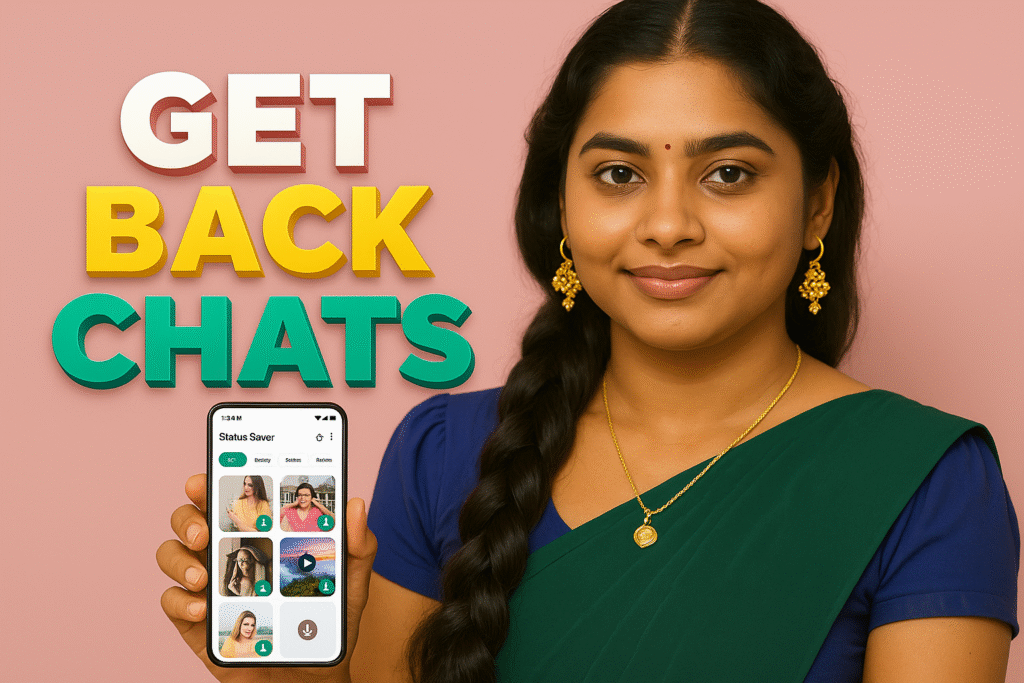



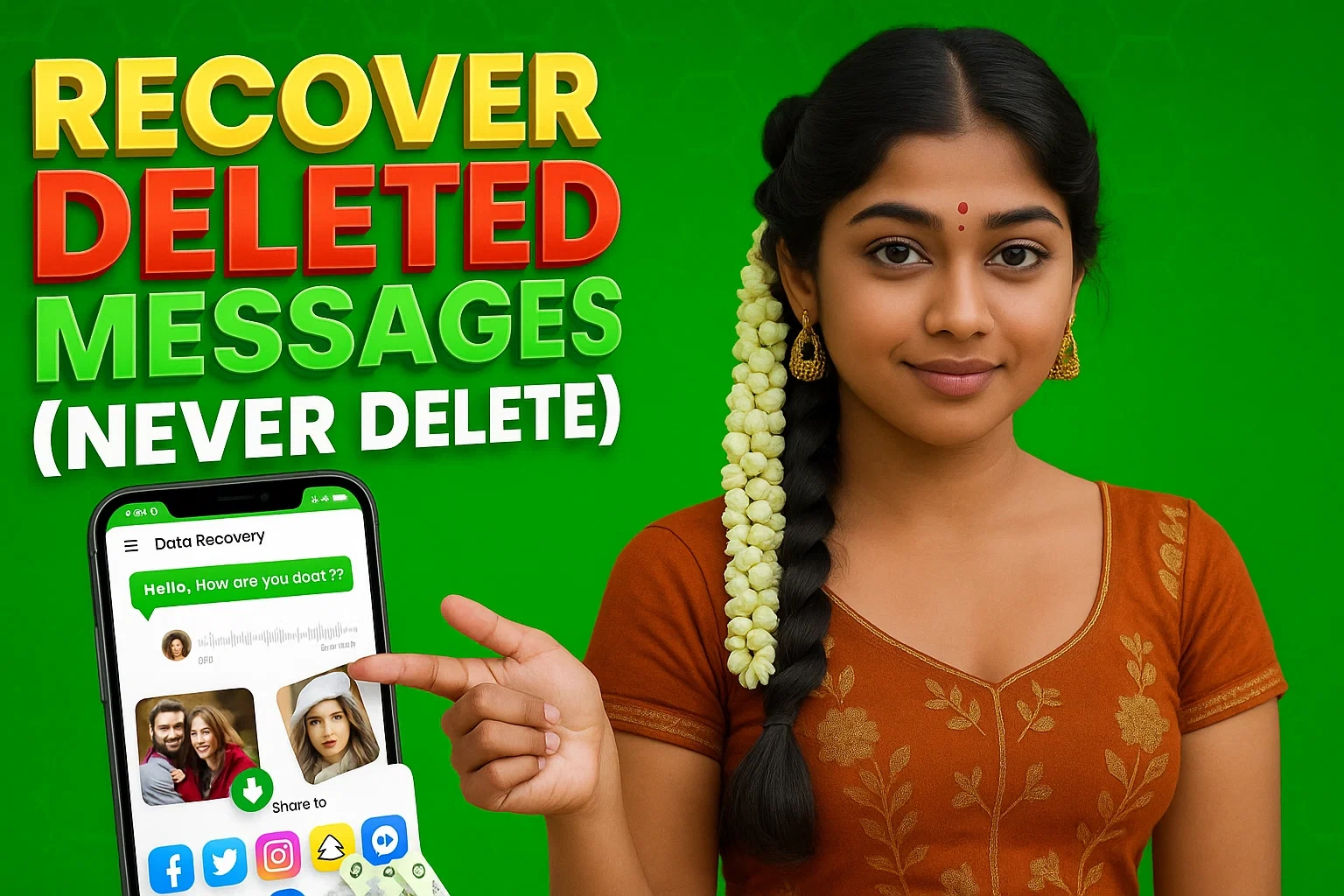







✍️ About the Author – M Raj
Every website article I write is for the benefit of users (viewers). I focus on fully meeting the needs of article visitors and ensuring they are satisfied. All articles are created following Google’s article policy (Publisher Center guidelines). To get in touch, email M Raj at mraj@indshorts.com.
🧾 Editorial Standards
For corrections or clarifications, contact M Raj: keyboardtamil17@gmail.com