Recover Messages, Status Saver 2026 is an Android tool designed to retrieve deleted WhatsApp messages and download WhatsApp status updates. This article explains what it does, how it works, whether it is safe, when to use it, when to avoid it, and how it performs across India, USA, and Europe.
What Is Recover Messages, Status Saver 2026?
The app helps users restore deleted WhatsApp messages and save WhatsApp status updates without asking the sender. It scans locally stored WhatsApp notification logs and media folders to bring back text messages, images, voice notes, videos, and statuses that were deleted.
It is developed by AlexPro Inc, has 100K+ downloads, and works on Android 6.0+.
Key Features
1. Recover Deleted WhatsApp Messages
- Restores deleted text messages
- Retrieves deleted images & videos
- Recovers deleted voice notes
- Allows exporting recovered chats as backup files
2. WhatsApp Status Saver
- Saves photo & video statuses
- Share or re-upload saved statuses
- No need to ask contacts to resend their status
3. Simple Interface
- Clean dashboard for messages and statuses
- Easy navigation for non-technical users
4. Local Scan Only
- Works by reading mobile storage and notification logs
- Does not access or upload your WhatsApp data to external servers
Is Recover Messages, Status Saver Safe in 2026?
Based on public information:
👍 Safe When
- You use it only for personal data recovery
- You grant storage and notification access only when needed
- You are aware that the app works locally and does not require your WhatsApp login
⚠️ Avoid If
- You are uncomfortable granting notification access
- Your phone contains highly confidential work information
- You prefer official WhatsApp tools (WhatsApp does not offer deleted-message recovery)
App Details (2026)
| Feature | Details |
|---|---|
| App Name | Recover Messages, Status Saver |
| Developer | AlexPro Inc |
| Downloads | 100K+ |
| Version | 8.6 |
| Size | ~50MB |
| Category | Message Recovery / Status Saver |
| Android Required | 6.0 and up |
| Release Date | Aug 27, 2020 |
| Last Update | Jun 29, 2025 |
| Privacy Policy | accueil |
| Support Email | alexpro2020a@gmail.com |
| App Link | Google Play |
Privacy Review
- The app uses a visible privacy policy
- No official reports of harmful behavior
- Does NOT bypass WhatsApp encryption — it only recovers deleted local data
Overall, it is reasonably safe for personal use, but users must manage permissions responsibly.
Is It Good or Bad? (2026 Review)
👍 Good
- Recovers deleted WhatsApp messages instantly
- Saves status updates easily
- No complex setup
- Works offline after initial permission setup
- Regular updates for WhatsApp compatibility
👎 Not Good
- Cannot restore old messages if notifications were disabled
- Requires access to notifications and storage
- 50MB size may feel heavy for low-end phones
How to Use Recover Messages, Status Saver
1. Install the App
Play Store:
https://play.google.com/store/apps/details?id=com.statuspro.downloader
2. Enable Permissions
- Notification Access
- Storage Access
- Media Access
These are required to detect and store deleted content.
3. Recover Deleted Messages
- Open app → “Recover Messages”
- It scans your WhatsApp notification history & media cache
- View and save recovered messages, videos, images, and voice notes
4. Save WhatsApp Status
- Open app → “Status Saver”
- View all recent statuses
- Download or share any status directly
5. Export Backup
- Export recovered messages as a backup file
- Save locally for future reference
Performance Across Countries
India
Widely used due to frequent WhatsApp communication. Smooth performance on budget and mid-range devices.
USA
Used mostly to retrieve accidental message deletions and for family group media recovery.
Europe
Popular among privacy-aware users who want offline-only recovery tools.
Across all regions, performance remains consistent because the app operates locally on-device.
When Should You Use This App?
Use it if you:
- Accidentally delete WhatsApp messages
- Need to save someone’s status for later
- Prefer an offline, local-recovery tool
- Want a simple recovery method without rooting
When Should You Avoid It?
Avoid it if:
- You disable notifications (it cannot recover past messages)
- You don’t want to grant storage or notification access
- Your phone is too old or low on storage
FAQ (SEO Optimized)
1. Can this app recover messages deleted long ago?
No. It can only recover messages deleted after the app has notification access.
2. Does it access my private WhatsApp account?
No. It reads only local device storage and notifications.
3. Can it save WhatsApp photo/video statuses?
Yes. You can download and share both.
4. Does the app work offline?
Yes, after initial permissions are granted.
5. Is this app legal?
Yes, it works within Android’s permission framework.
6. Will WhatsApp ban my account?
No, because the app does not modify or inject data into WhatsApp.
More Articles You May Like



![What Is Recover Deleted Messages, SMS App in 2026? [MISSING MESSAGES] 4 Woman holding an Android phone showing recovered SMS notifications representing missing and deleted messages](https://indshorts.com/wp-content/uploads/2026/01/Recover-Deleted-Messages-on-Android-–-Missing-Messages-Explained-1024x683.png)
![Status Saver – Download Status: Complete 2026 Guide for WhatsApp Status Downloading [QUICK RECOVER] 5 Download Status IND shorts apps news](https://indshorts.com/wp-content/uploads/2025/12/Download-Status-1024x683.png)
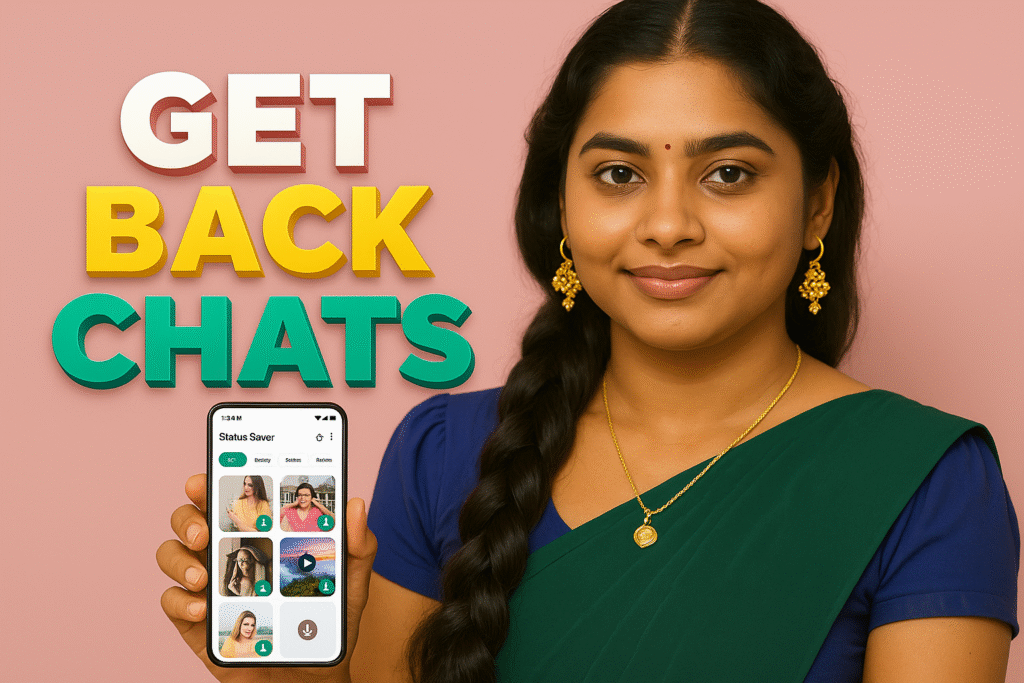
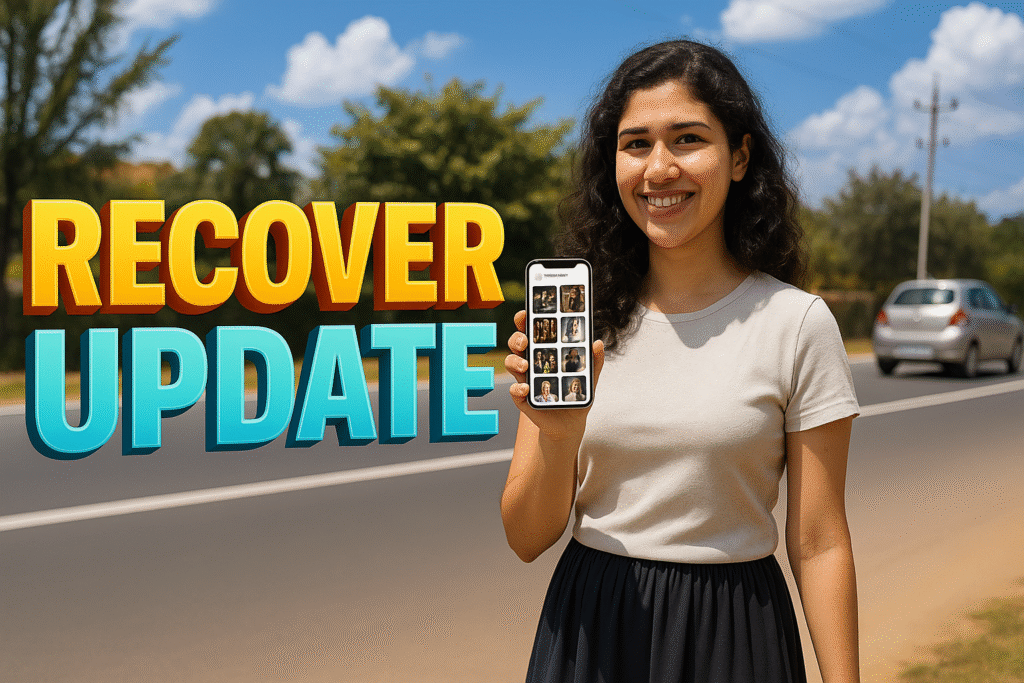
![Recover Messages, Status Saver 2026: Safe or Not? Full Guide for Android Users [RECOVER UPDATE] 7 Get Back Chats Review 2025 – How to Recover Deleted WhatsApp Chats Free](https://indshorts.com/wp-content/uploads/2025/11/Recover-Deleted-Messages-Review-2025-%E2%80%93-How-to-Recover-Deleted-WhatsApp-Chats-Free-1024x683.png)
![Recover Messages, Status Saver 2026: Safe or Not? Full Guide for Android Users [RECOVER UPDATE] 8 Recover Instant Deleted Messages 2025 – One-Tap Solution to Restore Chats & Media on Android](https://indshorts.com/wp-content/uploads/2025/10/How-to-Recover-Deleted-Messages-2025-App-1024x683.png)






✍️ About the Author – M Raj
Every website article I write is for the benefit of users (viewers). I focus on fully meeting the needs of article visitors and ensuring they are satisfied. All articles are created following Google’s article policy (Publisher Center guidelines). To get in touch, email M Raj at mraj@indshorts.com.
🧾 Editorial Standards
For corrections or clarifications, contact M Raj: keyboardtamil17@gmail.com