Losing an important message or photo on WhatsApp can be frustrating, especially when it contains vital information or sentimental memories. Recover Deleted Messages App 2025 (Whisperly) is designed to bring peace of mind by restoring recently deleted messages and attachments. Whether it’s a voice note from your boss or a cherished photo, this tool helps recover deleted content quickly and easily.
📊 App Details – Recover Deleted Messages App 2025
| Feature | Details |
|---|---|
| App name | Recover Deleted Messages App |
| Developer | Allied Clicks |
| Rating / Reviews | 3.5 ★ rating with 5.68 K reviews |
| Downloads | 100 K+ installs |
| Released on | 11 Jun 2024 |
| Updated on | 4 Sep 2025 |
| Category | Tools |
| Compatibility | Works on most Android devices; no root required |
| Contains | Ads and in-app purchases |
| Support email | info@wonkru.co |
| Privacy | Data access limited to notifications; no direct access to encrypted messages |
| App Install Link | Recover Deleted Messages |
How Does the App Work?
The app cannot read messages directly because WhatsApp stores them in an encrypted format. Instead, it monitors your device’s notifications. When you receive a message, the app automatically creates a backup based on the notification content.
If the sender later deletes the message, the app detects this deletion and displays the saved content for you.
Key points:
- You must grant notification access for the app to function.
- Messages deleted before installation or before access is granted cannot be recovered.
- If a chat is muted or being viewed at the time of deletion, the message won’t be captured.
Key Features
🔁 Instant Recovery
Quickly restore deleted text messages and media files such as photos, videos, voice notes, audio, GIFs, and stickers.
🔔 Notification Scanning
The app monitors your notifications to build secure backups of your messages, ensuring you don’t lose important information.
🎨 User-Friendly Interface
Designed to be simple, clean, and easy to navigate—anyone can use it without technical knowledge.
🔒 Privacy Protection
The app only accesses the notifications and media necessary for recovery, ensuring your personal data remains secure.
📁 Comprehensive Media Support
Restores all major attachment types including photos, videos, audio files, voice notes, GIFs, and stickers.
Why Choose This App?
- Never miss a deleted message again – Whether it’s work or personal, you’ll always know what was originally sent.
- Recover cherished media – Bring back deleted photos and voice notes from family or friends.
- Peace of mind – Your important conversations stay backed up and protected.
- Simple setup – Grant notification access once, and the app automatically runs in the background.
Where Can You Use It?
- Business communications – Retrieve deleted messages or voice notes from coworkers.
- Family & personal chats – Recover memorable photos or videos deleted by loved ones.
- Important reminders – Retrieve lost messages containing addresses, links, or key information.
Limitations & Considerations
- Muted or open chats – Messages deleted while muted or viewed won’t be backed up.
- Notification access required – Without it, the app cannot capture deleted messages.
- Not retroactive – Messages deleted before installation cannot be recovered.
- Not affiliated with WhatsApp – This is an independent recovery app, not connected to WhatsApp Inc.
How to Use Recover Deleted Messages App 2025
- Install & open the app.
- Grant notification access when prompted — this is essential for recovery.
- Run WhatsApp normally. The app will silently monitor notifications in the background.
- Receive notifications. When messages arrive, backups are created automatically.
- Get deletion alerts. If a message is deleted, you’ll get a notification with the recovered content.
- View restored messages. Open the app to browse recovered messages and attachments.
FAQs
Q: Does the app read my messages directly?
A: No, it only uses notifications to capture message content.
Q: Can it recover messages deleted before installation?
A: No, only messages received after installation can be recovered.
Q: Will it work if I mute a chat or am viewing it?
A: No, muted or active chats during deletion won’t trigger notifications.
Q: What types of media can it restore?
A: Photos, videos, voice notes, audio, GIFs, and stickers.
Q: Is my data safe?
A: Yes, the app only accesses necessary media and notifications for recovery.
Final Thoughts
Recover Deleted Messages App 2025 provides an effortless way to bring back WhatsApp messages and media that were deleted. It works quietly in the background, creating backups through notifications, and alerts you if a message is removed.
While it has limits—such as not working for muted or open chats—it remains one of the easiest and most reliable ways to restore deleted WhatsApp content. Grant notification access once, and enjoy complete peace of mind knowing your chats are safely backed up.
More Articles You May Like
![What Is Recover Deleted Messages, SMS App in 2026? [MISSING MESSAGES] 1 Woman holding an Android phone showing recovered SMS notifications representing missing and deleted messages](https://indshorts.com/wp-content/uploads/2026/01/Recover-Deleted-Messages-on-Android-–-Missing-Messages-Explained-1024x683.png)
![Recover Messages, Status Saver 2026: Safe or Not? Full Guide for Android Users [RECOVER UPDATE] 2 Young Indian woman standing outdoors on a sunny day holding a phone that displays recovered photos, with bold 3D text “RECOVER UPDATE” beside her.](https://indshorts.com/wp-content/uploads/2025/11/Recover-Messages-Status-Saver-2026-1024x683.png)
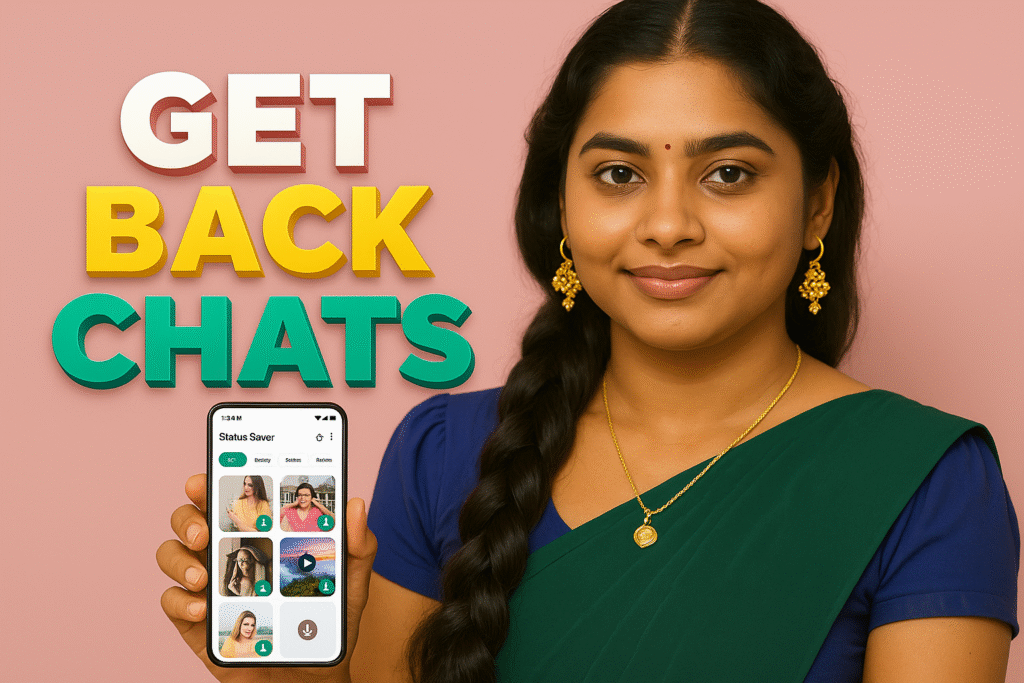
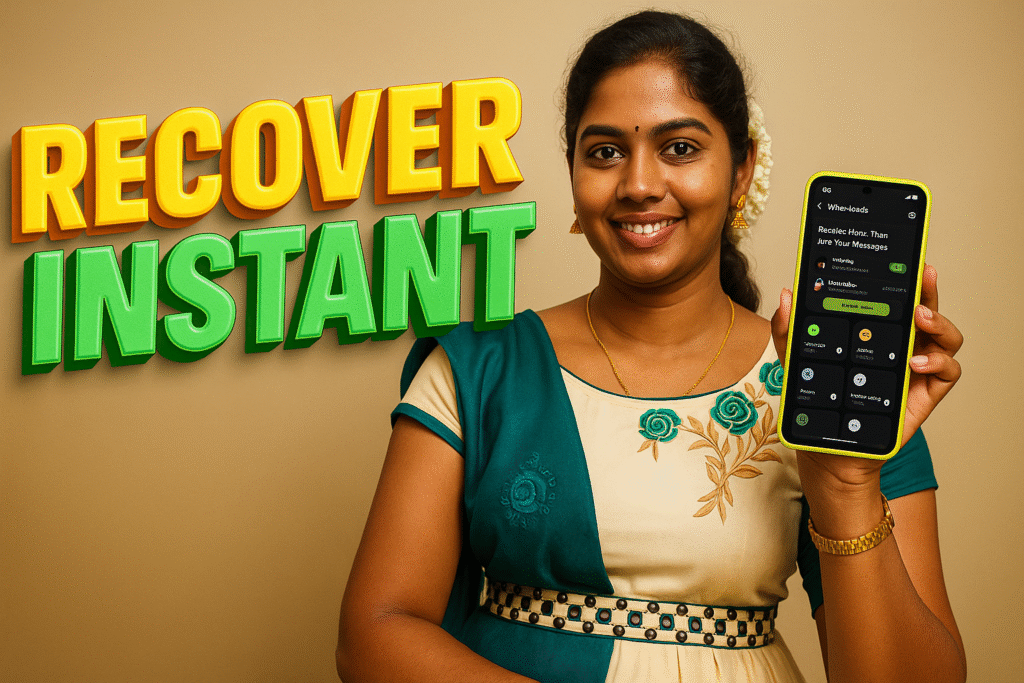


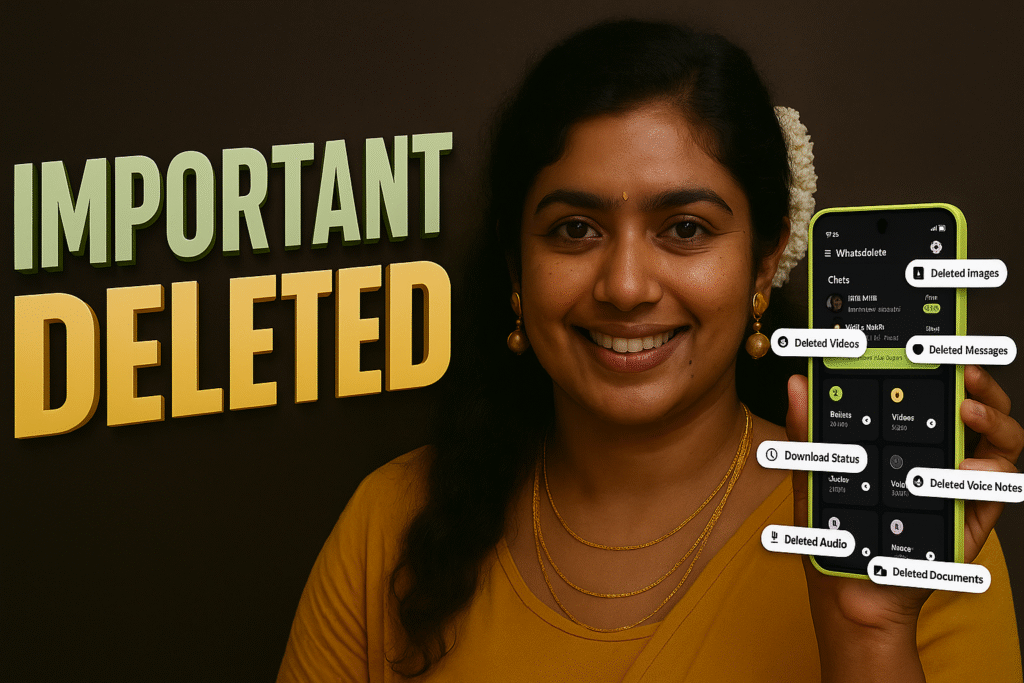










✍️ About the Author – M Raj
Every website article I write is for the benefit of users (viewers). I focus on fully meeting the needs of article visitors and ensuring they are satisfied. All articles are created following Google’s article policy (Publisher Center guidelines). To get in touch, email M Raj at mraj@indshorts.com.
🧾 Editorial Standards
For corrections or clarifications, contact M Raj: keyboardtamil17@gmail.com