The Old Nokia Launcher App, developed by ABDULBASET ALMAHBSHI DEV, brings the charm of the classic Nokia phones like the Nokia 3310 and Nokia 1110 to modern Android devices. With 1M+ downloads and 11MB size, this app provides a nostalgic yet functional experience. Available on the Play Store, it complies with Google’s recommended policies to ensure a secure and optimized experience. Learn more about Google’s developer policies here.
- What is the Old Nokia Launcher App?
- Core Features of the Old Nokia Launcher App
- Launcher Customization Options
- How Old Nokia Launcher App Enhances User Experience
- How to Use the Old Nokia Launcher App
- App Specifications & Install
- FAQs: Common Questions about the Old Nokia Launcher App
- Privacy Policy and Developer Contact Information
What is the Old Nokia Launcher App?
The Old Nokia Launcher App transforms your Android phone’s interface into a retro Nokia-style launcher, replicating the iconic features, shortcuts, and design of Nokia phones. It blends modern functionality with a classic look, offering a unique way to use your phone with both nostalgia and efficiency.
Core Features of the Old Nokia Launcher App
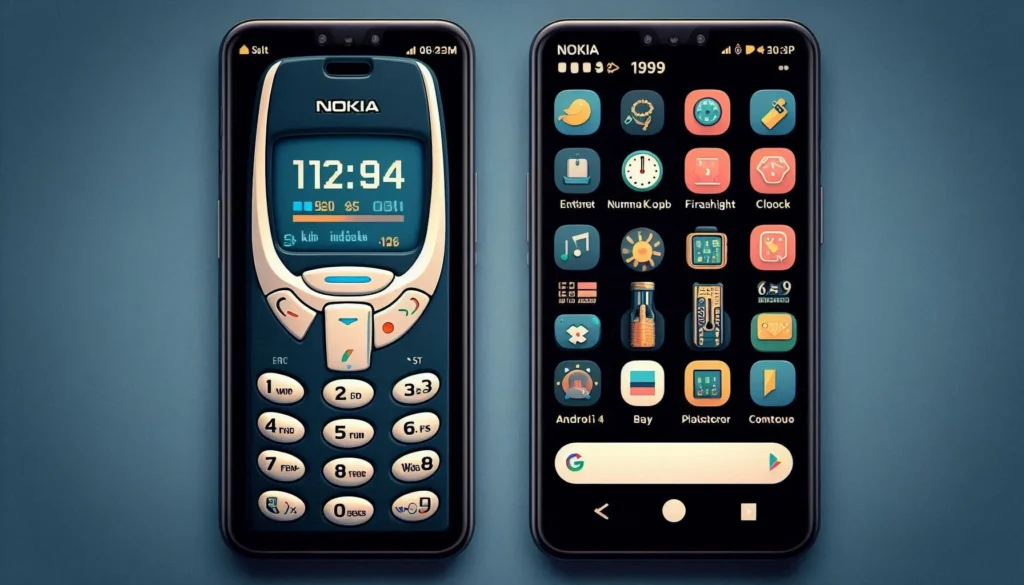
1. Classic Nokia Shortcuts and Controls
The app offers classic Nokia-style shortcuts for easy access:
- Press and hold the “*” key to display the clock.
- Hold the “0” key to activate the flashlight.
- Long press numbers 1-9 to launch specific apps quickly.
2. Retro Themes and Visuals
Recreate the feel of old Nokia phones with multiple themes and styles. Customize the launcher to match different Nokia models like the Nokia 3310 or Nokia 1110.
| Feature | Description |
|---|---|
| Classic Shortcuts | Access tools like the clock or flashlight with key presses. |
| Nostalgic Themes | Switch between classic Nokia-inspired themes and designs. |
Launcher Customization Options

3. Modify Launcher Settings for Personalized Control
The app allows users to adjust various launcher settings through the options menu. Change how the keyboard behaves, set preferred shortcuts, or tweak the visual layout for a more personalized Nokia experience.
4. Lightweight and Ad-Free Experience
With only 11MB size, the app is optimized for speed and does not display intrusive ads, ensuring smooth usability without interruptions.
| Feature | Description |
|---|---|
| Launcher Settings | Customize how the launcher behaves and looks. |
| Lightweight and Ad-Free | Smooth and distraction-free experience. |
Similar Apps:
How Old Nokia Launcher App Enhances User Experience

5. Classic Meets Modern
Enjoy the simplicity of classic Nokia phones with all the modern functionalities of your Android device. Manage calls, messages, and apps with retro controls while still having access to advanced Android tools.
6. One-Handed Accessibility
The Nokia-style layout makes it easy to operate your phone with one hand, just like the old days. Users familiar with Nokia’s shortcuts will appreciate the ease of navigation.
| Feature | Description |
|---|---|
| Classic-Modern Fusion | Combine the nostalgia of Nokia with Android’s power. |
| One-Handed Usability | Easy and quick access to apps and settings. |
How to Use the Old Nokia Launcher App
- Get the app from the Play Store.
- Choose from multiple classic Nokia themes like Nokia 3310.
- Assign apps or tools to the 1-9 number keys for quick access.
- Use the “*” key to view the time and “0” key to activate the flashlight.
- Access the settings menu to tweak the launcher layout and behavior.

App Specifications & Install
| Attribute | Details |
|---|---|
| App Size | 11 MB |
| Downloads | 1M+ |
| Role | Nokia Launcher |
| Offered By | ABDULBASET ALMAHBSHI DEV |
| App Link | Download on Play Store |
| Release Date | September 23, 2022 |
| Last Update | November 13, 2023 |
FAQs: Common Questions about the Old Nokia Launcher App
Q1: Can I use this launcher with modern Android features?
A: Yes, the app combines classic Nokia visuals with modern Android tools and apps.
Q2: How do I enable the flashlight?
A: Press and hold the “0” key to turn on the flashlight.
Q3: Can I assign custom shortcuts to the number keys?
A: Yes, you can assign specific apps or functions to the 1-9 number keys.
Q4: Does the app contain ads?
A: No, the app is ad-free, ensuring a smooth user experience.
Q5: Can I switch between different Nokia themes?
A: Yes, the app offers multiple themes inspired by classic Nokia models.
Privacy Policy and Developer Contact Information
The Old Nokia Launcher App follows Google’s recommended policies to ensure a safe user experience. You can review the Privacy Policy here. For questions or support, contact the developer at abdulbasetaappsdev@gmail.com.
More Articles You May Like


![What Is Highland Launcher for Android in 2026? [BEAUTY SCREEN] 3 Woman holding an Android phone showing a minimalist launcher with a clean and elegant home screen layout](https://indshorts.com/wp-content/uploads/2026/01/highland-launcher-beauty-screen-android-2026-1024x683.png)
![Volume Control Styles 2026 – Custom Volume Panels for Modern Android Users [STYLISH VOLUME] 4 South Asian woman holding a smartphone displaying colorful volume control styles, with bold text “STYLISH VOLUME” beside her.](https://indshorts.com/wp-content/uploads/2025/12/STYLISH-VOLUME-–-Modern-Android-Volume-Control-Styles-2026-Featured-Image-1024x683.png)
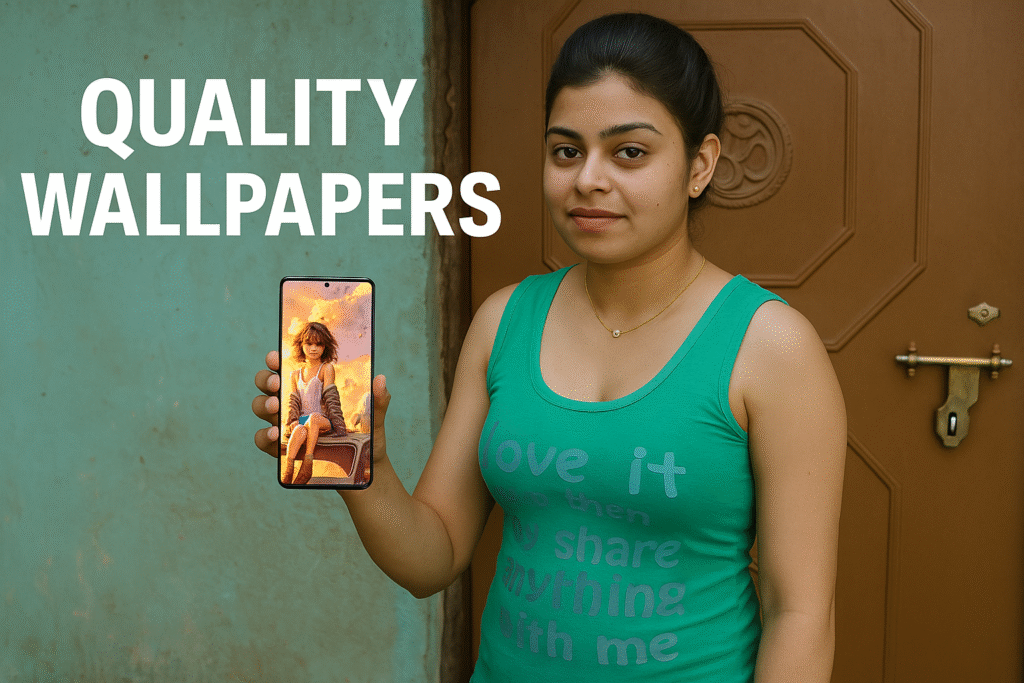
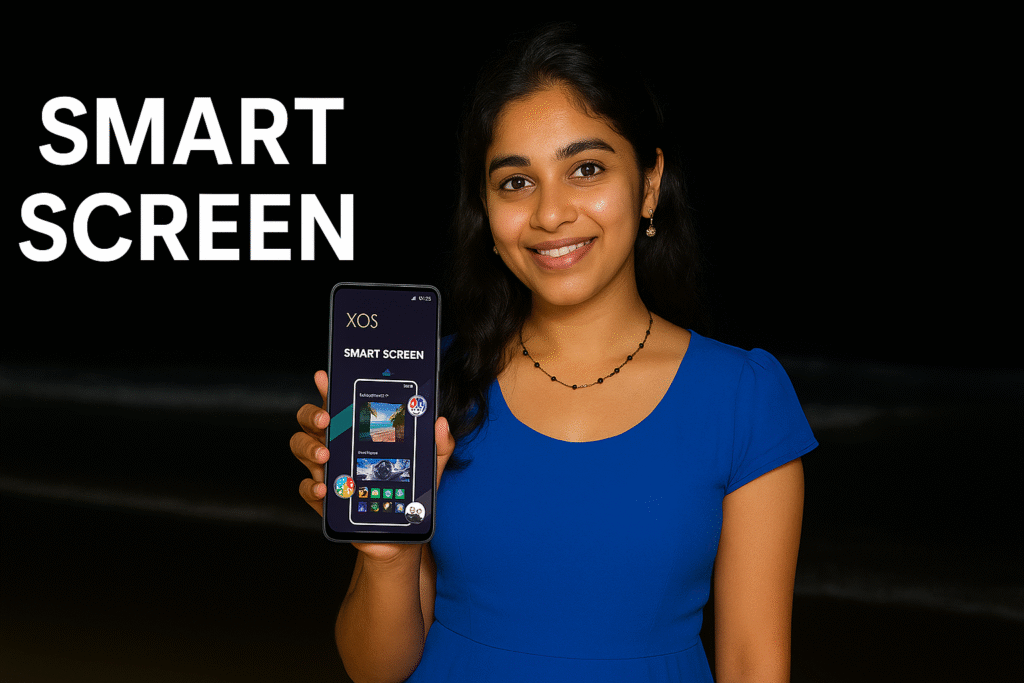
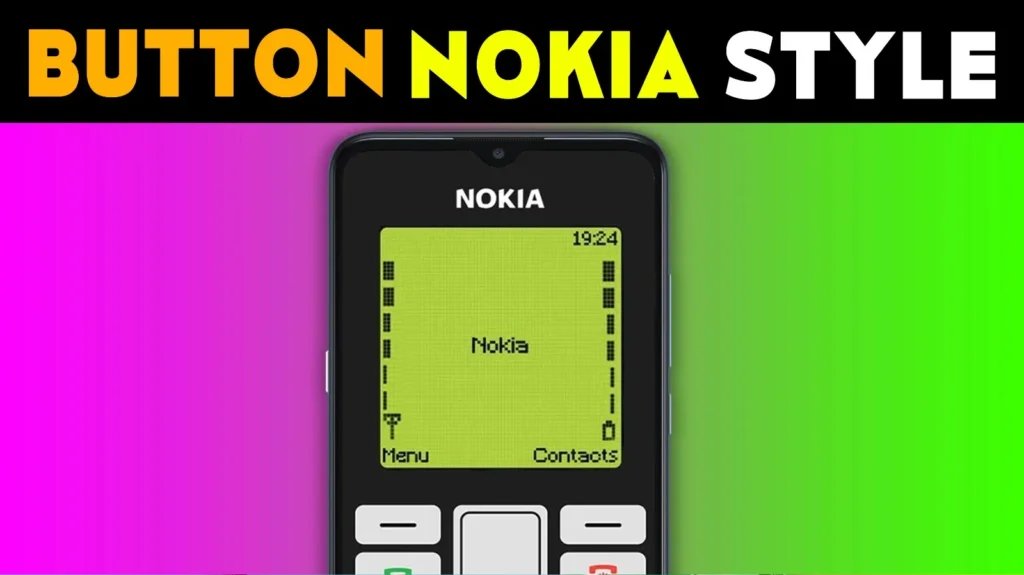






✍️ About the Author – M Raj
Every website article I write is for the benefit of users (viewers). I focus on fully meeting the needs of article visitors and ensuring they are satisfied. All articles are created following Google’s article policy (Publisher Center guidelines). To get in touch, email M Raj at mraj@indshorts.com.
🧾 Editorial Standards
For corrections or clarifications, contact M Raj: keyboardtamil17@gmail.com