Privacy risks are increasing every year, especially in hotels, rentals, PG rooms, changing rooms, and office environments. Many users across India, USA, and Europe now use hidden camera detector apps as an additional safety step before checking in anywhere.
Hidden Camera Finder: CamSafe uses smart scanning tools—infrared detection, magnetic sensing, WiFi device analysis, and abnormal signal tracking—to help users detect possible hidden spy cameras or suspicious devices around them.
This guide gives ONLY the necessary information:
✔ What the app does
✔ When it works
✔ When it doesn’t
✔ How to use it safely
✔ Whether it is necessary in 2026
✔ Global usage guidance
Without unnecessary words.
Hidden Camera Finder: CamSafe – App Details (2026)
| App Name | Hidden Camera Finder: CamSafe |
| Developer | TechnoAI Apps Studio |
| Rating | 4.5 ★ (38.7K reviews) |
| Downloads | 15M+ installs |
| App Size | 98 MB |
| Android Version | Android 7.0 & up |
| Release Date | Oct 22, 2025 |
| Last Updated | Nov 14, 2025 |
| Purpose | Helps detect hidden cameras, suspicious IR lights, unknown WiFi devices, and magnetic spy equipment. |
| Support Email | Damianharris5456@ |
What This App Is Actually Made For
CamSafe is designed to help users locate potential hidden cameras or suspicious devices using:
✔ Infrared light detection
✔ Magnetic field sensing
✔ WiFi unknown device scanning
✔ Signal anomaly detection
✔ Camera lens reflection scanning
It works as a preventive safety tool for personal privacy.
🕵️♂️ Core Features Explained Simply
🔍 1. Hidden Camera Finder
Scans the room to detect tiny camera lenses that reflect light.
📶 2. WiFi Device Scanner
Shows unknown devices connected to the same network as you.
🧲 3. Magnetic Sensor
Detects magnetic fields from wired or wireless bugging tools.
🌙 4. Infrared Scanner (IR Mode)
Reveals invisible IR lights used by night-vision cameras.
📡 5. Signal Activity Monitor
Alerts users when the device senses abnormal signal strength.
🛡 6. All-in-One Privacy Tool
Useful for travel, hotel stays, rentals, offices, and personal spaces.
When This App Works Well
Use the app when:
- Staying in hotels, PG rooms, hostels, Airbnb, rented houses
- Using public changing rooms, trial rooms, washrooms
- Suspecting unknown devices around your workplace
- Checking meeting rooms or private cabins
It improves awareness and offers additional privacy protection.
When It Will NOT Work
Avoid unrealistic expectations — the app cannot:
❌ See through walls
❌ Detect powered-off devices
❌ Guarantee 100% detection
❌ Replace physical inspection
❌ Work like spy-grade equipment
It provides assistance, not absolute detection.
Is CamSafe Safe to Use?
Yes.
It uses features already available inside your phone:
- Camera
- Flashlight
- Magnetic sensor
- WiFi analyzer
- Signal measurement
No harmful activity, no data extraction.
🌍 How It Helps Users in India, USA & Europe
🇮🇳 India
Useful in hotels, PGs, hostels, rentals where hidden camera incidents are increasing.
🇺🇸 USA
Helps detect unknown WiFi devices in Airbnb and shared office spaces.
🇪🇺 Europe
Good for privacy-conscious users and frequent travelers.
Simple Steps to Use
- Open the app
- Select “Camera Finder”
- Scan room corners, vents, decorations, mirrors
- Use IR mode in dark areas
- Check WiFi devices for unknown connections
- Use magnetic mode near suspicious objects
Easy and beginner-friendly.
Is It Necessary in 2026?
Yes, if you travel often or stay in unknown places.
No, if you only rely on your home environment with trusted security.
Hidden camera risks continue to grow globally, so the app is extremely helpful for prevention.
Final – Should You Use It?
Use CamSafe if:
✔ You want extra privacy
✔ You stay in hotels or Airbnb
✔ You need a quick camera scanning tool
✔ You want a simple all-in-one security check
Avoid it if:
❌ You expect military-level detection
❌ You believe it can guarantee 100% accuracy
For normal users, CamSafe is one of the most practical privacy apps in 2026.
More Articles You May Like

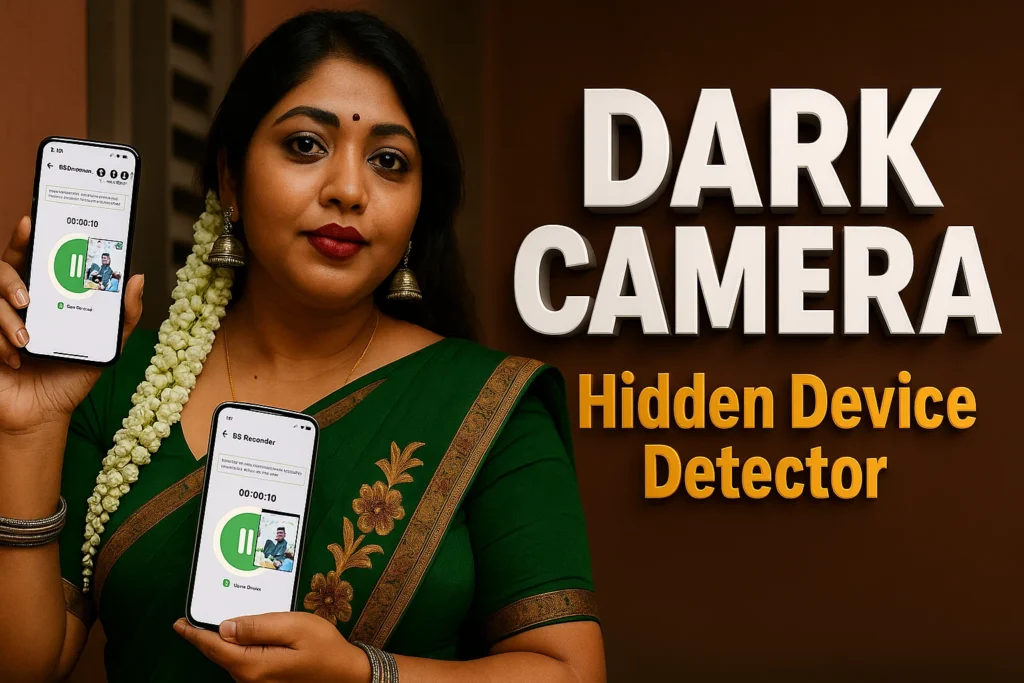

![Quick & Sharp Search Hidden Camera Detector App for Android [2025 Review + How It Works] 4 Quick & Sharp Search Hidden Camera Detector App for Android [2025 Review + How It Works]](https://indshorts.com/wp-content/uploads/2025/04/Quick-Sharp-Search-Hidden-Camera-Detector-App-for-Android-2025-Review-How-It-Works-1024x561.png)

![What Is Spy Camera Detector? [ROOM CAMERA] 6 Spy Camera Detector](https://indshorts.com/wp-content/uploads/2023/02/Spy-Camera-Detector-App-1024x575.webp)
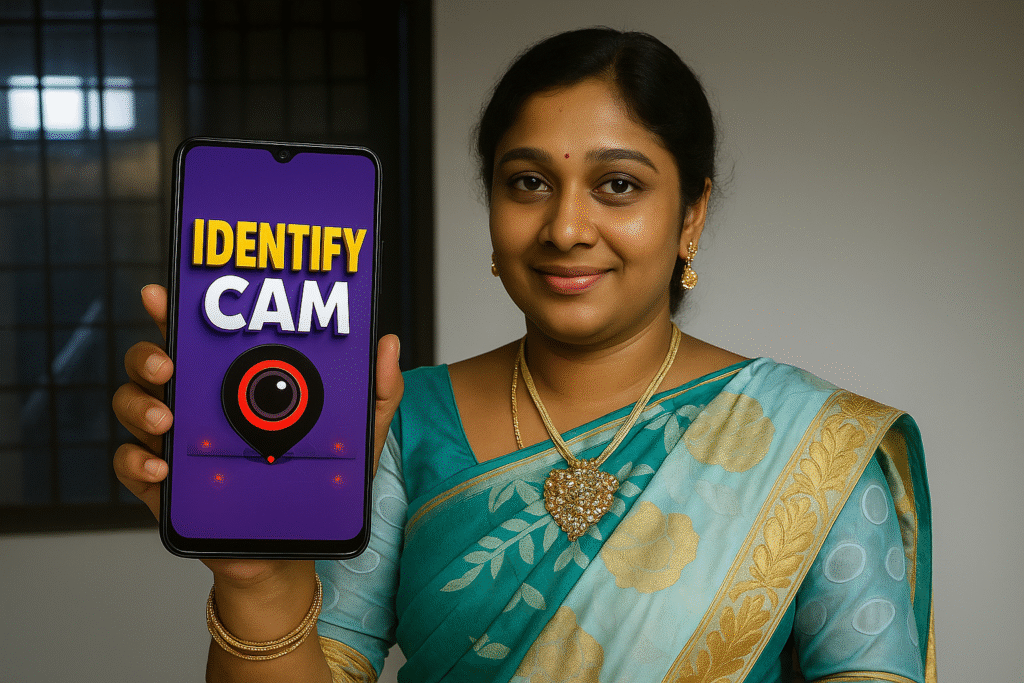
![Hidden Camera Finder 2026 – How CamSafe Really Works & When You Should Use It [IDENTIFY CAM] 7 Find Secret Camera App – Privacy-Focused View Camera for Android](https://indshorts.com/wp-content/uploads/2024/11/Find-Secret-Camera-App-%E2%80%93-Privacy-Focused-View-Camera-for-Android.webp)
![Hidden Camera Finder 2026 – How CamSafe Really Works & When You Should Use It [IDENTIFY CAM] 8 Search Camera Place: Hidden Device Camera Detector – Find Spy Cameras & Protect Your Privacy (2025 Update)](https://indshorts.com/wp-content/uploads/2024/07/Search-Camera-Place-Hidden-Device-Camera-Detector.webp)






✍️ About the Author – M Raj
Every website article I write is for the benefit of users (viewers). I focus on fully meeting the needs of article visitors and ensuring they are satisfied. All articles are created following Google’s article policy (Publisher Center guidelines). To get in touch, email M Raj at mraj@indshorts.com.
🧾 Editorial Standards
For corrections or clarifications, contact M Raj: keyboardtamil17@gmail.com