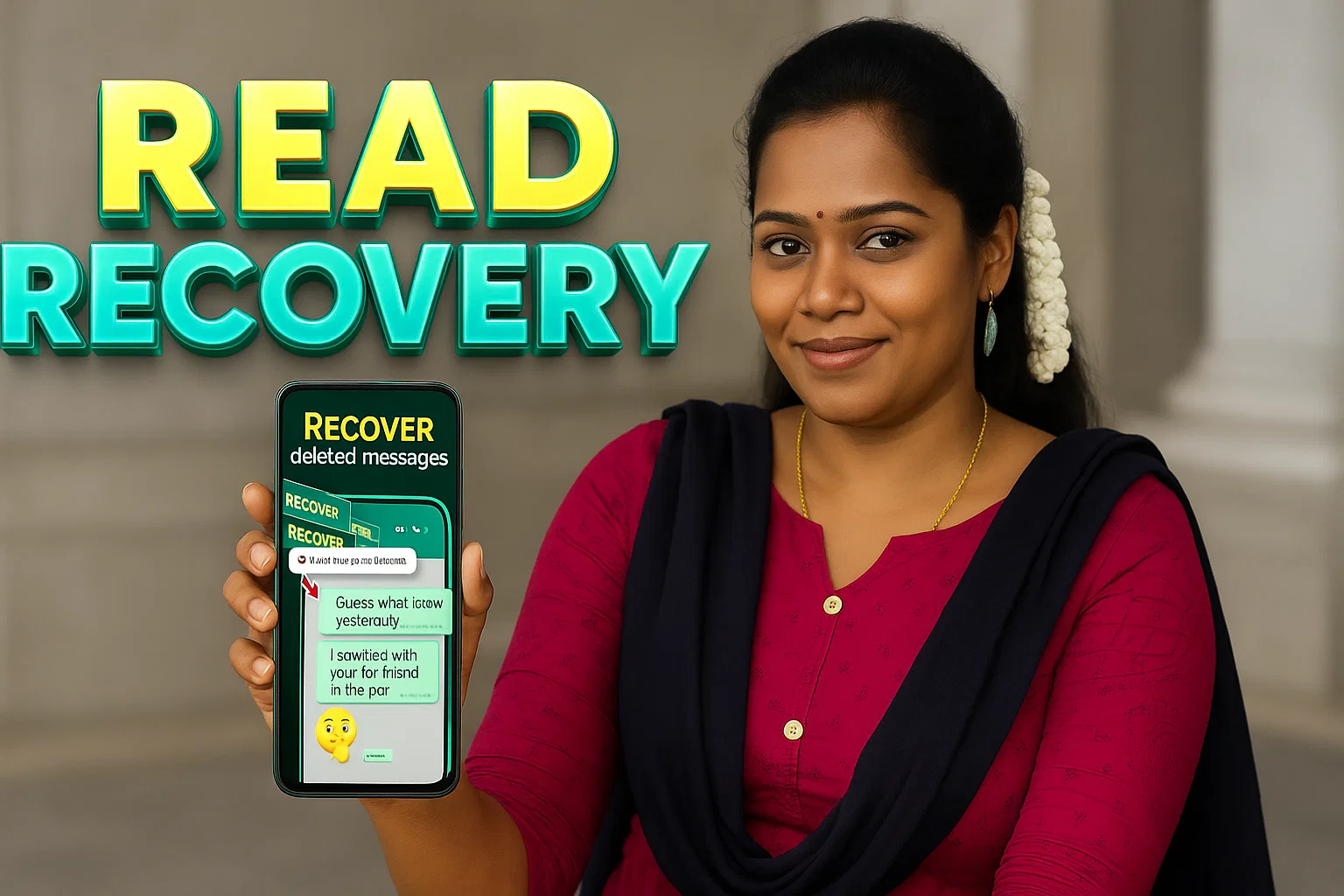In the fast-paced world we live in, managing our time efficiently is very important. Whether you’re working on a project, immersed in a full-screen application, or simply want to keep track of time effortlessly, the Floating Clock and Countdown app is here to make your life easier.

Floating Clock App
| App Work | Style Look |
| Offered | System monitor tools lab – Cpu Ram Battery |
| Nowadays Downloads | 10,000+ (47 reviews) |
| Published | Play Store |
| Released on | Oct 11, 2022 |
| Size | 8 MB only |
Understanding the Floating Clock and Countdown App:
Floating Clock and Countdown App is a digital clock. Yes, it hovers nicely on top of all apps. This is incredibly useful for those who frequently engage with the watch with full-screen apps.
Imagine a clock seamlessly integrated into your workplace. It allows us to focus our time while being organized without disrupting our workflow.
Key Features Of Floating Clock App:
- Customizable Positioning:
- One of the standout features of this app is the ability to drag and drop the clock to your preferred position on the screen. Whether you want it in the corner, center, or anywhere in between, the choice is yours. This flexibility ensures that the clock complements your unique working style.
- Display Format Options:
- The app caters to diverse user preferences by offering both 24-hour and second-display format settings. Choose the format that suits your needs, whether you prefer military time or want to keep track of every passing second.
- Save Position Functionality:
- Worried about having to readjust the clock every time you launch the app? Fear not! The Floating Clock and Countdown app allows you to save the position, ensuring that it opens exactly where you want it every time.
- Show and Hide Seconds:
- For those who prefer a minimalist approach or find the constant ticking of seconds distracting, the app offers the option to show or hide the second display. This level of customization ensures that the Floating Clock seamlessly integrates into your workflow.
- Countdown Functionality:
- Elevate your time management game by utilizing the countdown feature. Set different durations for your tasks or activities, and let the Floating Clock keep you informed as time ticks away.
More Style Apps:
How to Use the Floating Clock and Countdown App:
- Open the Floating Assistant App:
- Begin by launching the Floating Assistant app on your device. Locate the app icon in your app drawer or home screen and tap to open.
- Grant Permissions:
- Upon opening the app, you may be prompted to grant permission for drawing/display over other applications. This step is crucial for the Floating Clock to appear on top of your full-screen apps seamlessly.
- Configure Clock Settings:
- Once the necessary permissions are granted, navigate to the settings within the Floating Assistant app. Here, you can customize the position of the clock, choose the display format, and enable or disable the second display according to your preferences.
- Save Your Preferred Position:
- Take advantage of the “Save Position” functionality to ensure that the Floating Clock opens exactly where you want it every time you launch the app.
- Enable Countdown Feature:
- To use the countdown feature, navigate to the countdown settings within the app. Set the desired duration for your countdown and let the Floating Clock keep you informed as time elapses.
Whether you’re a professional managing deadline or a casual user wanting to keep track of time effortlessly, this app caters to all.
Make the most of your time, stay organized, and boost your productivity with the Floating Clock and Countdown App – because managing time should be as simple as a drag and drop.

Every website article I write is written for the benefit of the users (viewers). I will pay more attention to ensure that the needs of the article visitors are fully met and satisfied. And it is noteworthy that all my articles will be written articles following Google’s article policy. To get in touch, please send an email to M Raj at mraj@indshorts.com.