What would you say if you were asked what is the most used thing on your phone? Your mobile keypad is bound to be the most usable.
We use mobile keyboard a lot because it helps us to do any work on mobile. Yes, now a days dial pad helps to start chatting on social media sites and even make incoming calls or outgoing calls to mobiles.
Yes, no matter what mobile keyboard the number one job for most of us is. Don’t forget to beautify that keyboard. Yes, we always make it special by using unique applications called our mobile keyboard.
It is important to note that when we mix something that we have always looked at with something new, we get a different experience, and it is different in everything that others are surprised to see.
Play Store Keys Cafe – RGB LED Keyboard
Customization is key to making technology truly your own, and Keys Cafe – RGB LED Keyboard is the ultimate solution for personalizing your Android keyboard. Developed by YM, Inc., this feature-rich app allows users to design their keyboard with unique themes, stunning effects, and a host of fun features like emojis, stickers, and text art.
Compliant with Google’s Developer Content Policy, Keys Cafe ensures a secure and user-friendly experience. With over 1 million downloads and a lightweight size of 33 MB, it is a top choice for users seeking creativity and functionality in their keyboard.

What is Keys Cafe?
Keys Cafe is a highly customizable Android keyboard app that allows users to craft their own typing experience. From personalized themes and dynamic animations to multilingual support and fun emojis, the app transforms your keyboard into an expressive and interactive tool.
Released on May 15, 2022, and consistently updated to meet user needs (latest update on July 16, 2024), Keys Cafe stands out as a versatile and user-friendly application.
Key Features of Keys Cafe
| Feature | Description |
|---|---|
| DIY Keyboard Design | Customize your keyboard background with personal photos, wallpapers, or themes. |
| Fun Emojis and GIFs | Access a wide selection of emojis, GIFs, stickers, smiley faces, and emoticons for every mood. |
| Cool Touch Effects and Animations | Add dynamic effects like smooth animations, pastel tones, and neon LED designs. |
| Variety of Themes | Choose from a range of themes, including glitter, cats and dogs, pastel colors, and more. |
| Custom Fonts | Explore unique font options to match your style. |
| Multilingual Support | Compatible with over 150+ languages for seamless global communication. |

Check Also;
Why Choose Keys Cafe?
- Total Customization:
With DIY tools, users can design a keyboard that reflects their personality, from backgrounds to fonts. - Enhanced User Experience:
Emojis, GIFs, and dynamic effects make typing engaging and entertaining. - Multilingual Support:
The app’s compatibility with over 150 languages ensures seamless communication for users worldwide. - Compact Yet Powerful:
At just 33 MB, the app packs a range of features without taking up excessive device storage. - Secure and Reliable:
Developed under Google’s Developer Content Policy, Keys Cafe guarantees privacy and security.

How to Use Keys Cafe
Getting started with Keys Cafe is easy and takes only a few steps:
- Enable the Keyboard:
- Go to your system settings and enable Keys Cafe – RGB LED Keyboard as your default keyboard.
- Switch to Keys Cafe:
- Set the app as your active keyboard.
- Personalize Your Keyboard:
- Explore themes, effects, and other customizations to create a unique keyboard design.
- Enjoy Enhanced Typing:
- Use emojis, stickers, and text art to make your messages fun and expressive.

The first option is to go directly to the Google Play Store from here. If the words we have talked about for so long have satisfied you, click on this section immediately and take advantage of it.
The second option is a section that contains the comments made by the developer without any changes, after reading the comments in that section, if you feel like you can go to the play store, click the green button below, and if you click it, you will reach that section.
App Overview & Install
| Attribute | Details |
|---|---|
| App Name | Keys Cafe – RGB LED Keyboard |
| Developer | YM, Inc. |
| App Size | 33 MB |
| Installs | 1M+ Downloads |
| Release Date | May 15, 2022 |
| Last Update | July 16, 2024 |
| Compatibility | Android Devices |
| App Link | Download Keys Cafe |
FAQs on Keys Cafe
| Question & Answer |
|---|
| Can I use personal photos as my keyboard background? Yes, you can set personal photos or wallpapers as your keyboard background. |
| Does Keys Cafe support multiple languages? Yes, the app supports over 150 languages. |
| Is the app free to use? Yes, the app is free to download, with optional premium features available. |
| Does it include custom fonts? Yes, users can choose from a variety of unique font options. |
| Is my data safe with Keys Cafe? Absolutely. The app complies with Google’s policies, ensuring user data is not shared. |
Developer Contact Details
| Contact Information | Details |
|---|---|
| Developer | YM, Inc. |
| Email Address | ym.feedback@outlook.com |
| Privacy Policy | View Policy |
Users are encouraged to share feedback, report bugs, or request new features by contacting the developer.
Let’s talk about Fantastic Keyboard App
Usually, many applications available through Google Play Store provide free content to users. But we will try to select the best application out of it and install and use it on our mobile as well.
Yes, we will recommend each such application in article form for our website visitors. Check out this recommended Fantastic Keyboard application, download and use it, and if you have time, recommend it to your friends. Thank you for visiting and reading, we will be spending our time looking for the next application.






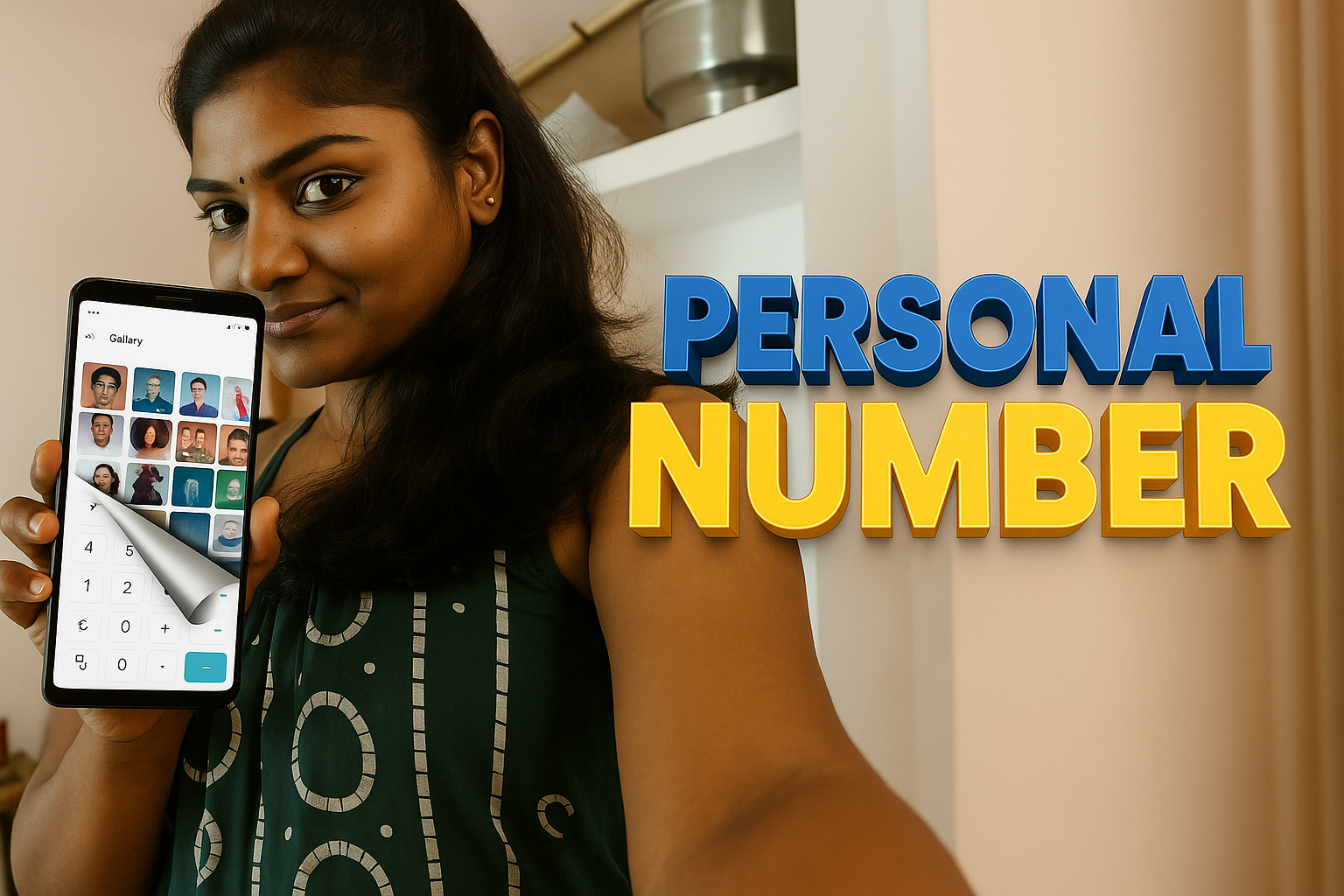
✍️ About the Author – M Raj
Every website article I write is for the benefit of users (viewers). I focus on fully meeting the needs of article visitors and ensuring they are satisfied. All articles are created following Google’s article policy (Publisher Center guidelines). To get in touch, email M Raj at mraj@indshorts.com.
🧾 Editorial Standards
For corrections or clarifications, contact M Raj: keyboardtamil17@gmail.com