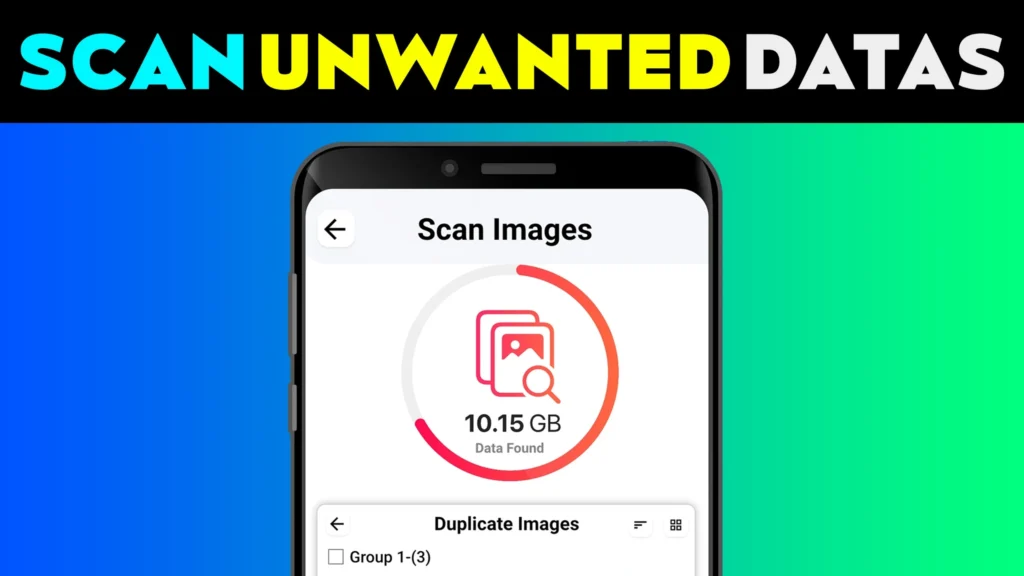The Duplicate File Remover app by RV AppStudios is a robust solution designed to help Android users streamline their devices effortlessly. As smartphones collect duplicate files like photos, videos, and documents over time, storage space becomes limited, and performance may suffer.
This app efficiently scans, detects, and eliminates redundant files, keeping your device optimized for peak performance. Available on the Google Play Store, it adheres to Google’s Developer Content Policy, ensuring a secure and user-friendly experience.
- Key Details About the Duplicate File Remover App
- Duplicate File Remover App Review
- Features of the Duplicate File Remover App
- Benefits of Using the Duplicate File Remover App
- Ratings and reviews from people just like you shape our approach.
- How the Duplicate File Remover App Works
- App Policy Compliance
- Frequently Asked Questions (FAQs) About Duplicate File Remover App
- Disclaimer
Key Details About the Duplicate File Remover App
| Feature | Details |
|---|---|
| App Name | Duplicate File Remover |
| Developer | RV AppStudios |
| Released On | September 18, 2024 |
| Last Updated | November 11, 2024 |
| App Size | 19 MB (lightweight and efficient) |
| Installs | Over 5 million downloads |
| Reviews | 59.9K reviews with a high satisfaction rating |
| Platform | Android |
| Developer Contact | app_support@rvappstudios.com |
Duplicate File Remover App Review
The Duplicate File Remover App by RV AppStudios is a feature-rich and user-friendly tool designed to declutter Android devices. Below is a detailed review, including ratings for individual features and a concise summary.
Play Store Duplicate File Remover App

Summary
The Play Store Duplicate File Remover App offers an efficient and seamless solution for decluttering Android devices. Its standout features include accurate scanning, multi-format compatibility, and user-friendly design. While occasional ads are present, they are non-intrusive and do not detract from the app’s overall performance. This app is a reliable tool for reclaiming storage space and enhancing device functionality.
- Accurate Scanning (4.8/5)
The app effectively identifies duplicate files with high precision, minimising the risk of accidental deletion of important data. - Wide File Compatibility (4.7/5)
Supports multiple file formats, including images, videos, documents, audio files, and APKs, making it versatile for various file cleanup needs. - Customisable Scan Options (4.6/5)
Users can sort files by type, name, or size, offering control and tailored results for efficient file management. - Lightweight and Fast (4.7/5)
At only 19MB, the app is compact, runs smoothly, and performs quick scans without affecting device performance. - Storage Optimisation (4.8/5)
The app helps recover significant storage space by safely removing redundant files, boosting overall device functionality. - User-Friendly Interface (4.9/5)
Its clean and intuitive design makes it easy for anyone, regardless of technical expertise, to navigate and use effectively.
- Ads (4.3/5)
While the app is free, it includes advertisements that can slightly interrupt the experience. However, the ads are not overly intrusive. - Limited Offline Functionality (4.5/5)
The app requires an internet connection to access certain features or for updates, which may inconvenience users in low-connectivity areas. - Compatibility with Older Devices (4.4/5)
Advanced features like scanning large files or APKs may not perform optimally on older Android models.
Features of the Duplicate File Remover App
The Play Store app’s standout features make it an essential tool for Android users. These Android functionalities are carefully designed to provide efficiency, safety, and convenience.
Multi-Format Compatibility
The Duplicate File Remover app supports a wide variety of file types, making it versatile. From duplicate photos and videos to text documents, audio files, and APKs, the app scans multiple formats to ensure no unnecessary file remains on your device.
Customizable Scan Options
Users can sort files by name, size, or type during the scanning process. This feature allows you to prioritise specific file types or folders, ensuring a targeted and precise cleanup.
Flexible File Selection
The app provides control over what to scan and delete. Users can select particular file types or limit the search to specific directories, adding a layer of customisation to the cleanup process.
Safe File Deletion
A standout feature is the secure deletion mechanism. The Play Store app ensures only duplicate or redundant files are marked for removal while safeguarding important data. This reduces the risk of accidentally deleting crucial files.
Benefits of Using the Duplicate File Remover App
The app’s design focuses on delivering tangible benefits to users, addressing common issues like storage clutter and reduced device performance.
Reclaim Storage Space
By identifying and removing duplicate files, the app helps free up valuable storage. This allows users to save new files, install additional apps, or improve device performance.
Save Time and Effort
Manually searching for duplicates can be tedious and time-consuming. The app automates this process, enabling users to declutter their devices quickly and efficiently.
Wide File Compatibility
The app’s support for various file formats, including images, videos, audio files, and APKs, ensures it meets diverse user needs.
Intuitive and User-Friendly Design
The app’s simple interface ensures ease of use for both tech-savvy individuals and less experienced users.
Performance Boost
Removing duplicates optimises the device, potentially improving processing speed and overall functionality.
Ratings and reviews from people just like you shape our approach.
Flipping through the Google Play Store reviews, you’ll find a tidal wave of praise for the Duplicate File Remover App. An astonishing 59,900 users have taken the time to rate and review. This method’s quiet confidence comes from doing things right, every time, without fanfare. Feedback is overwhelming on its speed and safety in identifying duplicates, with fans loving the super-intuitive design and a wealth of personalisation options.
How the Duplicate File Remover App Works
Using the Duplicate File Remover app is a straightforward process, designed to be accessible for all users. Follow the steps below to declutter your device:
- Install the app from the Google Play Store and open it on your Android device.
- Choose the categories you want to scan, such as images, videos, documents, or audio files.
- Allow the app to scan your device for duplicate files. The process is efficient and provides a detailed overview of duplicates.
- Carefully review the identified duplicates to ensure no important files are flagged.
- Tap the Delete button to remove the duplicates safely and securely.
App Policy Compliance
The Duplicate File Remover app complies with Google’s Developer Content Policy, ensuring safety, security, and transparency. The developer also follows a strict privacy policy, assuring users that their data is handled responsibly.
Frequently Asked Questions (FAQs) About Duplicate File Remover App
What file types does the app support?
Photos
Videos
Audio files
Documents
APK files
How does the app scan for duplicate files?
The Duplicate File Remover App uses advanced algorithms to scan your device. It allows you to sort and identify duplicate files based on file name, size, or type for precise results.
Duplicate File Remover App free to use?
Yes, the app is free to download and use. However, it contains ads, which support the free version of the app.
Does the app require an internet connection?
An internet connection is required for certain features, updates, and ad displays. However, most of the scanning and deletion functionalities can be used offline.
Disclaimer
The information provided in this article is for general informational purposes only. Apptn.in does not own, develop, or operate the Duplicate File Remover App by RV AppStudios. All app details, features, and links are based on publicly available information from the Google Play Store and the developer’s official resources.
We do not endorse or promote the misuse of the app or any actions that violate its terms and conditions. Users are advised to download the app only from the official Google Play Store to ensure compliance with Google’s Developer Content Policy.
While the app uses advanced methods to prevent accidental deletion of important files, Apptn.in is not responsible for any loss of data or issues arising from its use. For support or concerns, users should contact the developer directly via app_support@rvappstudios.com.

Every website article I write is written for the benefit of the users (viewers). I will pay more attention to ensure that the needs of the article visitors are fully met and satisfied. And it is noteworthy that all my articles will be written articles following Google’s article policy. To get in touch, please send an email to M Raj at mraj@indshorts.com.