Apps that look like a normal calculator but hide private photos and videos are becoming popular in 2026. Calculator – Lock Photos Videos by Lordvico is one such tool made to protect personal files by hiding them inside a vault. This article explains what the app is for, who should use it, when to avoid it, its safety, and how it works in India, USA, and Europe, helping people decide whether this vault app is necessary or not.
What This App Is For
Calculator Lock is designed to:
- Hide personal photos, videos, documents, and audio
- Keep private files invisible in the main gallery
- Protect vault files with PIN, pattern, or password
- Provide an inbuilt private browser for secure browsing
- Auto-lock when shaken using Shake Close
- Capture intruder selfies when someone enters the wrong PIN
Its purpose is to create a hidden space inside the phone that only the user can access.
Is It Good or Bad? (Pros & Cons)
✔️ Benefits
- No visible sign that it is a vault app (disguised as a calculator)
- Supports most file types including photos, videos, PDFs, PPT, Excel, audio files
- Useful for safely storing call recordings and documents
- Easy to import and organize files in categories
- Intruder photo capture improves security
- Works offline after initial setup
⚠️ Limitations
- Only 500+ installs, so long-term app support is uncertain
- Not ideal for storing extremely sensitive information
- If you forget your PIN, recovery may be difficult
- 36MB size is heavier compared to other vault apps
Safety, Privacy & Legality (Important for 2026)
✔️ Is the App Safe?
- The app uses local storage and does not display signs of cloud upload.
- Intruder selfies help users detect unauthorized access.
- Privacy policy is publicly available.
⚠️ Things to Be Careful About
- Low install count means less public testing and fewer reviews.
- Hide-apps can attract suspicion if the phone undergoes device inspections.
- If the app is uninstalled without un-hiding files, your media may become inaccessible.
- Not recommended for storing government IDs or banking documents.
✔️ Is It Legal?
Yes. Hiding personal files is legal for personal use in India, USA, and Europe as long as the content stored is legal.
❌ When to Avoid This App
- If your phone is used by multiple family members
- If you respond to office audits or compliance checks
- If you frequently switch devices
- If you need multi-device cloud backup
How It Works in India, USA & Europe
🇮🇳 India
- Useful for people who share phones with family members.
- Works smoothly on Android budget devices with 7.0+.
- Popular for hiding personal photos and call recordings.
🇺🇸 USA
- Privacy laws allow personal vault apps.
- Many users prefer using it without cloud sync for greater control.
🇪🇺 Europe
- GDPR requires apps to minimise data usage.
- This app stores files locally, which fits basic GDPR data-minimization expectations.
- Users should still avoid storing extremely sensitive files.
Is Calculator Lock 2026 Necessary?
It is necessary if:
- You want a simple vault that looks like a calculator
- You need to hide personal photos and videos
- You want an intruder-detection feature
- You prefer offline protection without cloud upload
Not necessary if:
- You need cloud backup
- You want a verified, large-community app
- Your phone already has a secure folder / private space
- You often forget passwords
Key App Details (Table)
| Feature | Details |
|---|---|
| App Name | Calculator – Lock Photos Videos |
| Developer | Lordvico |
| Category | Calculator Vault / Privacy Tools |
| Installs | 500+ |
| Release Date | Sep 14, 2025 |
| Last Update | Sep 25, 2025 |
| Current Version | 1.3 |
| App Size | 36MB |
| Required Android | 7.0 and up |
| Privacy Policy | Available |
| Support Email | vicolord019@gmail.com |
| Play Store Link | Google Play |
FAQs for Users (2026)
1. Can I recover files if I uninstall the app?
No. You must un-hide files before uninstalling.
2. Does it upload photos to the internet?
It appears to store files locally, but avoid storing highly sensitive data.
3. Does it work offline?
Yes, after importing files, the vault works offline.
4. Can it lock documents and audio files?
Yes. It supports PDFs, Word, Excel, PowerPoint, MP3, and call recordings.
5. Does it show on the app list as a vault?
No, it displays as a regular calculator.
More Articles You May Like
![Role of Calculator Lock Apps for Android in 2026 [SECRET EQUAL TO] 1 Calculator Lock Apps for Android in 2026 IND shorts apps news](https://indshorts.com/wp-content/uploads/2026/02/Calculator-Lock-Apps-for-Android-in-2026-1024x683.webp)

![Calculator Lock and Vault for Android 2026 – How It Works [BEST SECRET] 3 Woman holding an Android phone showing a calculator lock vault hiding private photos and videos](https://indshorts.com/wp-content/uploads/2026/01/calculator-lock-vault-best-secret-android-2026-1024x683.png)
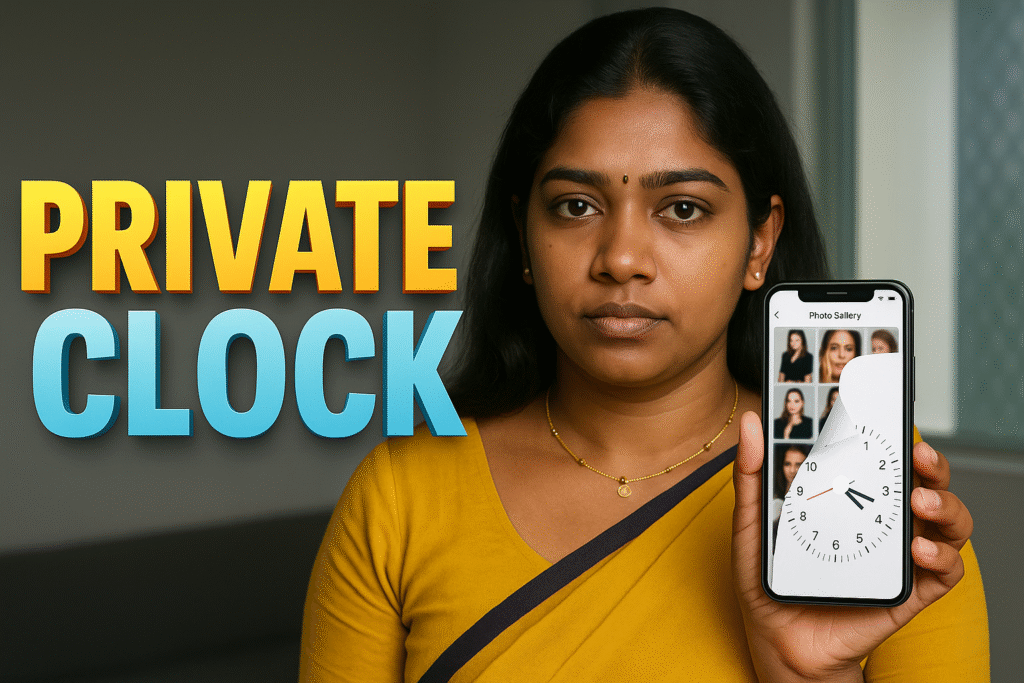
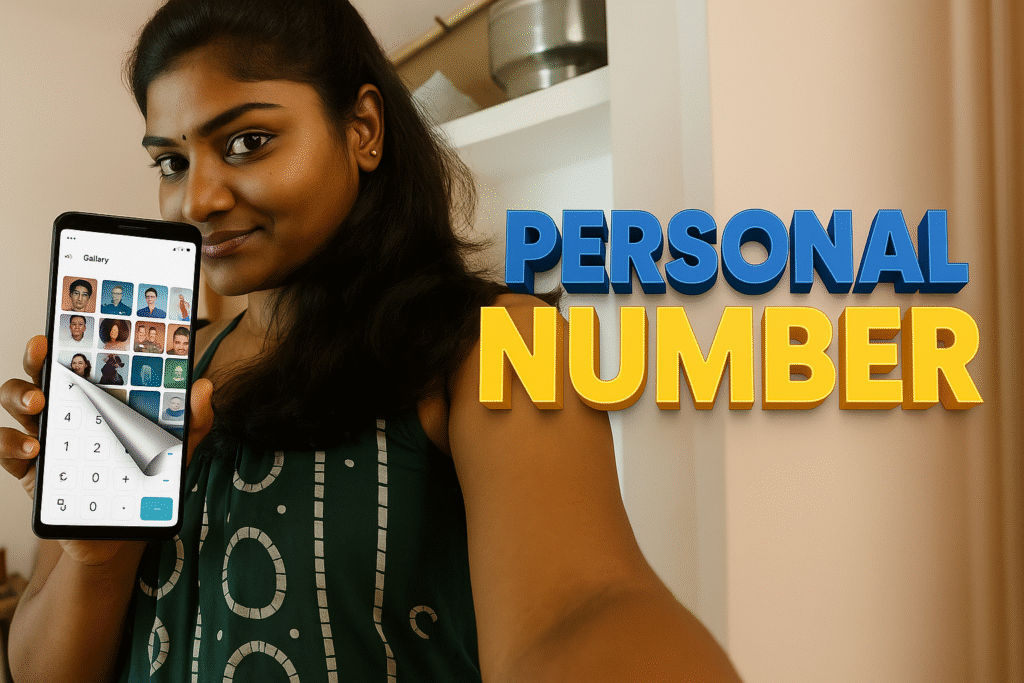








✍️ About the Author – M Raj
Every website article I write is for the benefit of users (viewers). I focus on fully meeting the needs of article visitors and ensuring they are satisfied. All articles are created following Google’s article policy (Publisher Center guidelines). To get in touch, email M Raj at mraj@indshorts.com.
🧾 Editorial Standards
For corrections or clarifications, contact M Raj: keyboardtamil17@gmail.com