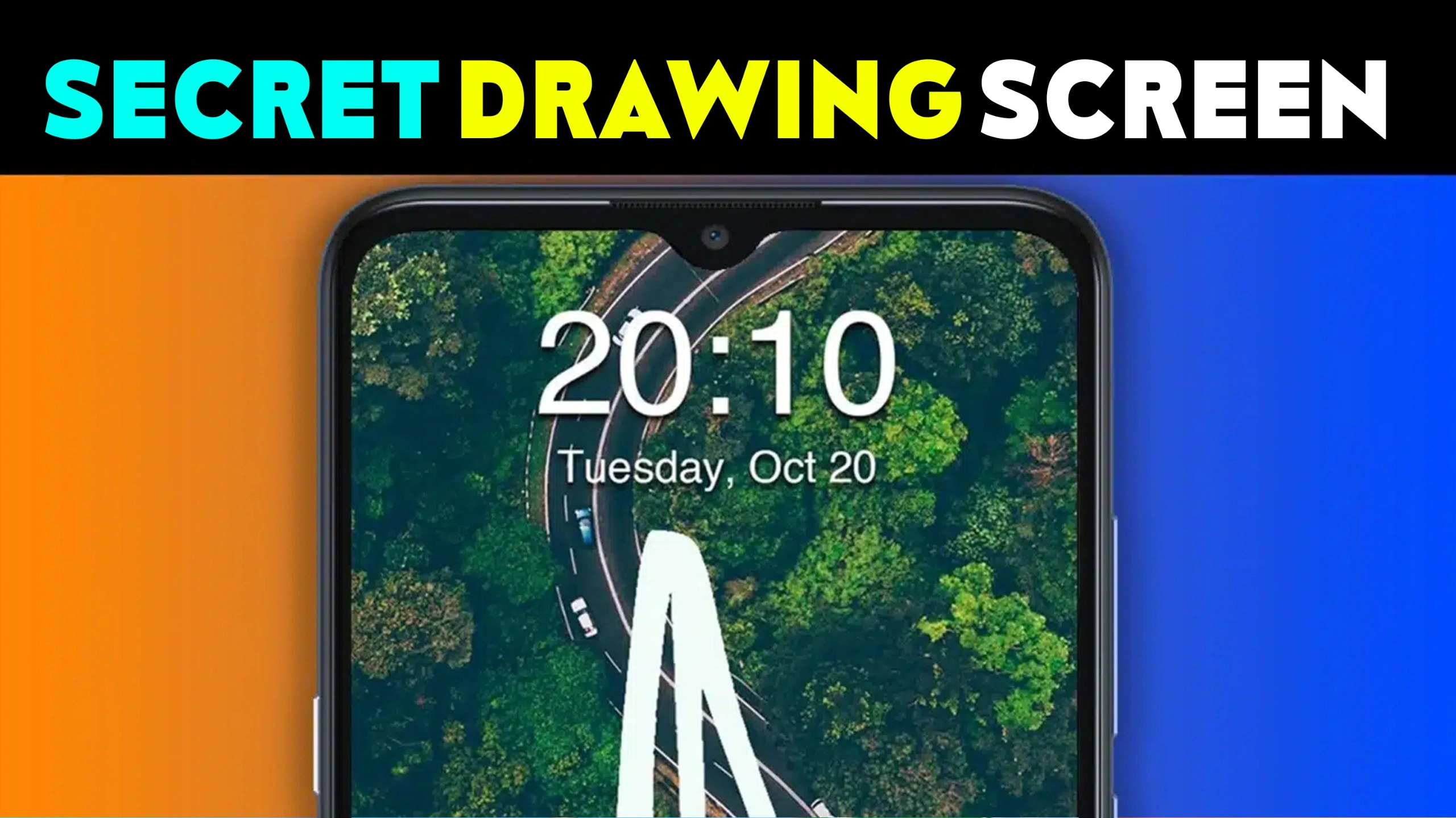Privacy is a major concern in today’s digital world. Many people want to hide apps, photos, and personal files from prying eyes. But how do you do it without anyone knowing?
The answer: Calculator Vault Apps! These apps look like a normal calculator but secretly store hidden apps, photos, videos, passwords, and private files. But are they safe? How do they work? Which ones should you trust?
I tested various calculator hide apps and analyzed their security, features, and risks. In this guide, I’ll explain how to safely hide apps on Android & iPhone, compare old vs. new versions, and reveal why Play Store blocks some of these apps.
Let’s get started! 🚀
Can You Hide Apps in a Calculator? (How Calculator Vault Apps Work)
🔹 What is a Calculator Vault App?
A calculator hide app is a disguised vault that looks like a normal calculator but unlocks a secret space when you enter a password.
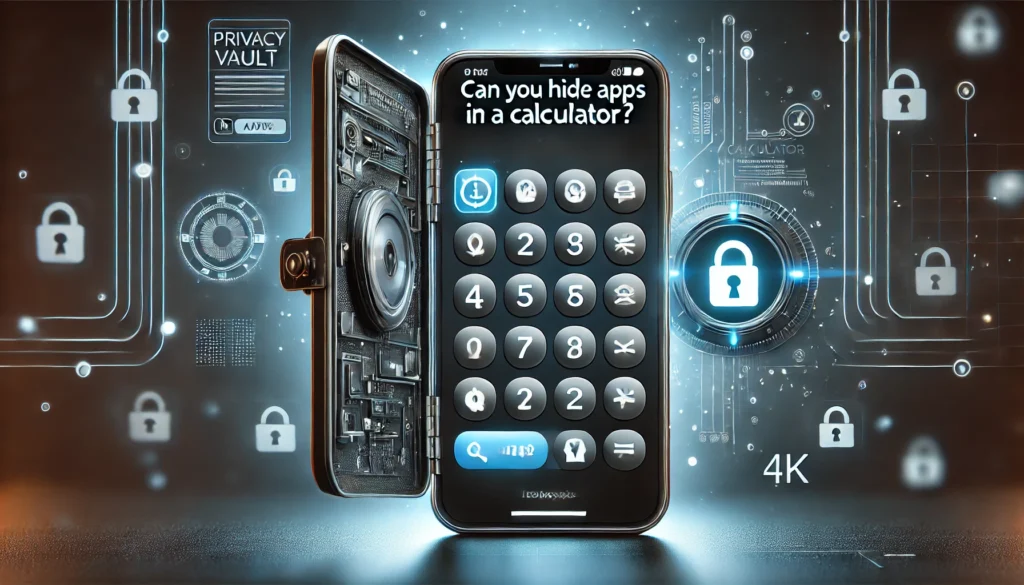
✔ Hides sensitive apps like social media, dating, or banking apps.
✔ Secures private photos, videos, and files.
✔ Stores confidential passwords, documents, and notes.
✔ Runs two accounts simultaneously (Parallel Apps feature).
💡 Example: When you enter 2+2=4, it works as a calculator. But when you type a secret PIN, it reveals your hidden content!
🔹 Is It Legal & Safe to Use a Calculator Hide App?
Yes, if you download it from trusted sources like the Google Play Store or App Store. However, some modded APKs or third-party calculator vault apps can be risky.
⚠️ Legal Concerns & Risks of Fake Calculator Vault Apps:
❌ Illegal in some countries if used for hiding unethical or unauthorized content.
❌ Privacy Risk: Some apps collect user data & secretly upload files to third-party servers.
❌ Malware & Scams: Mod APKs may contain spyware or keyloggers, leading to data theft.
❌ Google Play Store Bans Some Apps that fail security compliance.
💡 Solution: Always download calculator vault apps from the Play Store or App Store and avoid APK files from unknown websites.
🔹 Official Calculator Vault Apps (Safe to Use)
📌 Best Calculator Hide App for Android
✅ Calculator Lock – Hide Apps & Photos
🔗 Download on Google Play Store
⭐ 3.7 Stars | 50.6K Reviews | 5M+ Downloads
✔ Offered by: ZipoApps
📅 Released on: Nov 1, 2020 | 🔄 Updated on: Dec 25, 2024
🌐 Website: zipoapps.com/hide
📩 Support: support.hide@zipoapps.com
🔒 Privacy Policy: zipoapps.com/hide/privacy
📌 Best Calculator Vault App for iPhone
✅ Calculator# Hide Photos & Videos
🔗 Download on App Store
⭐ 4.6 Stars | Trusted by Millions
✔ Offered by: NewSoftwares.net
📅 Released on: Dec 20, 2021 | 🔄 Updated on: Feb 4, 2025
🌐 Website: newsoftwares.net/ns-vault
📩 Support: newsoftwares.net
🔒 Privacy Policy: newsoftwares.net/ns-vault/privacy
📌 Ultimate Review: Best Calculator Vault Apps for Hiding Apps & Files
But not all calculator hide apps are safe—some can steal your data or fail to properly encrypt hidden files. So, I tested the top calculator vault apps for Android & iPhone to see which ones are actually secure, reliable, and feature-packed.
Here’s my detailed Ultimate Blocks review, including overall ratings, best features, pros & cons, and trusted download sources. Let’s dive in! 🚀
Summary
✔ Best For:
Anyone who wants to hide apps, lock private files, and secure sensitive information with a disguised calculator vault app.
📌 Final Verdict: These apps provide a legit solution for app hiding, file security, and private browsing, but only if you use trusted Play Store & App Store versions.
🔽 Download your preferred calculator vault app from the trusted sources below!
✅ Pros & ❌ Cons (Overall Summary)
✔ Easy-to-use & discreet – disguised as a normal calculator.
✔ Securely hides apps, photos, videos, and passwords.
✔ Dual-space feature for using two accounts (Android only).
✔ Face ID / Touch ID protection (iPhone only).
✔ Trusted Play Store & App Store versions available.
✖ iPhone version does NOT hide apps—only files & media.
✖ No cloud backup for hidden apps (Android version).
✖ If you forget your password, recovery is difficult.
How to Hide Apps Using a Calculator Vault on Android & iPhone
🔹 How to Hide Apps on Android (Calculator Lock by ZipoApps)
1️⃣ Download & install Calculator Lock.
2️⃣ Set up a fake calculator password.
3️⃣ Select apps you want to hide inside the vault.
4️⃣ Access hidden apps by entering the secret PIN inside the calculator app.
✔ Supports Social, Shopping, and Media Apps.
✔ Allows dual login (parallel space feature).
✔ No need to install extra apps—works directly from the vault.
🔹 How to Hide Apps on iPhone (Calculator# by NewSoftwares.net)
1️⃣ Download & install Calculator#.
2️⃣ Set a secret PIN that unlocks hidden files.
3️⃣ Move your photos, videos, and documents into the vault.
4️⃣ Access hidden files through the calculator interface.
✔ Includes secure cloud backup (Dropbox integration).
✔ Has a built-in password manager & secure notes.
✔ Supports Face ID / Touch ID unlock for extra security.
Old Version vs. New Version: What’s Changed?
| Feature | Old Version (2020-2022) | New Version (2024-2025) |
|---|---|---|
| Security | Basic PIN Lock | Face ID, Touch ID, & Cloud Backup |
| Hidden Apps | Limited App Support | Supports WhatsApp, Facebook, TikTok & More |
| Stealth Mode | Basic Calculator UI | Fake Crash Screen & Panic Switch |
| Dual Accounts | No Parallel Apps | Multi-Account Login Feature |
| Data Backup | No Cloud Storage | Dropbox & iCloud Backup Support |
💡 The latest versions offer better security, more stealth features, and encrypted cloud backups!
Why Play Store Blocks Some Calculator Vault Apps (Legal & Security Concerns)
🚨 Play Store bans some calculator hide apps due to:
❌ Illegal usage concerns (hiding unethical content).
❌ Poor encryption or lack of security standards.
❌ Privacy violations (stealing user data without consent).
💡 How to Stay Safe?
✔ Download only verified apps from the Play Store/App Store.
✔ Avoid APK files from third-party sites.
✔ Use strong passwords & cloud backup for extra security.
FAQs (Quick Answers to Common Questions)
1. Can I hide apps using a calculator vault?
Yes! Enter a secret passcode in the calculator app to unlock a hidden space.
2. Is using a calculator hide app legal?
Yes, but only for personal privacy. Using it for illegal activities is a crime.
3. What happens if I delete the calculator vault app?
You may lose all hidden data unless you back it up before deleting.
4. Which is the best calculator vault app?
✔ For Android: Calculator Lock by ZipoApps
✔ For iPhone: Calculator# by NewSoftwares.net
5. Are mod APKs safe for hiding apps?
No! Mod APKs may contain malware, steal data, and lead to account bans.