Do you ever feel like your music could sound even better? Maybe the bass isn’t quite as deep as you’d like, or the vocals could be clearer.
If you’re a music enthusiast looking to unlock the full potential of your favorite tunes, then look no further than Equalizer – Bass Booster!
This ultimate Bass Booster Equalizer app is designed to take your audio experience to the next level.
What is the Equalizer – Bass Booster app?
Play Store Bass Booster Equalizer is a versatile app. That allows you to fine-tune various aspects of your music to suit your Android audio preferences.
Whether you’re into heavy bass, crisp vocals, or immersive surround sound, this app has got you covered.
It comes with a range of effects including equalizer, bass booster, volume booster, reverb, loudness enhancer, surround sound, audio balance, and more, all seamlessly integrated into a user-friendly interface.
Play Store Equalizer Bass Booster App
| App Work | Free Bass Booster App for Android |
| Offered | GeekSoftApps |
| Nowadays Downloads | 10,000+ (845 reviews) |
| Published | Google Play |
| Released on | 6 Jan 2024 |
| Size | 6MB Only |
Key Features of the Bass Booster Equalizer App
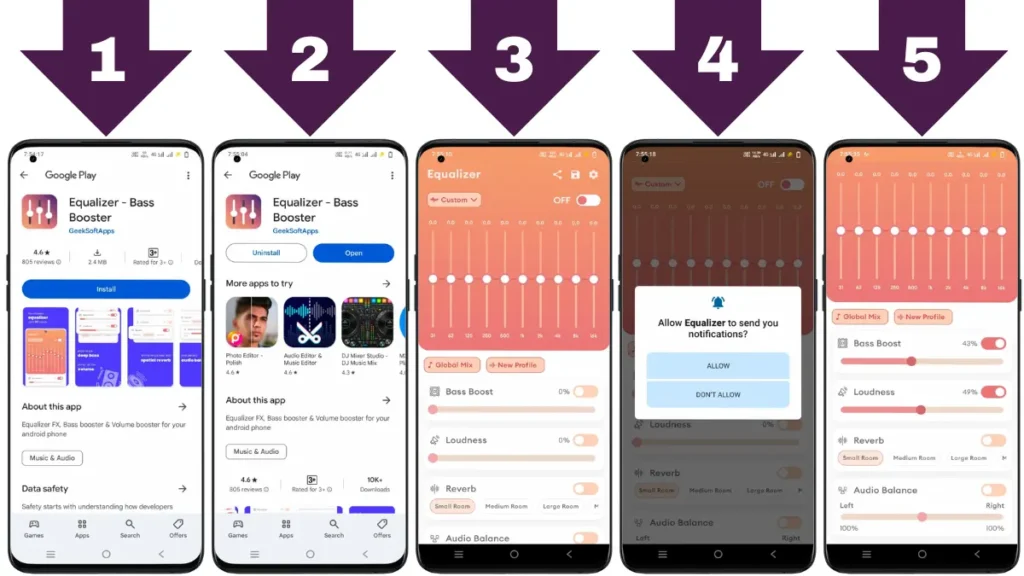
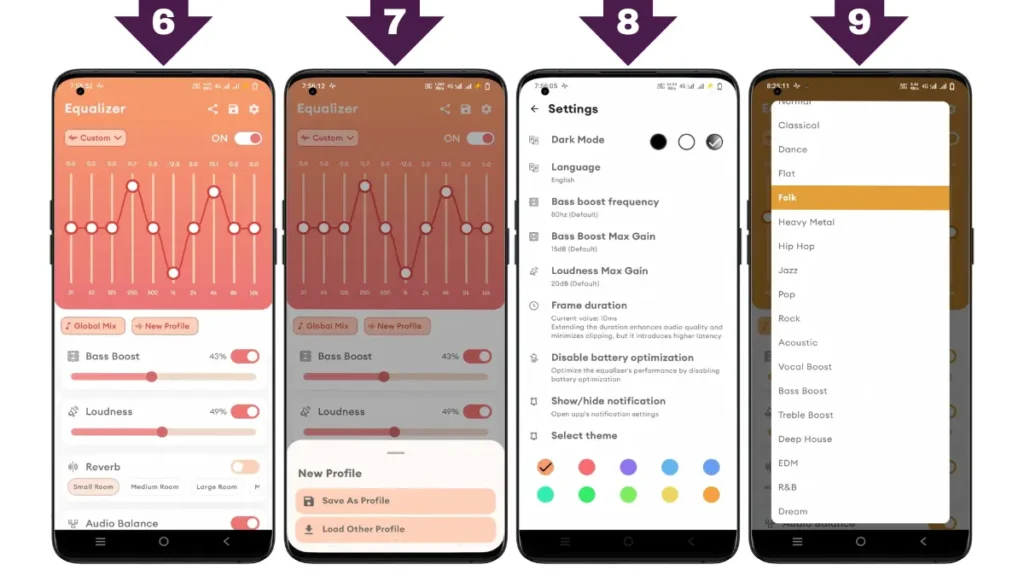
Intuitive Interface: Say goodbye to cluttered screens and annoying ads. Equalizer – Bass Booster offers an intuitive and ad-free interface for a seamless user experience.
Precision Control: Take full control of your music with a 10-band equalizer for precise adjustments to frequencies.
Bass Booster: Crank up the bass for a deeper, more impactful sound that will make your music truly thump.
Volume Booster: Boost the volume of your tracks without sacrificing quality, ensuring every note is heard loud and clear.
Loudness Enhancer: Give your music that extra oomph with the loudness enhancer effect, perfect for bringing out the details in your favorite songs.
Surround Sound & Reverb: Immerse yourself in a rich audio environment with surround sound and reverb effects that add depth and dimension to your music.
Audio Balance: Fine-tune the balance between different audio channels for a personalized listening experience.
Custom Presets: Save and manage custom presets to switch between different audio profiles quickly.
Backup and Restore: Never lose your settings with the ability to backup and restore saved profiles.
Compatibility: Equalizer – Bass Booster is compatible with all music and video player apps, so you can enjoy enhanced audio no matter what you’re listening to.
How to Use Equalizer Bass Booster For Android?
Start with Your Music: Play your favorite tunes using your preferred music player.
Activate Equalizer: Launch the Equalizer – Bass Booster app and enable any of the available effects – equalizer, bass booster, volume booster, or reverb – to tailor the output to your preferences.
Immersive Listening: For the best experience, use headphones to immerse yourself in the enhanced audio fully.
Closing Equalizer: When you’re done listening, seamlessly close the app by turning off the equalizer switch or tapping the stop button in the notification.
There is only one thing to think about in this Bass Booster Equalizer application. That means it requires only 8MB to run on mobile, so it doesn’t take up much space on mobile. So it doesn’t overload the mobile.
And this is the new Play Store Bass Booster Equalizer app. Granted, it only came out on 6 Jan 2024, and its last update was on 26 Feb 2024 (based on our publication date of this article), so some new features have been added.
By IndShorts.com
Boost Your Beats: Bass Booster Download Now!

Elevate your music with Bass Booster Equalizer! Boost bass, volume & more for a premium audio experience. Download now!
More Volume Booster Apps List:
Voice Of IndShorts
Ready to take your music to the next level? Download the Bass Booster Equalizer App now and unlock the true potential of your audio experience.
Whether you’re a casual listener or a die-hard music enthusiast, this Bass Booster app is sure to elevate your listening experience to new heights. Say hello to richer bass, clearer vocals, and a more immersive soundstage – all at your fingertips!
More Articles You May Like



![Super Loud Volume Booster App: Boost Sound on Android, iOS & PC [PERFECT QUALITY & BETTER SOUND] 4 Super Loud Volume Booster App Boost Sound on Android iOS PC PERFECT QUALITY BETTER SOUND IND shorts apps news](https://indshorts.com/wp-content/uploads/2025/01/Super-Loud-Volume-Booster-App-Boost-Sound-on-Android-iOS-PC-PERFECT-QUALITY-BETTER-SOUND-1024x683.png)

![Improve Sound: Volume Booster & Equalizer Pro for Quality Audio [SOUND DESIGN] 6 SOUND DESIGN IND shorts apps news](https://indshorts.com/wp-content/uploads/2024/12/SOUND-DESIGN-1024x683.webp)







✍️ About the Author – M Raj
Every website article I write is for the benefit of users (viewers). I focus on fully meeting the needs of article visitors and ensuring they are satisfied. All articles are created following Google’s article policy (Publisher Center guidelines). To get in touch, email M Raj at mraj@indshorts.com.
🧾 Editorial Standards
For corrections or clarifications, contact M Raj: keyboardtamil17@gmail.com