Are you tired of being interrupted by unwanted calls on WhatsApp? Imagine having the power to put an end to telemarketers, spammers, and unsolicited contacts while you’re trying to relax or enjoy your free time. Well, the solution is here – the Audio Video Call Block for WhatsApp app.
This app empowers you to take charge of your communication by giving you the ability to blacklist specific contacts or unknown numbers.
Once you add them to your blacklist, they won’t be able to bother you with audio or video calls on WhatsApp anymore.

Play Store Audio Video Call Block for WhatsApp
| App Work | Audio Video Call Block for WhatsApp |
| Offered | Appsol Techno |
| Published | Play Store |
| Released on | Jun 28, 2023 |
| Size | 6 MB only |
Introducing the Audio Video Call Block App
Let’s see how this Audio Video Call Block for WhatsApp app works and how it can change your WhatsApp experience:
Understanding the Options:
- All Calls: Disable voice and video calls for all contacts, both known and unknown.
- Unknown Numbers: Block voice and video calls specifically from unknown numbers.
- My Contacts: Block audio and video calls from contacts in your phone.
- Custom List: Craft your blacklist from contacts, unknown numbers, or even group names.
Creating your personalized blacklist is effortless. By utilizing these options, you can effectively block unwanted calls and maintain a peaceful messaging environment.
Some List Of Audio Video Call Block for WhatsApp:
Key Features Of Audio Video Call Block for WhatsApp:
- Compatible with WA & WA Business: This app works seamlessly across both WhatsApp and WhatsApp Business.
- Block Voice & Video Calls: Choose which types of calls you want to block.
- Scheduled Call Blocking: Set specific days and times to automatically reject unwanted calls.
- Manage Blacklist: Easily control and update your list of blocked contacts for both voice and video calls.
- Call Logs: Keep track of all blocked calls within the app.
- User-Friendly Interface: Simple and intuitive design for ease of use.
Making Your Experience Seamless:
Whether you want to block voice calls, video calls, or both, this app allows you to do so. Additionally, the scheduling feature lets you set specific times during the week to automatically reject calls. No more worrying about disturbances during your downtime!
Moreover, the call logs option keeps a record of all blocked contacts, so you can stay updated on who attempted to reach you.
Disclaimer:
It’s important to note that while this app provides an effective means to manage your WhatsApp calls, it is not officially affiliated with WhatsApp Inc.
We don’t claim ownership of any product names, logos, brands, trademarks, or registered trademarks mentioned within the app. These belong to their respective owners.
The names of companies, products, and services used in this app are solely for identification purposes and do not imply any endorsement or affiliation.
Reclaim your control over WhatsApp calls. Bid farewell to unwanted interruptions, spam, and disturbances, and regain command over who can reach you on both WhatsApp and WhatsApp Business.
Take charge now – download the Audio Video Call Block for WhatsApp app and transform your messaging experience today.
More Articles You May Like
![Status Saver – Download Status: Complete 2026 Guide for WhatsApp Status Downloading [QUICK RECOVER] 1 Download Status IND shorts apps news](https://indshorts.com/wp-content/uploads/2025/12/Download-Status-1024x683.png)
![Recover Messages, Status Saver 2026: Safe or Not? Full Guide for Android Users [RECOVER UPDATE] 2 Young Indian woman standing outdoors on a sunny day holding a phone that displays recovered photos, with bold 3D text “RECOVER UPDATE” beside her.](https://indshorts.com/wp-content/uploads/2025/11/Recover-Messages-Status-Saver-2026-1024x683.png)




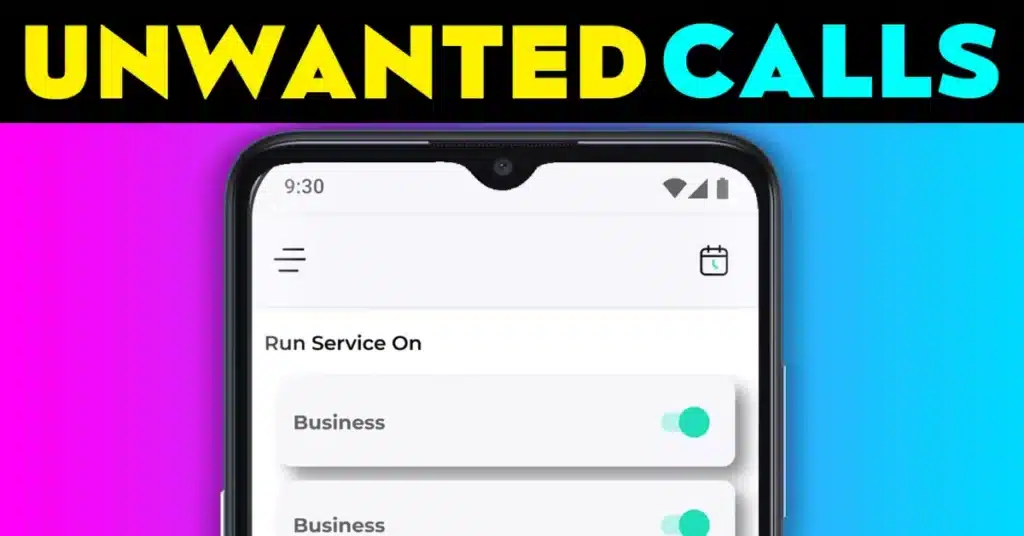






✍️ About the Author – M Raj
Every website article I write is for the benefit of users (viewers). I focus on fully meeting the needs of article visitors and ensuring they are satisfied. All articles are created following Google’s article policy (Publisher Center guidelines). To get in touch, email M Raj at mraj@indshorts.com.
🧾 Editorial Standards
For corrections or clarifications, contact M Raj: keyboardtamil17@gmail.com