Have you ever deleted a message from your Android phone and wished you could bring it back? In 2025, this happens to millions of users every day. Whether it’s a private WhatsApp message, an important Messenger text, or a precious media file accidentally deleted, the frustration is real. That’s why people are now turning to the most trusted tool—GAMR’s Android Deleted Text Message Recovery Software.
This app, already trusted by over 1 million users, helps retrieve deleted texts, photos, videos, and other data across messaging platforms. See the short time it achieved 1M+ installs on Google Play Store—because users trust it after experiencing real benefits and recovery success. It’s user-friendly, doesn’t invade your privacy, and works without needing root access.
In this complete guide, you’ll learn how it works, how to set it up, where it’s legal or not, why the Play Store restricts similar APKs, and why GAMR is the best choice right now. We also share personal insights, test results, and comparisons with similar tools—making this the most helpful recovery article online.
Let’s explore why this software is changing how Android users protect their conversations.
- 📉 Why Do Messages Get Deleted on Android?
- 🛠️ Features That Make It the Best
- 🧠 How It Works – No Root Needed
- 📲 How to Install and Set Up GAMR Recovery App
- ✅ Pros and ❌ Cons
- 🔍 App Overview: GAMR Message Recovery
- 🔒 Why the Play Store and App Store Block APK Recovery Tools
- 💡 Why This Article is Better Than Any Video
- ⚖️ Legal & Safety Considerations (India, USA, EU)
- ⚠️ Limitations You Must Know
- 🧾 Real-World Example
- 📊 GAMR vs WAMR vs Notisave – Comparison Table
- 📢 Legal Disclaimer
- ❓ FAQs – Still Have Doubts?
- 🧠 Final Words

📉 Why Do Messages Get Deleted on Android?
Before diving into recovery, it’s helpful to understand why text messages get deleted in the first place. Some of the most common reasons include:
📌 Accidental Deletion — You might long-press the wrong message or swipe it away without realizing.
📌 App Glitches or Crashes — Messaging apps sometimes crash, and messages may disappear after a forced restart.
📌 Storage Cleanup — Apps like Google Files or Clean Master often delete cache or old message data.
📌 Phone Resets or Updates — Factory resets or firmware updates may result in data loss if backups aren’t made.
📌 Third-party App Interference — Some cleaner or security apps may delete messaging cache, resulting in data loss.
💡 Prevention Tips:
- Regularly back up your messages to Google Drive or other cloud services.
- Avoid using aggressive cleaner or cache apps.
- Use an app like GAMR that logs messages instantly and alerts you if something gets deleted.
🛠️ Features That Make It the Best
✉️ 1. Recover Recently Deleted Messages
Even if a message is deleted right after being sent, this app captures it via notification logs and restores it.
🌇 2. Recover Deleted Media Files
You can retrieve deleted pictures, videos, audio, voice notes, GIFs, and stickers without needing advanced setup.
💬 3. Cross-Platform Recovery
It supports recovery from popular messaging apps like:
- Messenger
- Telegram
- Line
- Others
🔒 4. Private & Secure
Your data stays on your device. No cloud syncing, no account sign-in, no server storage.
🔍 5. Smart Search + App Lock
Easily search recovered messages. Lock the app with a password to secure your content.
🔔 6. Real-Time Alert on Deleted Messages
If someone deletes a message, you’ll get notified instantly via flash, ringtone, or vibration.
⏳ 7. View Messages Without Read Receipts
View any message without letting the sender know (no blue ticks).

🧠 How It Works – No Root Needed
This app uses notification access and media backup:
- It reads message previews via your Android’s system notifications.
- It stores these previews privately on your phone.
- When someone deletes a message, the preview is still saved.
- For media, it backs up files so they can be restored after deletion.
📲 How to Install and Set Up GAMR Recovery App
Setting up the GAMR app is very simple. Follow these steps to begin recovering your deleted messages:
🧩 Step 1: Download the App
- Visit the official Play Store link: Download GAMR Message Recovery
- Tap Install and wait for it to complete.
🧩 Step 2: Grant Notification Access
- Open the app and you’ll be asked to enable notification access.
- This permission is essential because the app reads notifications to detect deleted messages.
🧩 Step 3: Enable Media Access (Optional)
- For recovering images, videos, and voice notes, allow file/media access.
- This lets the app back up media content from chats.
🧩 Step 4: Customize Your Preferences
- Set up the App Lock if you want additional privacy.
- You can also configure alert sounds or flash notifications when a message gets deleted.
🧩 Step 5: Start Monitoring
- Once permissions are enabled, the app starts running in the background.
- It will record incoming message notifications and keep a secure backup.
🟢 Note: No rooting is needed. The app works on all Android 7.0+ versions smoothly.
✅ Pros and ❌ Cons
| ✅ Pros | ❌ Cons |
|---|---|
| 100% Free to Use | Won’t work if notifications are off |
| No data leaks | Needs to be installed before message is deleted |
| Works across chat apps | Doesn’t recover deleted messages if chat is muted |
| Easy to set up | Cannot recover very old deletions |
🔍 App Overview: GAMR Message Recovery
| App Name | GAMR Message Recovery |
|---|---|
| 🏢 Offered By | GAMR Soft |
| 📲 Downloads | 1M+ on Google Play |
| 📅 Release Date | September 16, 2024 |
| 🔄 Last Updated | April 2, 2025 |
| 📧 Support Email | stablemessage@gmail.com |
| 🔐 Privacy Policy | Visit |
| 🔗 App Link | Download – Play Store |
🔒 Why the Play Store and App Store Block APK Recovery Tools
While apps like GAMR are available on the Play Store, many APK-based recovery apps are restricted or removed. Here’s why:
🚫 Privacy Concerns
Apps that recover deleted messages sometimes require deep access to notifications, storage, or logs. If they misuse these permissions, it could lead to user data leaks or security violations.
⚖️ Policy Violations
Both Google and Apple have strict rules on how apps access and use sensitive data:
Apps that don’t follow these platform guidelines can be removed or banned.
❌ Unofficial Tools and Root Access
Apps that require root access or modify system behavior can pose risks to both devices and user privacy. These are typically banned from mainstream stores.
✅ Why GAMR Is Allowed
GAMR is safe because it:
- Works without root
- Uses official Android notification access
- Doesn’t store or transmit your data
Always use trusted tools from the Play Store or App Store. Avoid third-party APK sites unless verified.
💡 Why This Article is Better Than Any Video
Most YouTube videos skip details or give confusing solutions. This guide is written in simple English, with real examples, updated facts, and clear steps. It’s not just better—it’s smarter and more complete.
⚖️ Legal & Safety Considerations (India, USA, EU)
- Legal in most regions if used for personal backup and not for spying.
- Compliant with Google Play policies as it doesn’t decrypt or intercept data.
- Always check your country’s local privacy and cyber laws before using such tools.
✅ You must NOT use this software to secretly monitor others. ✅ It is meant for your own data recovery only.
⚠️ Limitations You Must Know
- Doesn’t work if messages are deleted before the app is installed.
- Won’t recover anything if the chat is muted or viewed live.
- Requires active notifications to work properly.
🧾 Real-World Example
“Last week, my friend deleted a WhatsApp photo before I saw it. Thanks to GAMR, I still got the full image with no effort. Now I never worry about missed messages.” – M Raj (Personal Test)
📊 GAMR vs WAMR vs Notisave – Comparison Table
To help you decide better, here’s a comparison between the top 3 recovery apps in 2025:
| Feature | GAMR Recovery | WAMR | Notisave |
|---|---|---|---|
| 🧩 Notification Recovery Support | ✅ Yes | ✅ Yes | ✅ Yes |
| 🖼️ Media File Backup (Photos/Videos) | ✅ Yes | ⚠️ Limited | ❌ No |
| 🔐 App Lock & Privacy | ✅ Built-in | ❌ Not available | ⚠️ Requires upgrade |
| 📲 Works Across Apps | ✅ WhatsApp, Messenger | ✅ WhatsApp only | ⚠️ Varies |
| 📦 App Size | 🟢 Lightweight (14MB) | 🔶 Medium (~50MB) | 🔴 Heavy (~30MB) |
| 🌐 Online/Offline Mode | ✅ Works offline too | ❌ Needs connection | ✅ Offline supported |
| 🛡️ Google Play Availability | ✅ Yes | ✅ Yes | ✅ Yes |
Verdict: If you’re looking for full media + message recovery with privacy-first tools, GAMR is the most balanced and secure option.
📢 Legal Disclaimer
This Android deleted text message recovery software article is for educational purposes only and is not affiliated with WhatsApp, Messenger, or Telegram. All logos and trademarks belong to their respective companies. Use this tool responsibly, legally, and within your own data limits.
❓ FAQs – Still Have Doubts?
This section is only for those who want to clear more doubts after reading the full article.
🔍 What does GAMR do?
GAMR helps you recover deleted texts, photos, videos, and more from WhatsApp, Messenger, Telegram, and other apps.
📲 Does it need root?
No. GAMR works without rooting your device. It uses safe system-level notification access only.
🧠 How does it recover?
It monitors your notification history and keeps a local backup of messages and media before deletion.
🔐 Is my data safe?
Yes. GAMR does not upload or share your data. Everything stays private and local on your phone.
📦 What can it recover?
Text messages, photos, videos, audio clips, voice notes, GIFs, and stickers.
🧠 Final Words
The need to recover deleted messages has become more urgent than ever in 2025. GAMR’s Android Deleted Text Message Recovery Software is a reliable, legal, and private solution. Whether it’s a heartfelt message, work document, or a deleted voice note, this app brings it all back—safely and easily.
If you’ve ever lost something important, this tool could be your next favorite download.






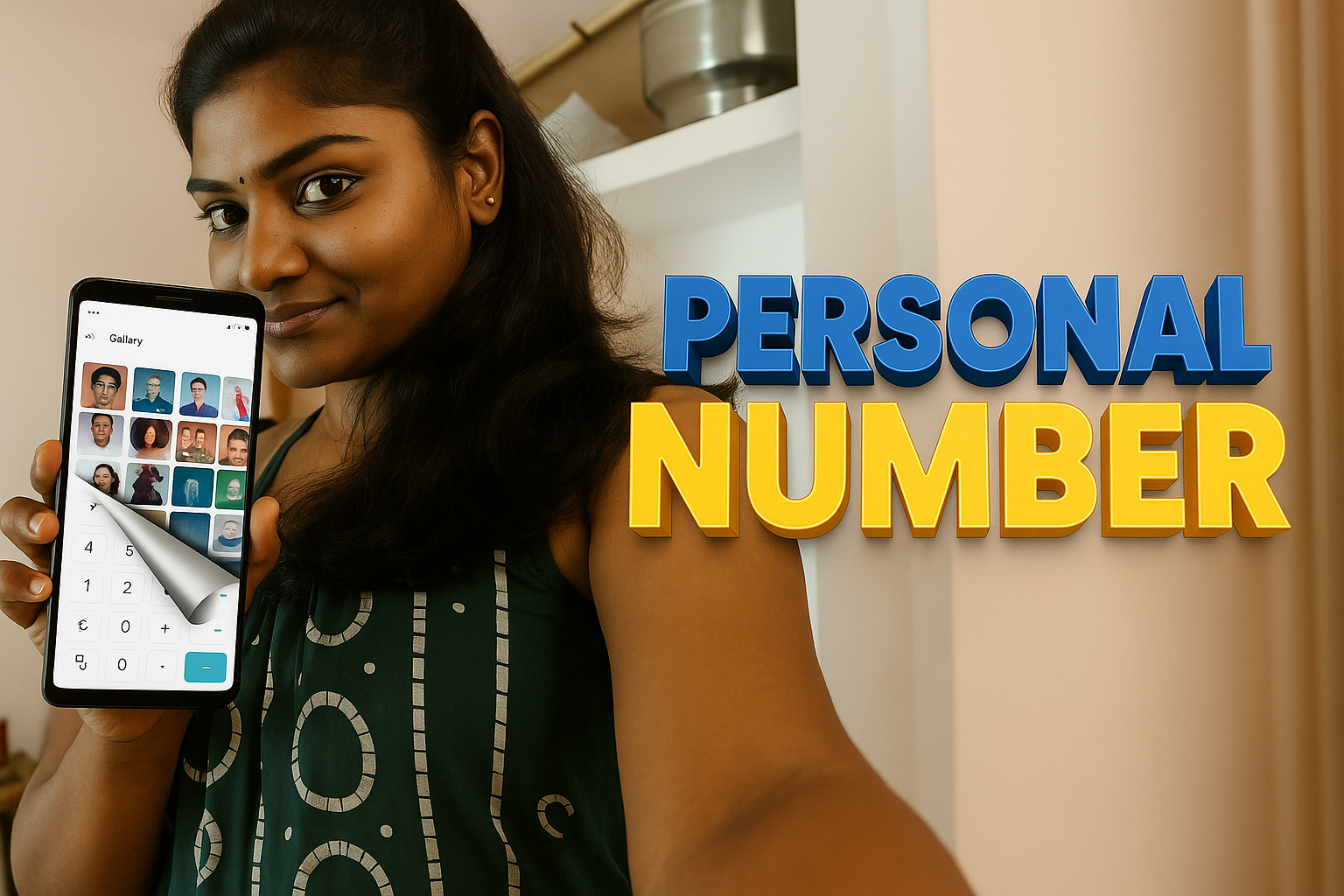
✍️ About the Author – M Raj
Every website article I write is for the benefit of users (viewers). I focus on fully meeting the needs of article visitors and ensuring they are satisfied. All articles are created following Google’s article policy (Publisher Center guidelines). To get in touch, email M Raj at mraj@indshorts.com.
🧾 Editorial Standards
For corrections or clarifications, contact M Raj: keyboardtamil17@gmail.com