Are you seeking a fresh and captivating way to personalize your smartphone? Look no further than the Smart Watch Clock Wallpaper app.
This innovative application offers a stunning array of clock designs that can be set as live wallpapers, elevating the appearance of your device’s home and lock screens.
Whether you prefer a Smart, Digital, or Analog clock, this app brings forth a collection of beautifully matched wallpapers featuring mesmerizing neon clocks.
Wallpaper Clock App On Play Store
The Smart Watch Clock Wallpaper App by Dreams Apps Solutions is a feature-rich live wallpaper app designed to enhance your smartphone experience. With over 1 million downloads and a user rating of 4.7 stars, it has become a favorite choice for users who love customizable, stylish clock wallpapers.
This app offers analog, digital, and neon clock styles that can be tailored to match your device’s theme and personal preferences. From displaying accurate time and date to adding a vibrant neon aesthetic to your screen, this app combines functionality and style seamlessly.
Whether you love classic analog watches, sleek digital clocks, or vibrant neon styles, this app has everything you need to personalize your mobile home and lock screens.
🧠 What is Smart Watch Clock Wallpaper App?
1. Purpose and Functionality
The Smart Watch Clock Wallpaper App is built to provide users with dynamic, customizable clock wallpapers that enhance the look and functionality of their devices. It offers:
- Live Analog and Digital Clock Designs.
- Neon Clock Styles with HD Backgrounds.
- Customization for Colors, Size, and Position.
- Lock Screen Clock Display.
2. Why Choose This App?
This app stands out because of its:
- Variety of Clock Designs: From classic analog clocks to vibrant neon designs.
- Easy Customization: Adjust colors, sizes, and positions with ease.
- Battery-Friendly Design: Optimized to consume minimal battery.
- User-Friendly Interface: Simple setup for both beginners and advanced users.
- Compatibility Across Devices: Works seamlessly on smartphones and tablets.
🌟 Key Features of Smart Watch Clock Wallpaper App
1. Analog Clock Styles
Choose from a large collection of analog clock designs paired with perfectly matched HD wallpapers. With just a single click, set your preferred clock style as your home or lock screen wallpaper.
Why Users Love It:
- Elegant and classic designs.
- Real-time display of time, date, and day of the week.
2. Digital Clock Styles
Easily set digital clocks as live wallpapers with customizable designs and vibrant neon themes.
Key Highlights:
- Real-time clock display.
- Clear, sharp, and customizable digits.
3. Highly Customizable Clocks
Tailor every detail of your clock:
- Change clock colors, sizes, and positions.
- Adjust hour, minute, and second hands.
- Match clock designs with your favorite wallpapers.
4. Resize and Reposition Options
Resize and move the clock to any part of your screen effortlessly. This feature ensures the clock integrates seamlessly with your chosen wallpaper.
5. HD Wallpaper Collection
The app comes with an extensive library of HD wallpapers designed specifically for analog, digital, and neon clocks.
Best Part: You can also upload your own image from the gallery or camera.
⚙️ How to Use Smart Watch Clock Wallpaper App
1️⃣ Download the App: Get it from the Google Play Store.
2️⃣ Select Clock Style: Choose between Analog, Digital, or Neon Clocks.
3️⃣ Customize the Design: Adjust colors, sizes, and backgrounds as per your preference.
4️⃣ Set as Wallpaper: Apply the design to your home or lock screen.
5️⃣ Enjoy the View: Admire your stunning live clock wallpaper.
📊 Technical Specifications
| App Name | Smart Watch Clock Wallpaper |
|---|---|
| Developer | Dreams Apps Solutions |
| App Size | 13MB (Approximately) |
| Installs | 1M+ |
| Category | Personalization |
| Release Date | Jan 24, 2023 |
| Last Updated | Sep 5, 2024 |
⚖️ Comparison: Play Store App vs APK Mod
| Aspect | Play Store App | APK Mod |
|---|---|---|
| Security | Google Verified | Malware Risk |
| Updates | Regular Updates | Rare Updates |
| Privacy | Transparent Policy | Privacy Concerns |
| Support | Developer Support | No Support |
Recommendation: Always download from the Google Play Store to ensure security and updates.
Smart Watch Clock Wallpaper App Review
Smart Watch Clock Wallpaper App Feature Ratings
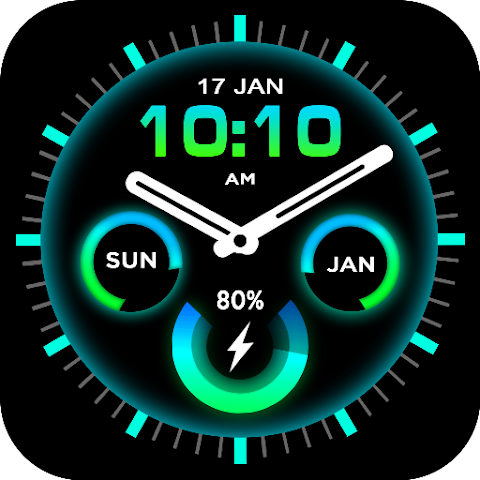
Below, we’ve rated the app’s key features, provided a detailed summary, and outlined the Pros and Cons to help users make an informed choice before downloading.
Summary
The Smart Watch Clock Wallpaper App stands as a top-tier personalization app for Android devices, blending style and functionality effortlessly. Whether you’re a fan of classic analog designs, prefer modern digital layouts, or love the glow of neon aesthetics, this app caters to every style.
If you’re looking to personalize your phone with live clock wallpapers that are both stylish and practical, this app is an ideal choice.
✅ Pros and Cons
- Wide Variety of Clock Styles: Analog, digital, and neon clock designs.
- Extensive Customization: Resize, reposition, and change colors seamlessly.
- HD Wallpaper Library: Pre-matched designs for every clock style.
- Battery-Friendly Performance: Minimal battery consumption.
- Lock Screen Integration: Works smoothly on both home and lock screens.
- User-Friendly Interface: Simple and intuitive navigation.
- Ads in Free Version: Some users might find occasional ads disruptive.
- Limited Free Designs: Premium clock styles require in-app purchases.
- Compatibility Issues: Minor glitches on older Android devices.
FAQs
This section is for users who want quick answers to common questions about the Smart Watch Clock Wallpaper app.
What is the Smart Watch Clock Wallpaper app used for?
The Smart Watch Clock Wallpaper app is used to set customizable analog, digital, and neon clock designs as live wallpapers on your home and lock screens with matched HD backgrounds.
How do I customize the clock style in the app?
You can customize the clock color, size, and position through the app’s settings. It also allows you to choose wallpapers from your gallery or camera for a personalized look.
Is the Smart Watch Clock Wallpaper app free to use?
Yes, the app is free to download and use, but some premium clock styles and wallpapers may require in-app purchases.
Can I set the clock wallpaper on my lock screen?
Yes, the app supports both home and lock screen displays, allowing you to showcase your customized clock wallpaper seamlessly.
Does the app consume a lot of battery power?
No, the app is optimized for minimal battery usage, ensuring smooth performance without draining your phone’s battery excessively.
🛡️ Disclaimer
The information provided in this article about the Smart Watch Clock Wallpaper App is intended solely for informational and educational purposes. While indshorts.com and the author, M Raj, strive to ensure the accuracy, reliability, and timeliness of the information presented, we do not guarantee the completeness, correctness, or continuous accuracy of the details shared. Readers are strongly encouraged to verify all information directly from the official Google Play Store page and the developer’s privacy policy before making any decisions regarding app usage.
This article may contain affiliate links, which means indshorts.com may earn a small commission if users download or purchase through these links. These affiliate partnerships do not influence the content’s integrity, and all recommendations are based on genuine analysis and evaluation to provide valuable insights to readers.
The privacy practices and data handling policies of the Smart Watch Clock Wallpaper App are solely managed by the official developer, Dreams Apps Solutions. Users are encouraged to carefully review the official privacy policy to understand how their data is collected, stored, and managed. For any concerns or issues related to privacy, users should directly contact the developer at dreamsolutionapps@gmail.com.
It’s important to note that while the app offers a wide variety of analog, digital, and neon clock wallpapers, users must download it only from verified sources, such as the official Google Play Store, to avoid potential security risks, malware, or unauthorized data access. indshorts.com does not endorse or encourage downloading APK files from third-party or unverified sources and disclaims any liability arising from such actions.
Additionally, while every effort is made to keep this content current and relevant, app updates, privacy policies, and features may change at the discretion of the developer. Readers are advised to periodically cross-check the official app details for the most up-to-date information.
By using the information provided in this article, users acknowledge and agree that indshorts.com and M Raj will not be held responsible for any losses, damages, or issues arising from the use or misuse of the app or reliance on the information shared in this article.
For more details, please refer to the General Disclaimer on indshorts.com.
This disclaimer is crafted in alignment with Google AdSense policies to ensure legal transparency, ethical content practices, and user trust standards while maintaining compliance with relevant policies.
Thank you for your understanding and responsible use of this content.







✍️ About the Author – M Raj
Every website article I write is for the benefit of users (viewers). I focus on fully meeting the needs of article visitors and ensuring they are satisfied. All articles are created following Google’s article policy (Publisher Center guidelines). To get in touch, email M Raj at mraj@indshorts.com.
🧾 Editorial Standards
For corrections or clarifications, contact M Raj: keyboardtamil17@gmail.com