Finding the perfect wallpaper can be time-consuming. 4K Wallpaper & HD Backgrounds makes it simple with a vast collection of high-resolution images, live wallpapers, and 3D effects. The app lets you elevate your phone’s appearance with cool moving backgrounds and high-definition themes. Whether you enjoy minimalist designs, nature scenes, or animated parallax effects, there’s a wallpaper for every mood. With features like auto wallpaper changer, border edge lighting, and separate lock-screen wallpapers, this app goes far beyond static customization.
📊 App Details – 4K Wallpaper & HD Backgrounds
| Feature | Details |
|---|---|
| App Name | 4K Wallpaper & HD Backgrounds |
| Developer | Cards |
| Rating / Reviews | 4.6 ★ average rating with 96.5K reviews |
| Downloads | 5 million+ installs |
| Released on | 19 Jan 2023 |
| Updated on | 11 Aug 2025 |
| Category | Personalization |
| Compatibility | Supports most Android phones and tablets |
| Privacy Policy | Available on the developer’s official website |
| Install Link | Google Play |
| Support Email | support.uniquewallpapers@cardsapp.com |
Why Choose 4K Wallpaper & HD Backgrounds?
Extensive Library of 4K & HD Images – Enjoy thousands of crisp, high-quality wallpapers to keep your screens vibrant and fresh.
Live & Motion Wallpapers – Add life to your phone with dynamic wallpapers that move as you tilt or swipe.
Auto Wallpaper Changer – Automatically rotate wallpapers based on your favorite categories.
Double 3D Wallpapers – Set different wallpapers for your home and lock screens to reflect your mood.
Border Edge Lighting – Give your screen a glowing frame with stunning curved edge lighting effects.
Curated Categories – Explore top picks like Nature, Anime, Black, Girls, Abstract, and more.
Favourites & Collections – Save the wallpapers you love for easy access anytime.
Regular Updates – Fresh wallpapers and effects are added frequently to keep things new.
Where Can You Use It?
- Home Screen Makeover – Refresh your Android look with static or live 4K wallpapers.
- Lock Screen Customization – Use different wallpapers for the lock screen with the Double 3D feature.
- Mood-Based Categories – Match your wallpaper to your vibe — calm, energetic, or minimal.
- Dynamic Displays – Use motion wallpapers and parallax effects for an interactive experience.
Key Features & Benefits
- 4K Live Wallpapers
Set video-style moving backgrounds that bring your device to life. - 3D Wallpapers & Background Changer
Use parallax depth effects that move with your phone’s sensors for realistic visuals. - Border Edge Lighting
Add colorful glowing borders for a premium curved-screen look. - Auto Wallpaper Changer
Rotate wallpapers automatically from selected categories to keep your screen fresh. - Top Categories & Favourites
Browse trending categories and save your favourites for quick access later. - Double 3D Wallpaper Feature
Apply different wallpapers on the home and lock screen for dual style. - Regular Content Updates
New wallpapers and effects are added regularly for endless choices. - 3D Parallax Effects
Experience depth and motion that respond naturally to your hand movements.
How to Use 4K Wallpaper & HD Backgrounds
- Install the App – Download and open it on your Android device.
- Browse Categories – Explore collections such as Nature, Anime, Black, Abstract, and more.
- Preview Wallpapers – Tap to preview in full screen or test live animations.
- Set Wallpaper – Choose for Home Screen, Lock Screen, or both.
- Save Favourites – Tap the heart icon to save your preferred wallpapers.
- Enable Auto Changer – Let the app automatically rotate wallpapers from your selected folders.
- Activate Border Lighting – Add vibrant glowing edges around your display.
FAQs
Q: Is the app free?
A: Yes, the app is free with optional in-app purchases for premium wallpapers.
Q: Do live and 3D wallpapers affect battery life?
A: Slightly, as motion wallpapers use sensors and animations. Static wallpapers are lighter on battery.
Q: Can I set different wallpapers for home and lock screens?
A: Yes, the Double 3D Wallpaper option allows you to customize both screens separately.
Q: Does it work offline?
A: You can apply downloaded wallpapers offline; however, browsing new ones requires an internet connection.
Q: Are the wallpapers copyrighted?
A: The app states that all images are used under a common creative license, with credits to respective owners.
Final Thoughts
4K Wallpaper & HD Backgrounds goes beyond a simple wallpaper app — it’s a full customization experience for Android users. With its 4K visuals, live animations, and parallax depth effects, every swipe feels new. The auto-changer and border lighting features give your device a premium look, while the massive category library ensures you’ll always find something you love. For anyone seeking dynamic, high-definition wallpapers that personalize both home and lock screens, this app is an outstanding choice.
More Articles You May Like
![Wallpaper for Girls 2026: Cute, HD & Stylish Wallpapers for Every Mood [CLEAR WALLPAPERS] 1 Girl holding smartphone showing clear wallpapers in HD and 4K quality for girls phone 2026](https://indshorts.com/wp-content/uploads/2025/12/clear-wallpapers-for-girls-hd-4k-2026-1024x683.png)
![Wallpapers For Girls 2026 – Cute, Stylish & Mood-Based Phone Backgrounds [CUTE SHINING] 2 A woman in a saree holding a phone displaying pink glitter wallpapers, with bold text “CUTE SHINING” on a blurred garden background.](https://indshorts.com/wp-content/uploads/2025/12/CUTE-SHINING-–-Cute-Glitter-Wallpaper-Showcase-for-Girls-1024x683.png)
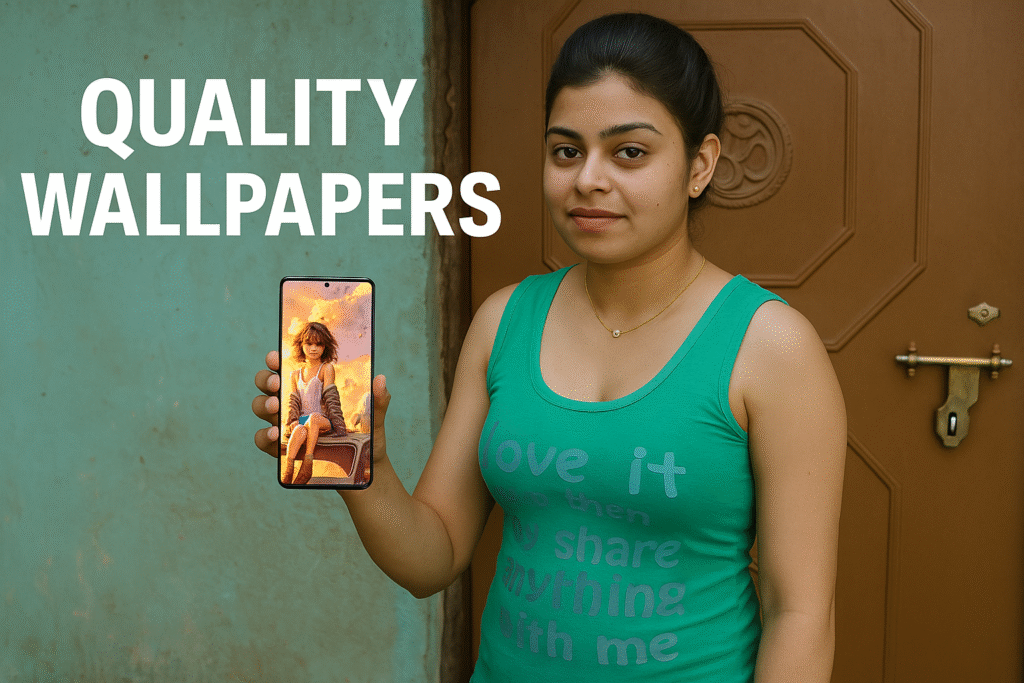

![Super Loud Volume Booster App: Boost Sound on Android, iOS & PC [PERFECT QUALITY & BETTER SOUND] 5 Super Loud Volume Booster App Boost Sound on Android iOS PC PERFECT QUALITY BETTER SOUND IND shorts apps news](https://indshorts.com/wp-content/uploads/2025/01/Super-Loud-Volume-Booster-App-Boost-Sound-on-Android-iOS-PC-PERFECT-QUALITY-BETTER-SOUND-1024x683.png)












✍️ About the Author – M Raj
Every website article I write is for the benefit of users (viewers). I focus on fully meeting the needs of article visitors and ensuring they are satisfied. All articles are created following Google’s article policy (Publisher Center guidelines). To get in touch, email M Raj at mraj@indshorts.com.
🧾 Editorial Standards
For corrections or clarifications, contact M Raj: keyboardtamil17@gmail.com