TeraBox (formerly Dubox) is a cloud‑storage app offering a permanent 1 TB (1024 GB) allowance for every new user. With more than 100 million installs, 3.43 million reviews and a 4.2‑star rating on Google Play, the app has become one of the most popular alternatives to services like Dropbox or Google Drive.
TeraBox is developed by Flextech Inc., and the current version of the Android app was updated on 29 July 2025. Because it’s distributed through Google Play, the app must follow Google’s Developer Content Policy, giving users confidence in its legitimacy.
App Overview
| Item | Details |
|---|---|
| Category | Tools / Cloud Storage |
| Rating | 4.2 stars |
| Reviews | ≈3.43 million reviews |
| Downloads | 100 M+ installs |
| Developer | Flextech Inc. |
| Updated | 29 Jul 2025 |
| Released | 29 Apr 2020 |
| Support | helpdesk@terabox.com |
| Install | Download on Google Play |
Key Features
TeraBox markets itself as a one‑stop solution for storing and securing large amounts of data. Its core features include:
1024 GB of permanent free cloud storage – After registering, users receive 1 TB of storage space. Updatestar notes that TeraBox is the first service to offer such a generous free allowance.
Automatic backup of photos & videos – TeraBox can automatically back up media from your phone and provides online photo preview and video playback. Uploaded files remain accessible from any linked device.
Cross‑device access – You can upload files from Android devices and access them on any computer, tablet or smartphone. This includes the ability to create folders and move files between them.
File management & search – The app supports multiple file types and lets you organise files into folders, archive them and download multiple items concurrently. A built‑in search function allows you to find documents by name or keyword.
AI‑powered features – Updatestar describes an “intelligent album” that automatically organises photos and a search tool that helps you quickly locate files. AI technology also powers the app’s backup and photo categorisation.
Device‑specific secure box – Softonic reports that users can create a “virtual box” for a specific device and protect it with a PIN, adding an extra layer of privacy.
Premium options – Free accounts come with certain limits. Updatestar notes that premium membership increases storage to 2 TB and unlocks high‑speed downloads, automatic video backup and higher‑resolution playback.
How TeraBox Works
Sign up and storage allocation: Download TeraBox from Google Play, create an account with email or sign in using Google/Facebook/Apple ID and you’ll receive 1 TB of free storage.
Backup & upload: Turn on automatic backup to sync photos and videos from your phone. You can also upload documents, music and other file types manually. Free accounts support uploads up to 4 GB per file and 720p video playback.
Manage and search: Organise files by creating folders, moving items and archiving old files. Use the search function to find documents by name or keyword.
Access from any device: Log in to TeraBox on any device to access your stored files. AI features help categorise photos and suggest files, and you can share files privately with custom permissions.
Pros and Cons
| Aspect | Pros | Cons |
|---|---|---|
| Storage | A massive 1 TB free allowance for each user. | Free plan limits file uploads to 4 GB per file and restricts video playback to 720p. |
| Ease of use | Simple signup with social‑media accounts; automatic backups and AI‑organised albums. | User reviews complain about excessive advertising and slow download speeds; some feel the app pushes paid subscriptions. |
| Cross‑platform access | Works across Android, iOS, Windows, macOS and web browsers, enabling file access from any device. | Free plan only supports storage of up to 500 files and offers limited third‑party integration. |
| Security | Data is encrypted in transit and the Play Store listing states no data is shared with third parties. Users can request deletion of their data. | Some reviewers cite inconsistent customer support response times. |
Privacy and Data Safety
TeraBox’s Play Store page notes that the app does not share data with third parties and encrypts data in transit. Users can request deletion of their stored data. Flextech’s privacy policy (linked from the app) explains that personal data may be collected for account management and compliance purposes, but encryption and security measures are used to protect user files.
Verdict
For anyone looking for massive free cloud storage, TeraBox’s 1 TB allowance is hard to beat. It supports automatic backup, AI‑enhanced photo management and cross‑platform access, making it appealing for photo collectors, students and professionals who need large storage volumes.
However, the free plan comes with notable limitations—file uploads are capped at 4 GB, video playback is limited to 720p and you may encounter many ads and slower download speeds according to user reviews.
Paid upgrades remove most restrictions and offer higher speeds, but competing services may provide smoother experiences. Overall, TeraBox is a compelling option if you prioritise capacity over performance and are willing to tolerate advertising.
More Articles You May Like



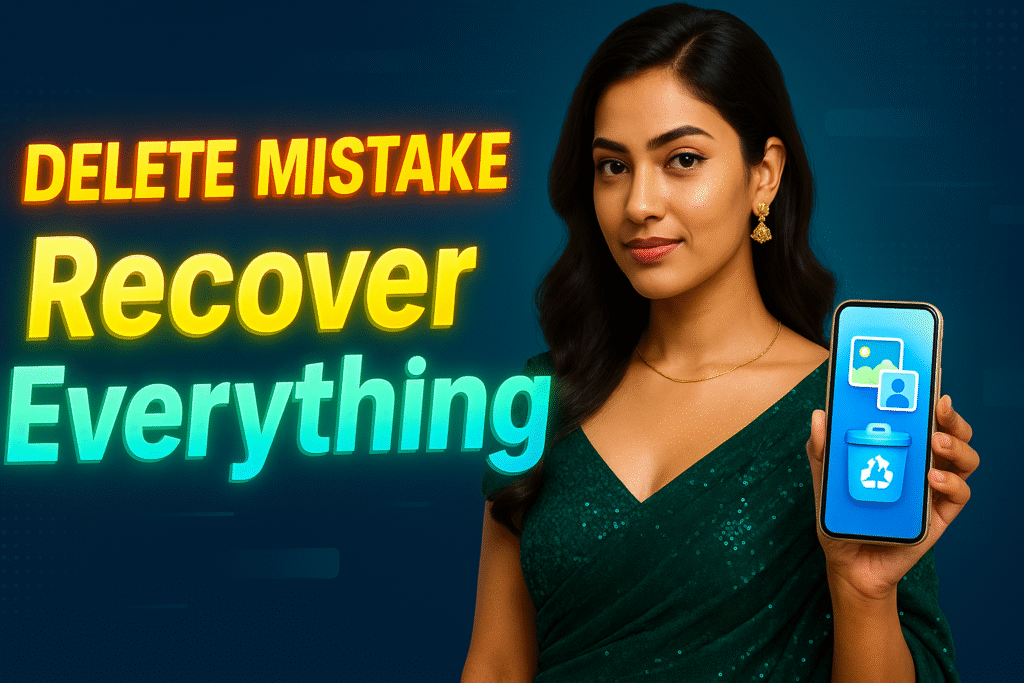






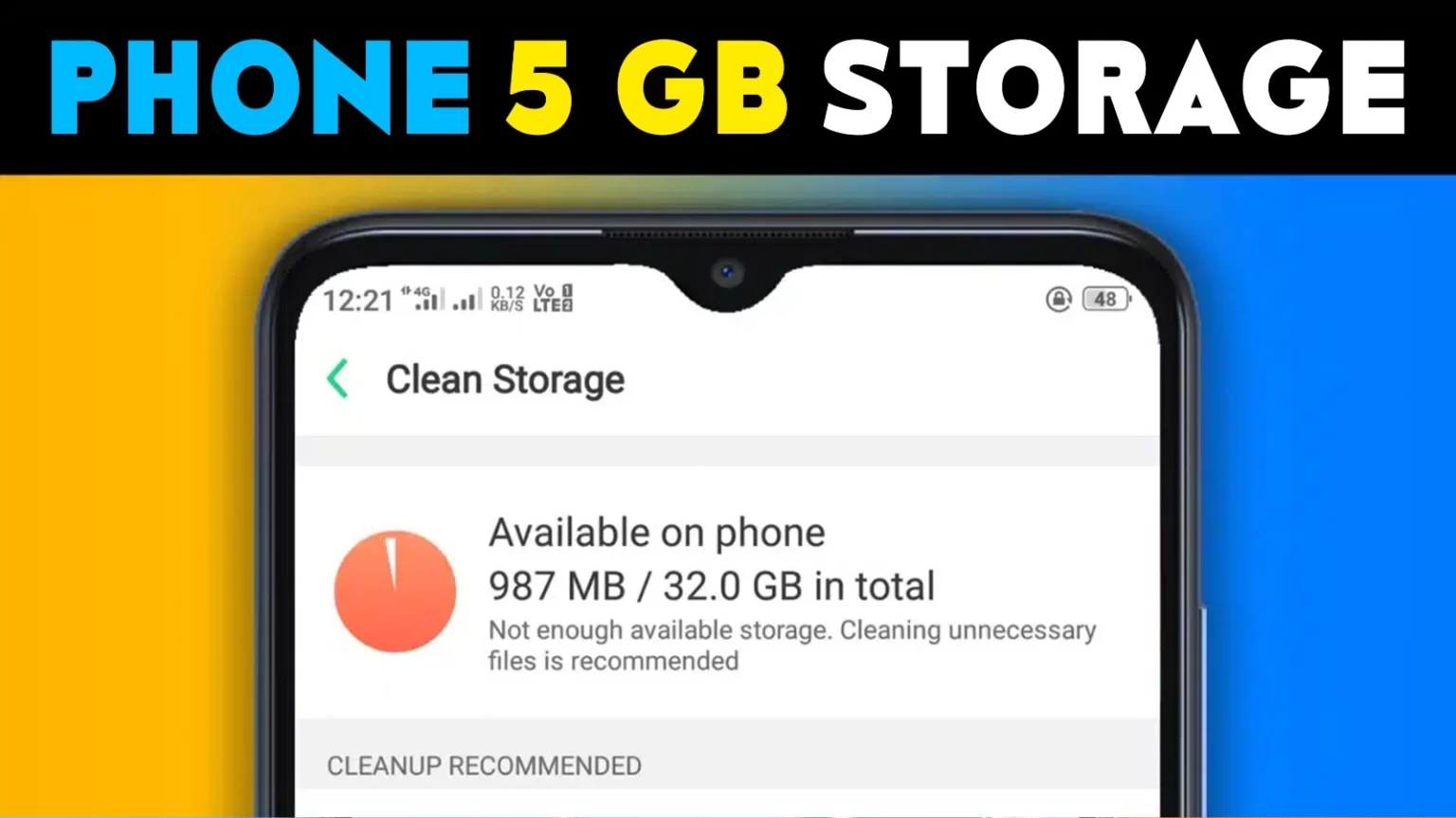






✍️ About the Author – M Raj
Every website article I write is for the benefit of users (viewers). I focus on fully meeting the needs of article visitors and ensuring they are satisfied. All articles are created following Google’s article policy (Publisher Center guidelines). To get in touch, email M Raj at mraj@indshorts.com.
🧾 Editorial Standards
For corrections or clarifications, contact M Raj: keyboardtamil17@gmail.com