In 2025, digital surveillance has silently crept into everyday life. Whether at a guest house, changing room, or Airbnb, electronic spying is an invisible enemy. Enter Hidden Devices Detector – DarkEye, an advanced Android application designed to unveil electronic spying tools, giving you digital peace of mind.
🎯 Why Hidden Devices Need to Be Detected
| Privacy Violation | Location |
|---|---|
| Hidden cameras in bathrooms | Hotels, Airbnbs |
| Audio bugs in meeting rooms | Office spaces |
| Spy mics in gift items | Corporate setups |
As electronic components get smaller and stealthier, it becomes hard to detect these devices with the naked eye. That’s why a reliable hidden device detector app becomes essential in today’s world.
⚙️ How Hidden Device Detector App Works
The app functions by detecting abnormal magnetic radiation and infrared emissions, both of which are telltale signs of hidden electronics. As soon as abnormal patterns are detected, the app beeps or vibrates, prompting you to investigate further.

Two Detection Technologies Used:
1. Radiation Meter (Magnetic Field Sensor)
- Detects anomalies in electromagnetic fields.
- Effective near wires, adapters, or lenses.
- Triggers alerts if the field intensity exceeds normal levels.
2. Infrared Light Detection (IR Viewer)
- Uses your mobile’s rear camera to detect infrared rays.
- Reveals invisible camera beams or blinking sensors.
🛡️ Key Features That Enhance Privacy & Safety
- Background Video Recorder: Record without alerting intruders.
- Discreet Mode: Operates silently in the background.
- Lightweight APK: Doesn’t drain memory or battery.
- Offline Functionality: Detect without needing internet.
- Real-Time Alerts: Alerts with sound and vibration.
🔍 App Permissions & Privacy Compliance
The app does not collect personal or sensitive data. It requests only essential permissions like:
- Camera access (for infrared detection)
- Vibration (for alerts)
- Storage (for video recordings)
It’s fully compliant with Google’s privacy standards and developer policy. Verified by Google for user safety and transparency.

📱 Overview of Hidden Devices Detector – DarkEye
| Attribute | Details |
|---|---|
| App Name | Hidden Devices Detector – DarkEye |
| Developer | One Music Player |
| Rating | 4.0 ★ (470 reviews) |
| Downloads | 100,000+ |
| Release Date | June 10, 2022 |
| Last Update | April 24, 2025 |
| App Link | Play Store |
| Policy | Privacy Policy |
This app is developed in accordance with Google Play Developer Policy to ensure data safety, accuracy, and user control.
🤔 Will This App Only Detect Electronic Devices?
No. The Hidden Devices Detector is specially tuned to pick up signals typically emitted by electronic surveillance tools like:
- Hidden cameras
- Spy microphones
- GPS trackers
However, it may also react to legitimate electronic devices like chargers or speakers. Manual confirmation is advised for all detections.
🧭 Best Use Case Scenarios
| Situation | Use Case |
|---|---|
| Hotel Stay | Scan mirror, beds, power sockets |
| Changing Room | Check for reflective surfaces and vents |
| Business Meetings | Sweep for bugs and record covertly |
This app provides a solid layer of defense in unpredictable environments.
📈 Related Apps & Trends in India (2025)
India is rapidly embracing privacy tools. Apart from DarkEye, here are other popular hidden device detector apps:
| App Name | Focus Area | Free or Paid? |
|---|---|---|
| Hidden Camera Detector – Radar | Infrared-based | Free |
| Trend Micro Hidden Device Admin Detector | Admin-level threats | Freemium |
| Spy Camera Detector | Audio and camera | Free with ads |
These tools are gaining popularity due to privacy concerns in PGs, hotels, and metro cities.
❓ Frequently Asked Questions (FAQs)
Q1. Can the app find all hidden cameras?
While very effective, some ultra-mini cameras may go undetected. Manual inspection is still recommended.
Q2. Does the app work without the internet?
Yes, detection is fully offline.
Q3. Is the app safe to install?
Yes. It follows Google Play Developer Policy strictly.
Q4. Can it run on budget phones?
Absolutely. It is optimized for low RAM and battery consumption.
Q5. What if the app gives false alerts?
Devices like speakers and routers can trigger detection. Always validate manually.
Hidden Devices Detector – DarkEye brings confidence to users seeking protection from hidden threats. With smart detection modes, minimal permissions, and active development, it stands out among Android apps that align with Google’s safety framework.
Install it from the official Play Store and reclaim control of your private space in 2025.
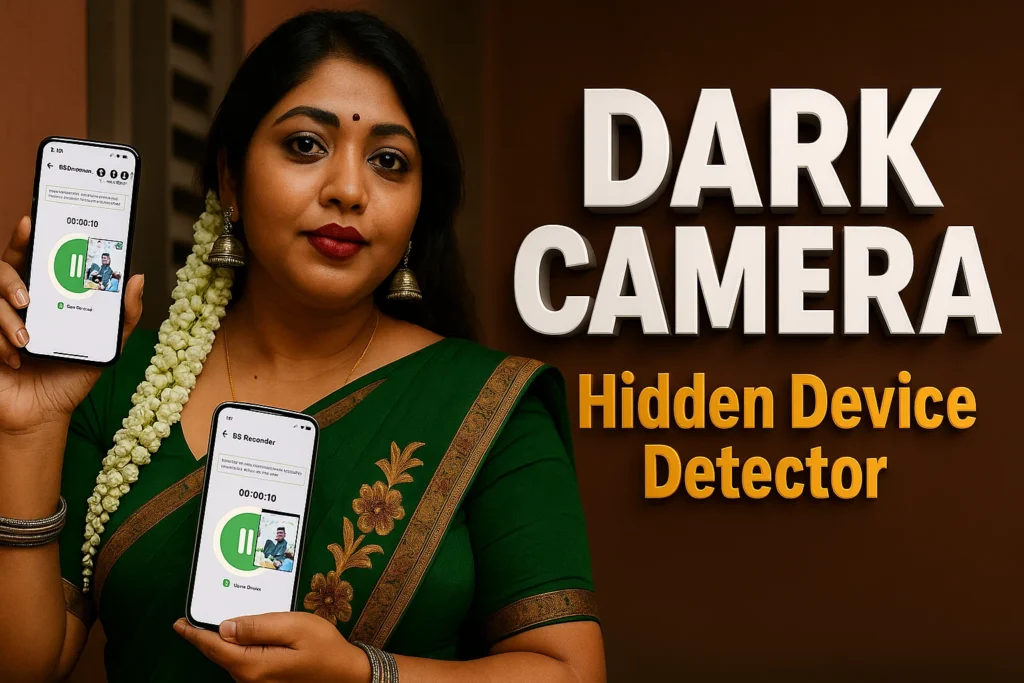






✍️ About the Author – M Raj
Every website article I write is for the benefit of users (viewers). I focus on fully meeting the needs of article visitors and ensuring they are satisfied. All articles are created following Google’s article policy (Publisher Center guidelines). To get in touch, email M Raj at mraj@indshorts.com.
🧾 Editorial Standards
For corrections or clarifications, contact M Raj: keyboardtamil17@gmail.com