Discover the easiest way to animate your phone screen with Live Fingerprint Themes using AI-generated 4K wallpapers. Learn how to add fingerprint animation that enhances your phone’s aesthetics and user experience—step-by-step.
In a world flooded with similar-looking smartphones, standing out has become an art. One such creative leap is Fingerprint Animation—a smart, dynamic feature that lets your screen respond with animated graphics whenever you unlock it. With newer models adapting in-display sensors, this feature is in high demand.
If you’re looking to make your fingerprint sensor pop with visuals, you’ve landed in the right place.
🌈 What is Fingerprint Animation?
Fingerprint animation is a visual effect triggered when the in-display fingerprint sensor is used. The app provides a library of customizable animations—ranging from neon bursts to AI-designed swirls and organic forms.
🎨 Types of Animations Available:
- 3D fingerprint effects
- GIF-style moving images
- AI-generated animated backgrounds
- Anime and black-themed 4K animations
These are not just for aesthetics; they’re part of personal branding for many users.

🔗 App Overview & Official Details
| Detail | Info |
|---|---|
| App Name | Live Fingerprint Animation |
| Play Store | Download App |
| Rating | ⭐ 3.9 (2.9K+ reviews) |
| Downloads | 📥 500,000+ |
| Developer Contact | support.fingerprintlive@galaxystudioapps.me |
| Privacy Policy | Policy Link |
| Release Date | July 16, 2023 |
| Latest Update | See official Play Store for real-time updates |
🛡️ Only applications built as per Google Play Developer Policy are allowed on the Play Store.
⚙️ Top Features That Users Love
💎 AI & 3D Fingerprint Visuals
Unlock your phone with stunning effects powered by artificial intelligence. Choose styles like:
- Lava burst
- Cyber glow
- Galaxy swirl
- Water ripple
🖼️ Wallpapers with 4K Clarity
Select a background to match your fingerprint effect:
- Anime 4K Wallpapers
- Dark Mode / AMOLED Wallpapers
- Nature-inspired HD themes
- AI-Generated Abstract Patterns
📐 Adjustable Position & Scale
- Drag and drop animation to your fingerprint sensor location
- Scale it up/down to fit the sensor position accurately
🔄 Frequent Updates
- New animations added every week
- Seasonal themes and trending effects
📲 Step-by-Step: How to Add Fingerprint Animation
Setting it up takes just a few taps:
- Install the app from the Play Store.
- Open the app and browse the “Fingerprint Theme” library.
- Preview your favorite animation by tapping on it.
- Tap “Set” to activate.
- Use the scaling tool to adjust position and resize based on your device’s fingerprint sensor.
📌 Note: Ensure your phone supports on-screen fingerprint for best results.
✅ Compatibility & Performance
Works With:
- Most in-display fingerprint Android smartphones
- All major brands (Samsung, Vivo, Realme, Xiaomi, etc.)
Performance Optimized:
- Battery friendly
- Doesn’t interrupt regular sensor performance
- Smooth transition effects
✅ The app runs even on mid-range devices without lag or overheating.
📜 Why Google’s Developer Policy Matters
Before installing any app, users often wonder: Is it safe?
This app follows Google’s strict Developer Content Policy—ensuring it’s not just fun but secure. Apps violating content, device, or ad standards are removed from the Play Store.
That’s why apps like Live Fingerprint Animation are recommended—they’re reviewed, verified, and reliable.
🌟 Give Your Phone a Personal Touch
Fingerprint Animation isn’t just tech—it’s identity. Whether you love cyberpunk vibes, anime aesthetics, or minimalist elegance, the Live Fingerprint Animation app lets your phone reflect your personality.
So next time you unlock your device, don’t settle for a dull screen—let it sparkle, swirl, or roar with animation.
More Articles You May Like

![In-Display Fingerprint Animation 2026 – Complete Android Guide [COLOR FINGERPRINT] 2 Color fingerprint animation on in-display fingerprint lock screen shown on Android phone (2026)](https://indshorts.com/wp-content/uploads/2025/12/Color-Fingerprint-Animation-–-In-Display-Fingerprint-Lock-Screen-2026-1024x683.png)


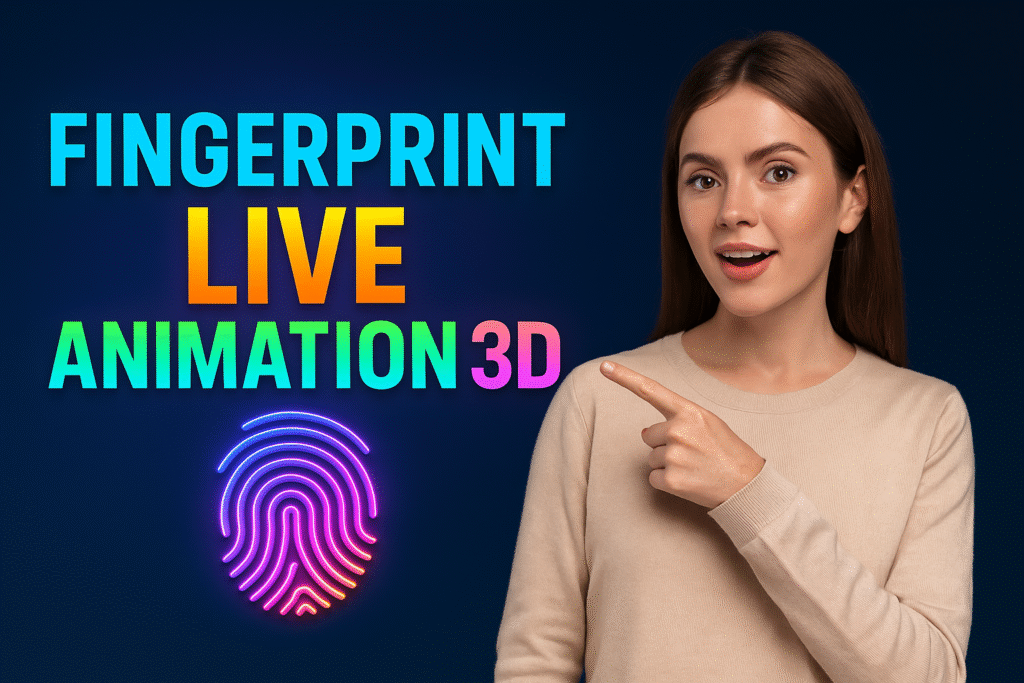








✍️ About the Author – M Raj
Every website article I write is for the benefit of users (viewers). I focus on fully meeting the needs of article visitors and ensuring they are satisfied. All articles are created following Google’s article policy (Publisher Center guidelines). To get in touch, email M Raj at mraj@indshorts.com.
🧾 Editorial Standards
For corrections or clarifications, contact M Raj: keyboardtamil17@gmail.com