Have you ever received a notification that a friend sent you a message only to see “This message was deleted” before you could read it? Deleted messages can be frustrating whether they’re text, voice notes, photos or documents. Recover Deleted Messages 2025 is a Play‑Store app from Merryblue that acts as a safety net for your conversations.
The app watches notifications from popular chat platforms and lets you read messages and view attachments even after the sender deletes them, and it can also back up and restore important files. According to the Play Store listing, the app has over 50 K downloads and a rating above 4 stars, indicating its growing popularity.
📊 App details
| Feature | Description |
|---|---|
| App name | Recover Deleted Messages, SMS |
| Developer | Merryblue |
| Rating & reviews | 4.4 ★ average from 150+ reviews |
| Downloads | 50 K+ installs |
| Category | Tools (message recovery & backup) |
| Release date | 12 Apr 2025 |
| Last update | 14 May 2025 |
| Price & in‑app purchases | Free to download, optional purchases available |
| Requires Android | Android 8.0 and up |
| Privacy policy | privacy.html |
| Support email | helps@merryblue.llc |
Why use a message recovery app?
- Read messages before they disappear – If someone deletes a message in a chat, you can still view it in the recovery app’s history.
- Never lose important files – The app backs up voice notes, photos and videos to your device so you can restore them later.
- Get notified instantly – You’ll receive alerts when someone deletes a message, letting you know there’s something new to read.
- Cross‑app support – Works with multiple messaging platforms (popular social apps and SMS).
- Easy SMS backup – Save entire SMS threads for safekeeping and restore them when needed.
Where can you use it?
- Personal chats – Recover deleted texts in one‑on‑one conversations across social messaging apps.
- Group conversations – See what members delete in group chats, ensuring you don’t miss context.
- Work communications – Save important media and documents shared in business chats and messaging platforms.
- SMS archives – Back up traditional text messages for future reference.
- File recovery – Retrieve accidentally deleted documents (DOC, Excel, etc.) from chat attachments.
Key benefits & features
The description on Google Play highlights several advantages and functions:
- Supports multiple file types – The recovery tool can restore deleted files in formats such as DOC, Excel and more.
- Media backup – Photos, videos and other media are backed up to preserve memories.
- Instant deletion alerts – The app notifies you when a sender deletes their message.
- SMS backup and restore – Back up SMS threads and retrieve them easily.
- Quick recovery – Deleted messages and voice notes are recovered with a few taps.
- Multiple messaging apps – Compatible with several popular chat platforms.
- Easy retrieval – The interface lets you restore missing messages and media effortlessly.
- User‑friendly design – A simple layout allows anyone to recover messages with just a few clicks.
- File restoration – Beyond messages, the app can recover deleted files in various formats.
How to use Recover Deleted Messages 2025
- Download & install – Get the app from the Google Play Store and install it on your device.
- Grant necessary permissions – Allow access to notifications and storage so the app can monitor chat notifications and save backups.
- Enable message monitoring – Follow the setup instructions to let the app observe notifications from the messaging apps you wish to monitor.
- Receive deletion alerts – When someone deletes a message, you will receive a notification telling you there is content to view.
- Open the recovery log – Launch the app to browse deleted messages, voice notes or attachments. The messages are organised by app and contact for easy navigation.
- Backup SMS and files – Use the built‑in backup tools to save your SMS threads or specific media files, ensuring you can restore them later.
- Restore or share – Select any recovered item to restore it to your device or share it with others.
Frequently asked questions
Does this app require root access?
No. The recovery app works by reading notification messages and saving attachments locally, so it runs on standard (non‑rooted) Android devices.
Can it recover messages deleted before installation?
It can only capture messages after installation. Messages deleted before you install the app are not stored and can’t be retrieved.
Which messaging apps are supported?
The app monitors notifications from multiple popular chat platforms, including social messaging apps and standard SMS.
What happens to my data?
According to the data‑safety section of the Play Store listing, the app does not share or collect data; information is encrypted in transit. Messages and media are stored locally on your device.
Is it free to use?
The app is free to download and use, although optional in‑app purchases are available.
Final words
If deleted messages and disappearing media leave you feeling out of the loop, Recover Deleted Messages 2025 offers a simple solution. By monitoring notifications and backing up attachments, it ensures you never miss a chat again. Support for multiple messaging apps, file‑type recovery and instant alerts make it a practical tool for anyone who communicates frequently. Whether you want to read deleted texts, recover voice notes or restore accidentally removed documents, this app can give you peace of mind and keep your conversation history intact.
More Articles You May Like
![What Is Recover Deleted Messages, SMS App in 2026? [MISSING MESSAGES] 1 Woman holding an Android phone showing recovered SMS notifications representing missing and deleted messages](https://indshorts.com/wp-content/uploads/2026/01/Recover-Deleted-Messages-on-Android-–-Missing-Messages-Explained-1024x683.png)



![Recover Messages, Status Saver 2026: Safe or Not? Full Guide for Android Users [RECOVER UPDATE] 5 Young Indian woman standing outdoors on a sunny day holding a phone that displays recovered photos, with bold 3D text “RECOVER UPDATE” beside her.](https://indshorts.com/wp-content/uploads/2025/11/Recover-Messages-Status-Saver-2026-1024x683.png)
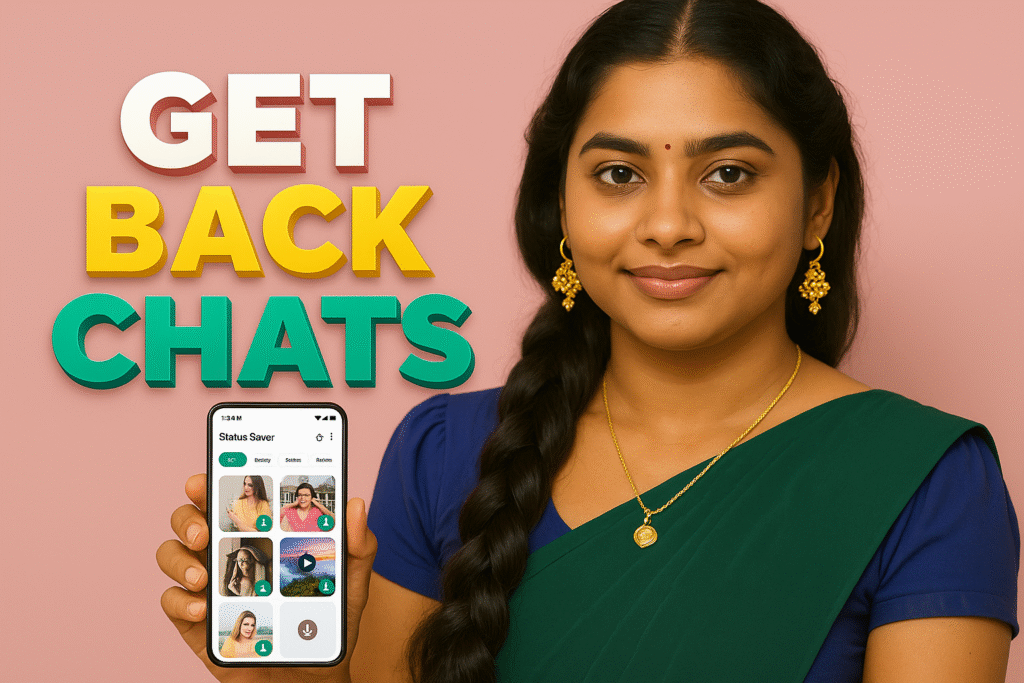











✍️ About the Author – M Raj
Every website article I write is for the benefit of users (viewers). I focus on fully meeting the needs of article visitors and ensuring they are satisfied. All articles are created following Google’s article policy (Publisher Center guidelines). To get in touch, email M Raj at mraj@indshorts.com.
🧾 Editorial Standards
For corrections or clarifications, contact M Raj: keyboardtamil17@gmail.com