We’ve all seen it on WhatsApp: “This message was deleted.” The frustration of missing a deleted text, photo, or video is real. Whether it’s a personal chat, an important work message, or a funny meme that disappeared too soon, many Android users ask the same question:
👉 Can I recover deleted text messages?
The answer is yes—with the ChatSave app.
Developed by ChatSave, this powerful recovery tool (with 1M+ downloads and a 4.0-star rating from 24K reviews) allows you to read deleted messages, restore media files, and save WhatsApp statuses easily. Released on Nov 3, 2020 and updated on Aug 25, 2025, ChatSave has become one of the most trusted apps for keeping control of your conversations.
📌 App Overview
| Detail | Information |
|---|---|
| App Name | ChatSave – Recover Deleted Messages, Media & Status |
| Developer | ChatSave |
| Released On | November 3, 2020 |
| Last Updated | August 25, 2025 |
| Downloads | 1M+ |
| Rating | ⭐ 4.0 (24K reviews) |
| App Link | Download on Play Store |
| Privacy Policy | View Policy |
| Support Email | screenwall4d@gmail.com |
🔑 Why Use ChatSave?
Here are the problems most users face—and how ChatSave solves them:
- Problem: Can’t read deleted WhatsApp messages.
✅ Solution: ChatSave lets you read texts even if they were deleted. - Problem: Lost media files (photos, videos, voice notes).
✅ Solution: Auto-saves media so you can access it anytime. - Problem: WhatsApp statuses disappear after 24 hours.
✅ Solution: Status Saver lets you download and keep them forever. - Problem: Don’t want to trigger blue ticks or “seen.”
✅ Solution: Unseen Reader lets you read messages secretly in incognito mode. - Problem: Notifications get lost too quickly.
✅ Solution: Notification Saver stores them for future access.
✨ Key Features
- 📩 Recover Deleted Messages – Read chats marked as “This message was deleted.”
- 🖼 Media Recovery – Save deleted photos, videos, voice notes, audio, GIFs, and stickers.
- 📥 Status Saver – Download and share WhatsApp stories & status updates.
- 🕵️ Unseen Reader – Read messages secretly with no blue ticks or “seen” mark.
- 🔔 Notification Saver – Automatically stores notifications for later review.
- 📦 Storage & Backup – Safely store recovered content on your device.
- 🌍 Multi-App Support – Works with WhatsApp, Messenger, Instagram, Telegram, Viber, Line, KakaoTalk, IMO, VK, and more.
- 🔒 Privacy First – Data stays on your device; nothing is uploaded or shared.

📲 How to Use ChatSave
- Download & Install – Get ChatSave from the Google Play Store.
- Enable Permissions – Allow Notification Access & Storage Access (required for recovery).
- Use Chat Apps Normally – Keep using WhatsApp, Messenger, Telegram, etc.
- ChatSave Works in Background – It automatically saves deleted messages, media, and statuses.
- Open ChatSave – View recovered messages, media files, and saved statuses anytime.
🙋 FAQs on Recovering Deleted Messages
❓ Can I recover deleted text messages on WhatsApp?
Yes, ChatSave saves notifications in real time, so you can read deleted texts even after removal.
❓ Does ChatSave work for photos and videos?
Yes, it restores photos, videos, voice notes, stickers, and GIFs.
❓ Will the sender know I read their deleted message?
No, with Unseen Reader, you can view chats secretly without blue ticks or “seen.”
❓ Does it only work for WhatsApp?
No, it also supports Messenger, Instagram, Telegram, Viber, Line, KakaoTalk, IMO, VK, and more.
❓ Is ChatSave safe?
Yes, it’s privacy-focused—your data stays on your device and isn’t shared.
🏁 Final Words – Can You Recover Deleted Texts?
The answer is YES—and the best way is with ChatSave.
If you’re tired of seeing “This message was deleted” or losing important photos, videos, and statuses, this app gives you complete control. With features like message recovery, media restore, status saver, and unseen reader mode, it ensures you never miss a conversation again.
👉 Download ChatSave today and recover deleted text messages, photos, and statuses easily.




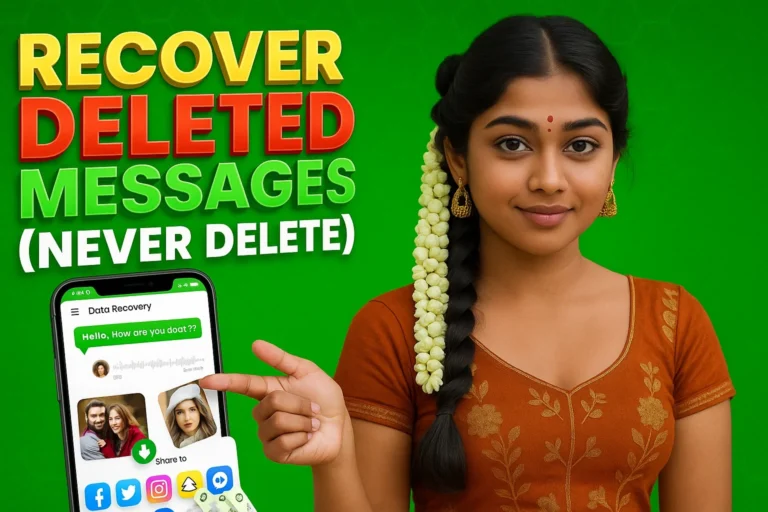






✍️ About the Author – M Raj
Every website article I write is for the benefit of users (viewers). I focus on fully meeting the needs of article visitors and ensuring they are satisfied. All articles are created following Google’s article policy (Publisher Center guidelines). To get in touch, email M Raj at mraj@indshorts.com.
🧾 Editorial Standards
For corrections or clarifications, contact M Raj: keyboardtamil17@gmail.com