Voice Changer by Sound Effects is a revolutionary voice-modifying app by MIA Studio Inc, offering over 30 voice effects and text-to-audio transformation tools. With a compact size of 37MB and more than 10M+ downloads, this app brings professional-quality sound effects directly to your Android device. Available on the Google Play Store, this app meets all Google developer recommendations for content policies. To learn more about Google’s developer guidelines, visit here.
- What is the Voice Changer by Sound Effects App?
- Key Features of Voice Changer by Sound Effects
- Additional Creative Tools
- Why Choose Voice Changer by Sound Effects?
- How to Use Voice Changer by Sound Effects
- App Specifications & Install
- FAQs: Common Questions about the Voice Changer by Sound Effects App
- Privacy Policy and Developer Contact Information
What is the Voice Changer by Sound Effects App?
This app is a fun and versatile voice generator that allows users to explore a range of sound effects, from celebrity voices to robot tones, ambient sounds, and more. Whether you’re creating entertaining audio for social media, setting custom ringtones, or just experimenting with your voice, this app provides endless creative possibilities.
Key Features of Voice Changer by Sound Effects

1. Voice Transformation Library
Choose from over 30 voice effects that transform your voice into various tones and styles, including ghost, alien, robot, squirrel, and celebrity voices. This feature provides a unique audio experience that can enhance your recordings.
2. Text-to-Audio Voice Generator
Type your text, select a preferred voice, and transform it into audio clips. This feature is ideal for generating narrations, voiceovers, and even meme audio, making it easy to create captivating content without having to record your voice.
| Feature | Description |
|---|---|
| Voice Transformation Library | Over 30 voice effects including celebrity and fantasy voices. |
| Text-to-Audio Generator | Convert text into synthesized voice clips. |
Check Also;
Additional Creative Tools

3. Background Sound Integration
Enhance your recordings with ambient background sounds like ocean waves, raindrops, or cityscapes. This feature is perfect for creating immersive audio experiences, such as ASMR, which can elevate the quality of your audio content.
4. Set Custom Ringtones and Notifications
Turn your recordings into unique ringtones or notification sounds. Whether you want a fun voice effect or a custom message, this feature lets you personalize your device with ease.
| Feature | Description |
|---|---|
| Background Sound Integration | Add ambient noises to enrich your audio. |
| Custom Ringtones and Notifications | Set voice recordings as personalized ringtones. |

Why Choose Voice Changer by Sound Effects?
- User-Friendly Interface: An intuitive design ensures anyone can create high-quality audio, regardless of experience.
- High-Quality Audio: Cutting-edge technology delivers clear, impactful sound effects.
- Easy Sharing: Once completed, audio files can be saved and shared across platforms or used as custom tones.
How to Use Voice Changer by Sound Effects
- Get the app from the Play Store.
- Select your preferred voice effect from the library.
- Record your voice or enter text to convert it into audio.
- If desired, choose a background sound to enhance the effect.
- Save your audio creation or set it as a ringtone, notification, or alarm.

App Specifications & Install
| Attribute | Details |
|---|---|
| App Size | 37 MB |
| Downloads | 10M+ |
| Offered By | MIA Studio Inc |
| App Link | Download on Play Store |
| Release Date | October 25, 2023 |
| Last Update | September 5, 2024 |
FAQs: Common Questions about the Voice Changer by Sound Effects App
Q1: Can I use this app to create custom ringtones?
A: Yes, the app allows you to set recorded audio as custom ringtones and notification sounds.
Q2: Does it support text-to-speech in multiple voices?
A: Yes, you can convert text to audio in various styles, including narrator, professional, or fun voices.
Q3: Can I add multiple effects to one recording?
A: Currently, you can apply one effect at a time, but you can create multiple files with different effects.
Q4: Is the app ad-free?
A: The app includes ads, but they do not interfere with primary functions.
Q5: Does the app store my recordings?
A: No, all data remains local to the device, and the app follows Google’s privacy standards.
Privacy Policy and Developer Contact Information
The Voice Changer by Sound Effects App follows Google’s developer policies to ensure privacy and data security. Review the Privacy Policy here. For support, contact the developer at phamnguyetnt89@gmail.com.
More Articles You May Like

![AI Voice Changer – Magic Effect 2026: Safe or Not? Full Guide Before You Use [VARIETY VOICES] 2 Indian woman holding phone showing AI voice changer app with bold 3D VARIETY VOICES text, 1200×628 featured image](https://indshorts.com/wp-content/uploads/2025/11/AI-Voice-Changer-Magic-Effect-–-VARIETY-VOICES-Featured-Image-1024x683.png)


![🎤 Voice Changer Audio Effects – Funny Male to Female & 50+ Voice Filters [VOICE GIRL] 5 Voice Changer Audio Effects IND shorts apps news](https://indshorts.com/wp-content/uploads/2025/08/Voice-Changer-Audio-Effects-1024x683.webp)

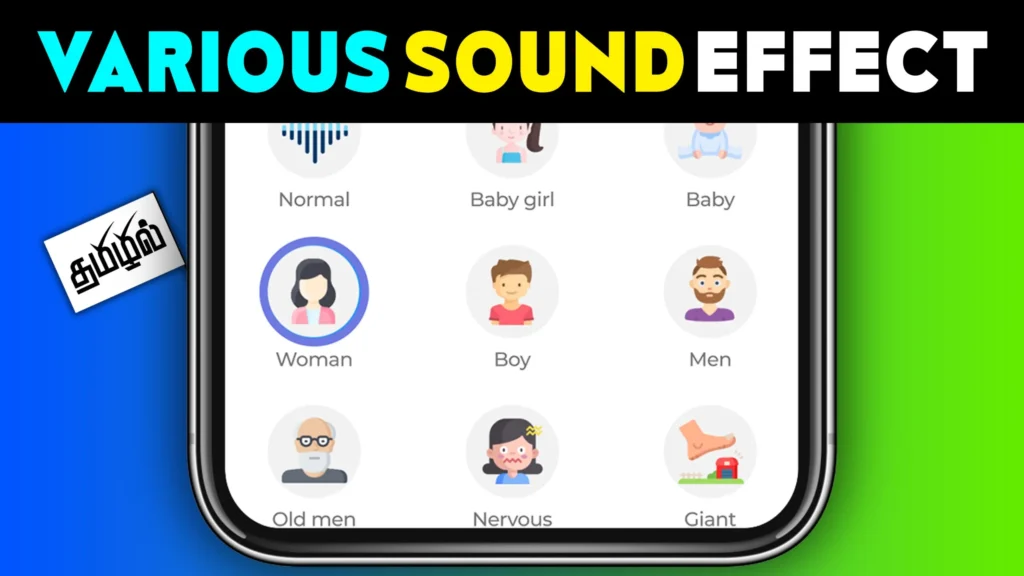






✍️ About the Author – M Raj
Every website article I write is for the benefit of users (viewers). I focus on fully meeting the needs of article visitors and ensuring they are satisfied. All articles are created following Google’s article policy (Publisher Center guidelines). To get in touch, email M Raj at mraj@indshorts.com.
🧾 Editorial Standards
For corrections or clarifications, contact M Raj: keyboardtamil17@gmail.com