Accidentally deleted an important WhatsApp message or photo? Don’t panic — Recover Deleted Messages (RDM) by SaverHub Apps is a smart and simple Android tool designed to restore deleted messages, photos, videos, and voice notes in seconds. With over 500K+ downloads and a 4.0 ★ rating (986 reviews) on the Play Store, it’s one of the most popular apps for users asking how to recover deleted WhatsApp chats for free in 2025.
💡 What the App Does
RDM works by scanning your phone’s notification history in real time. Whenever someone deletes a message before you read it, the app captures and saves the notification content locally — allowing you to view or restore the deleted text or media later.
The app operates fully offline, storing recovered data only on your device for privacy and security. To work correctly you must enable Notification Access and keep the app running in the background.
📋 App Details (Play Store Data 2025)
| Property | Information |
|---|---|
| App Name | Recover Deleted Messages – RDM |
| Developer | SaverHub Apps |
| Rating | ⭐ 4.0 (986 reviews) |
| Downloads | 500K+ |
| Size | 35 MB |
| Current Version | 1.0.14 |
| Requires Android | 7.0 and up |
| Release Date | September 12, 2025 |
| Last Update | October 31, 2025 |
| Developer Email | vidmaappsinch@gmail.com |
| Privacy Policy | sites.google.com |
| App Link | RDM – on Google Play |
🧩 Key Features (Quick)
- Recover deleted messages by reading notification records.
- Media restoration: photos, videos, GIFs, stickers.
- Audio & voice note recovery with built-in playback.
- Stealth mode (read without sending read receipts).
- Status saver and document recovery.
- Local backup only — no cloud storage of messages by developer.
⚙️ How to Use RDM (Step-by-step)
- Install Recover Deleted Messages – RDM from Play Store.
- Open the app and grant Notification Access when prompted.
- Allow the app to run in the background (battery optimization exclusions help).
- When a message is deleted, open RDM → go to Messages / Media / Audio to view recovered items.
Important: RDM can only capture messages after Notification Access is enabled. Messages deleted before installation or before permission was granted cannot be captured.
🛡️ Safety & Privacy
- According to the developer, all recovered items are stored locally on your device.
- The app does not upload your messages to external servers (per the Play Store listing and privacy policy).
- RDM is not affiliated with WhatsApp or other messaging platforms — it uses notifications and local storage to recover content.
✅ Pros & ⚠️ Cons (Quick Summary)
Pros
- Fast, simple recovery for deleted texts and media.
- Works offline and stores data locally.
- Useful extra features (status saver, voice playback).
Cons
- Needs Notification Access and must be running — otherwise it can’t capture deletions.
- Cannot recover messages from before installation or before permissions were granted.
- Background running can use battery; keep excluded from aggressive battery optimizers.
🔎 People also search for — FAQs (short, actionable answers)
Below are common Google searches related to recovering WhatsApp messages, with concise, practical answers.
How to recover deleted chat in WhatsApp without backup?
Answer: If you don’t have a backup, your options are limited. Apps like RDM can recover deleted messages only if they capture the message via notification access before deletion (i.e., the app was installed and had permissions at the time). If you had no notification-capture app and no backup, recovery is usually not possible.
How to recover deleted chat in WhatsApp on Android?
Answer: Two main ways:
1. Restore from Google Drive/local backup: Uninstall WhatsApp → reinstall → verify phone → follow prompts to restore from Google Drive or local backup.
2. Notification-capture apps (e.g., RDM): Install and enable Notification Access; deleted messages are saved as notifications and can be viewed later — only works for messages after enabling the app.
How to restore deleted WhatsApp messages of one contact?
Answer: WhatsApp backups are full-chat backups; you cannot selectively restore a single contact’s messages from Google Drive directly. Options:
1. Restore the full backup (uninstall → reinstall WhatsApp → restore) and then export or copy only the chat you need.
2. If you use a notification-capture app and it saved that contact’s messages, you can view only that contact’s recovered items inside the app.
How to recover deleted chat in WhatsApp on iPhone?
Answer: iOS is more restricted:
iCloud backup: If you have an iCloud backup that contains the deleted messages, restore WhatsApp from that backup (Settings → General → Reset is not required; you reinstall WhatsApp and restore from iCloud).
Notification-capture apps that work on Android are generally not available for iPhone due to iOS restrictions, so prevention (regular backups) is more important on iPhone.
Recover deleted WhatsApp messages without backup on Android
Answer: Similar to Q1: Without a backup, your main hope is a notification-capture app that was already active when the message arrived and was deleted. Otherwise, recovery is unlikely.
WhatsApp backup restore
Answer: To restore WhatsApp from a backup:
1. Make sure your phone is linked to the same Google account (Android) or Apple ID (iPhone).
2. Uninstall WhatsApp and reinstall it.
3. Verify your phone number and follow the on-screen prompts to restore from 4. Google Drive (Android) or iCloud (iPhone).
Note: Local backups on Android are stored in the WhatsApp folder and can be used if cloud backup is unavailable.
How to recover 4 year old WhatsApp messages?
Answer: Only possible if you have an old backup from that time (Google Drive or exported local backup). WhatsApp’s cloud backups typically keep the latest backup only — older backups are overwritten. If you preserved an old local backup file from four years ago, you may restore it; otherwise recovery is usually not possible.
How to see WhatsApp deleted messages by sender without [installing an app]
Answer: Without any backup or notification-capture app, you cannot view deleted messages by sender. WhatsApp itself does not keep deleted messages accessible to users. The only alternatives are:
Ask the sender to resend or forward the message, or
Restore a backup that contains the messages.
🏁 Final take
If you want a real-time chance to recover deleted WhatsApp texts and media in 2025, install an app like Recover Deleted Messages – RDM, enable Notification Access, and keep it running (exclude it from aggressive battery optimization). For long-term protection, enable regular Google Drive (Android) / iCloud (iPhone) backups — that’s the only reliable way to restore older messages.
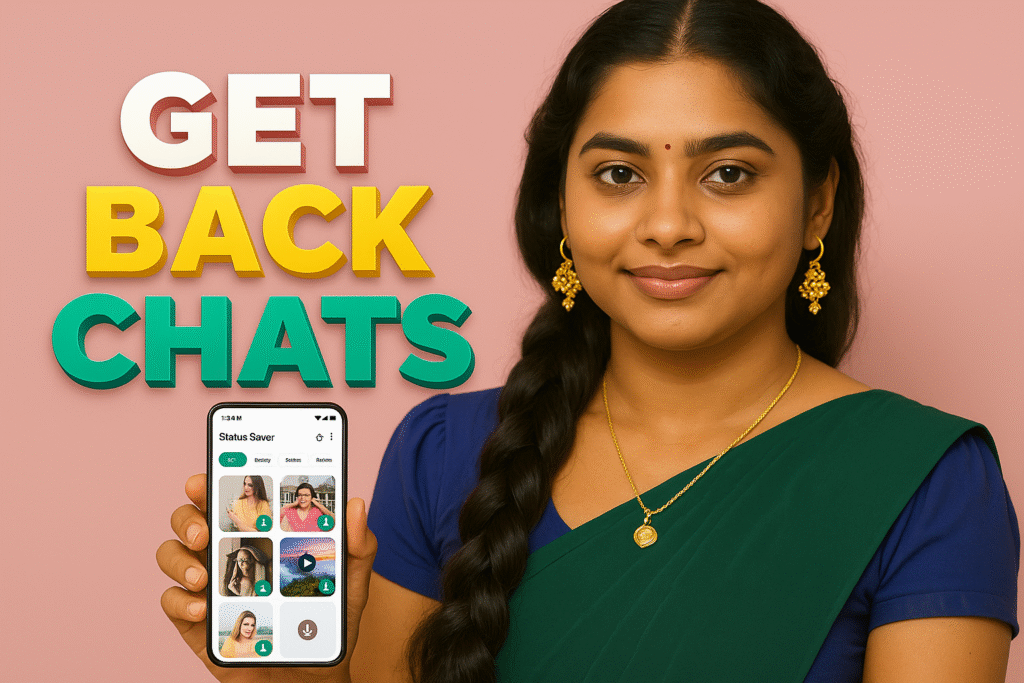







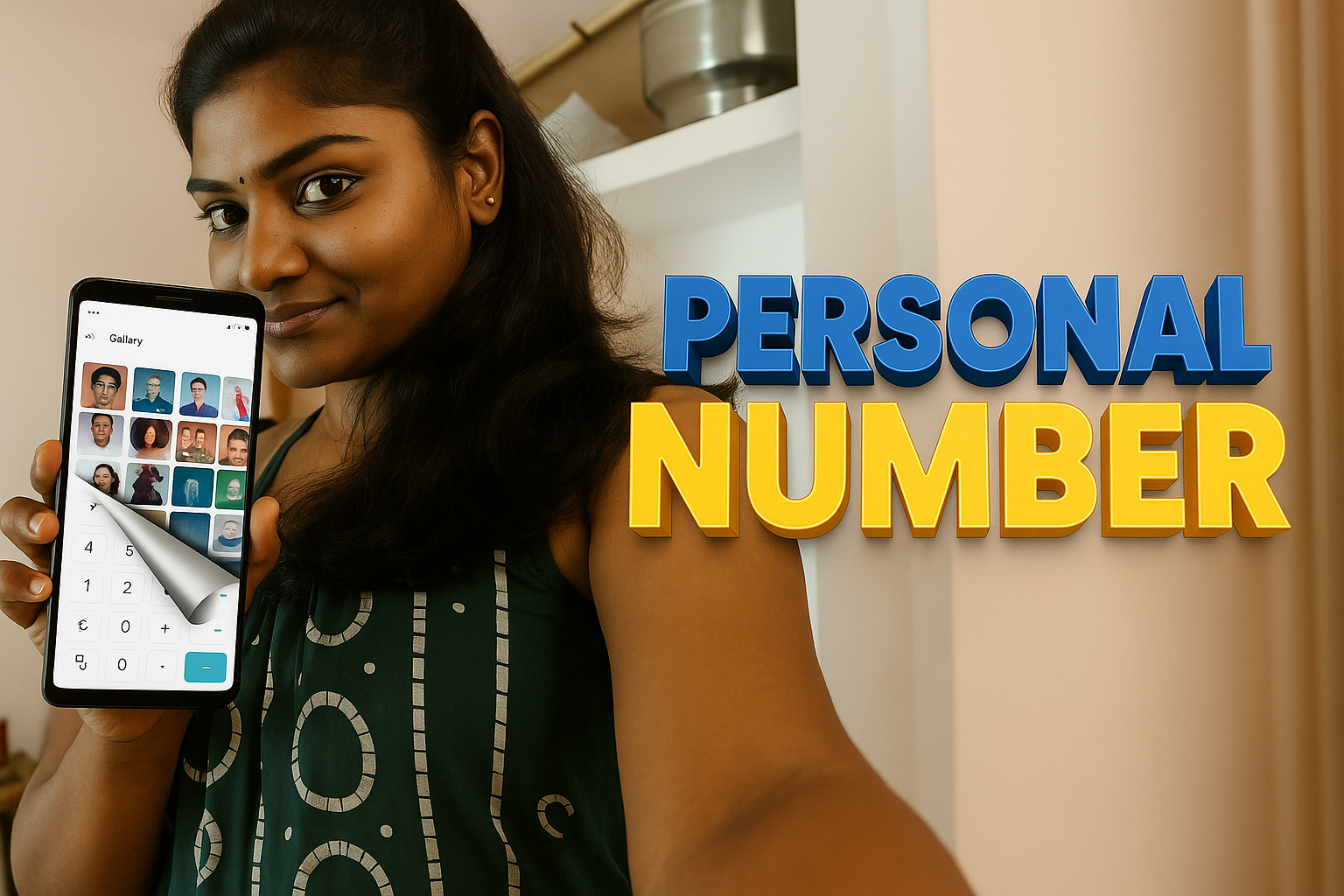


✍️ About the Author – M Raj
Every website article I write is for the benefit of users (viewers). I focus on fully meeting the needs of article visitors and ensuring they are satisfied. All articles are created following Google’s article policy (Publisher Center guidelines). To get in touch, email M Raj at mraj@indshorts.com.
🧾 Editorial Standards
For corrections or clarifications, contact M Raj: keyboardtamil17@gmail.com